
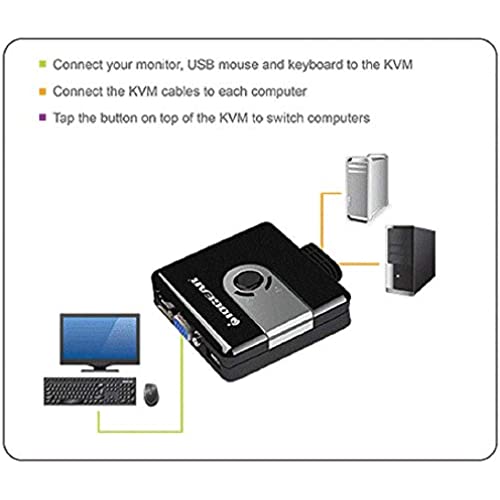


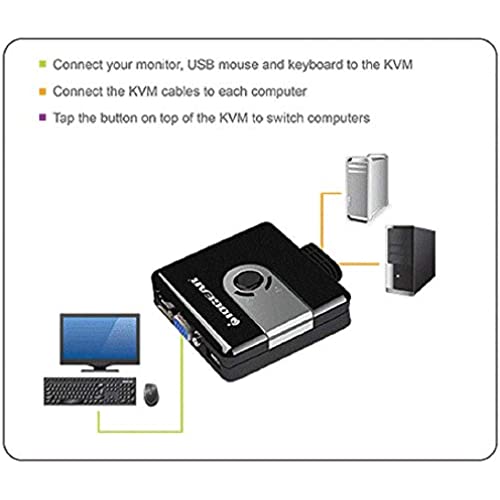

IOGEAR 2-Port Compact USB VGA KVM with Built-in Cables, GCS42UW6
-

B. Jones
Greater than one weekMoney saver on multiple servers
-

Jerrell L. Taylor
> 3 dayI have had the 2-port compact USB KVM swtich for about a month and it works great between the two computers I manage at work. Now Im able to control both computers with just a keyboard, mouse and monitor.
-

jose
Greater than one weekThis is a very handy little device when you have a small office. Great use of this device is with a server and workstation sharing a monitor, Keyboard and mouse. Also very handy when doing a computer migration (you can switch back and forth between computers). I just realized that I dont have one in my tool kit at the moment so I am going to order another one!
-

R. Barry
> 3 dayI was a bit dubious of getting a KVM switch because of all the bad reviews Id seen, but this one works. Every once in awhile, itll glitch on me (and then its just a matter of pressing the button on it and switching it from one machine to the other and then back again), but other than that, its worked fine. It was also really easy to figure out the installation of it too.
-

gt_jjax
> 3 dayWhen I tried to connect a bluetooth mouse thru an old KVM switch on 2 desktop windows 10 computers, I found that it often dropped connection. Figuring it was old and not technically able to handle bluetooth, Ipurchased this IOGear KVM. Still had the same problem. When I checked the IOGear knowledge base it indicated that only IOGear bluetooth adapters could be assured of working with the IOGear KVM. Turns out that is false. I purchased a new IOGear bluetooth adapter into the KVM and it to drops the connection frequently. I have to switch the KVM from one computer and back to get it to reconnect. I bought both a new KVM and new bluetooth adapter to get this to work. The new setup doesnt work any better than the old one. :(
-

Larry Carpenter
> 3 dayI bought this to move a wireless keyboard and mouse between my PC and MAC. Not only does it work very well, I was also able to use it to move the Printer back and forth as well since my keyboard and mouse use one USB port. If I bring up the MAC first it searches for the mouse before it sends power to the device and the MAC will complain it needs a mouse. But as soon as I hit the button it say, Never Mind! I found the mouse! Really nice unit for the money.
-

SL
> 3 dayWith this device, I am able to share one monitor. key board and mouse with two different computer towers Works just as described and fit my needs perfectly.
-

Jim Vaden
> 3 dayWorks perfectly for our needs!
-

Laxoman
> 3 dayWorks exactly as described. I wish I could remove the VGA cables that Im not using (since I use DVI), but I have no regrets. Good product. UPDATE: Does not work in Windows 10; heavy lag makes it unusable
-

Kts
> 3 dayI have had this device for several months and it has performed well. With its one button, anyone can use this device. The setup was very simple, assuming you can hook and unhook cables from a computer without getting confused. Great product that replaced a fancier, more complex device I had that failed.
