


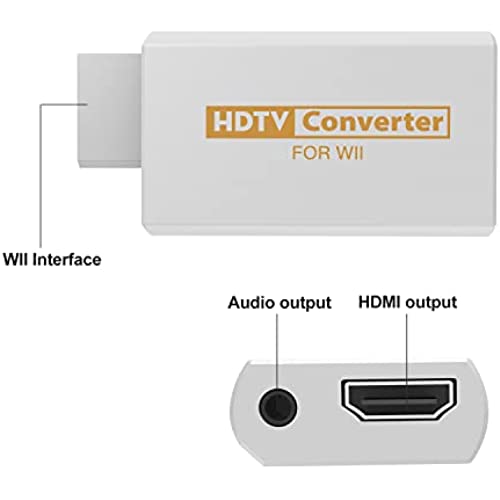





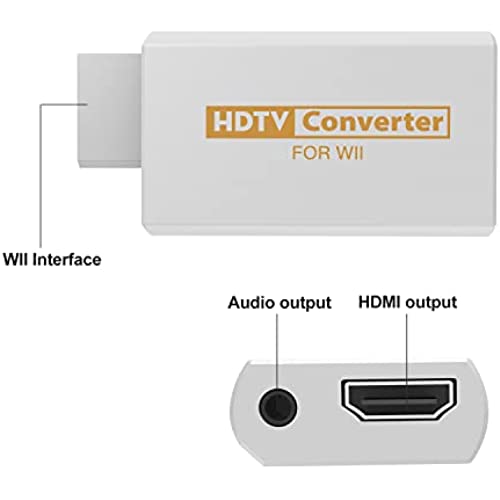


IQIKU HDMI Adapter for WII with HDMI Cable
-

Brian D.
> 3 dayMy family still loves playing Wii, especially Mario Kart. I had upgraded years ago from a composite cable (where all video is handled on one cable, usually yellow, and there are red and white cables for audio) to a component cable (where red green and blue are all on separate cables, plus the two audio cables). This allows the Wii to output 480p, instead of 480i, for a slightly more stable, vivid picture. I wanted to upgrade to a new TV, and many don’t have component inputs any longer. Decided to give this adapter a shot. Plugs right into the Wii, and an HDMI cable is INCLUDED, unlike many of these from other brands. Picture quality did not suffer at all. Audio is carried over the HDMI as you’d expect, you only need the optional jack if you want to pump audio directly to a stereo system for example. Nice product and a great price!
-

Christina T.
Greater than one weekI bought a new Roku TV and it didnt have the red yellow and white input to connect my Wii. This did the trick.
-

danielr6492
> 3 dayIt works and everything, but you have to connect the sound externally. If it wasnt for that, Id give it 5 stars.
-

Moobi
Greater than one weekFor convenience more than display quality. It will only take the Wii from 480i to 480p, but that’s not what got me to order this product. I wanted to be able to use an HDMI cable on an old system and this did the trick. The bonus HDMI cable makes this a great buy! The graphics are fine, but it’s still a Wii with limited picture quality. I would recommend this to anyone looking to play an old system on a newer TV. Happy reviewer!
-

Doug Jordan
> 3 dayGrandbabies wanted to play the WII, but I do not have RCA connections on my TV. Ordered this connected it and it works great!
-

lugz
> 3 dayOur Wii was not being used since our TV system did not have a composite video connection. We were missing some of our old favorite games and this adapter has allowed the mariokarts to race again!! Setup is simple - plug in and go! Can improve video performance by going into Wii setting and selecting 480p instead of 480i Note the Wii is limited in video resolution so no adapter is going to turn Mario into a 4K HDR 120Hz player on the Wii - but video picture quality is fine. The adapter does have an audio out port beside the HDMI but I didnt use it - the audio worked perfectly over the HDMI cable. Recommended for simple Wii setup to HDMI video or receiver systems.
