

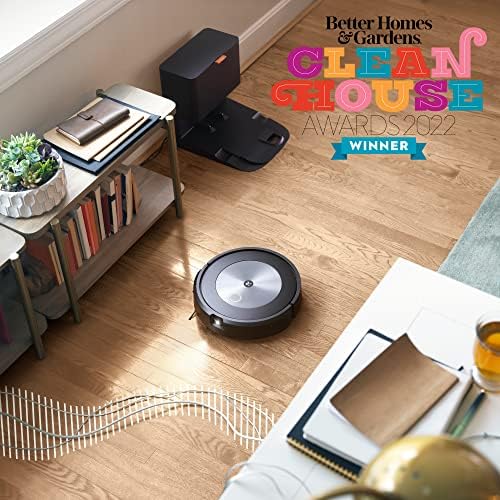






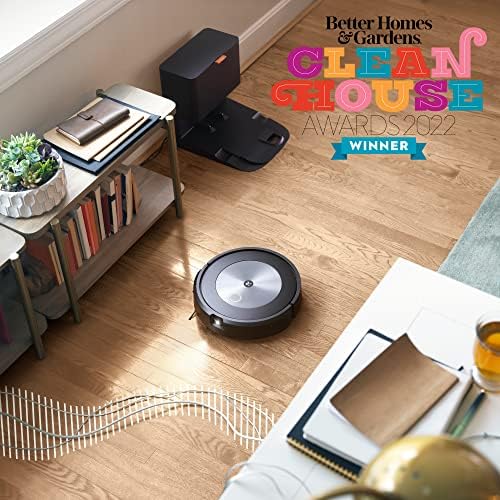




iRobot Roomba j7+ (7550) Self-Emptying Robot Vacuum –Identifies and avoids obstacles like pet waste & cords, Empties itself for 60 days, Smart Mapping, Works with Alexa, Ideal for Pet Hair, Roomba J7+
-

Kristine Binette
> 3 daySo far so good. It is still learning how to map the house and I had to manually empty the robot on the fifth time because the bag was full.
-

Marlb
Greater than one weekI really wanted to love the J7+. I researched it for weeks, read countless reviews and everything online was great. Of course there are some negative reviews but in my mind there will always be some. First I have to say I never write negative reviews. But this robot is a big disappointment. I have a dog and two cats and lots of pet fur that needs tending too daily. I’ve had the Roborock S4 max for two years running everyday for upkeep. It does a really good job but it doesn’t have an auto empty station. So, when the J7+ was 25% off. I was happy to upgrade my old robot. Day one: I ran it to create a map of my house. It spent a lot of time banging into everything and got scuffled up on it first run. It didn’t compete the map of my house. The directions say it’ll needs two or three runs to complete a map. So I know what to expect, no problem. Day two: it refuses to clean a 12 square foot area in my kitchen. It’s a a 4 foot wide open area with a single step down into another room. But it stays 3 feet away from the step/cliff. It still doesn’t complete the map of my house and spends most of its time banging into stuff. I notice it rolls up pet fur into what looks like strings of thick hair and leaves them all over my white carpet and it also likes to dump clumps of fur along the edges of my area carpets. Day 3: it still doesn’t complete the map and I have lots of areas on the map that it simply doesn’t go to. It got stuck on an imaginary obstacle on my hardwood floor with absolutely nothing around it. I run my other robot to complete the job and it picks up all that Roomba left behind. Each time it empties itself, it sounds like a jet plan in my house. Seriously a jet plane. Day 4: STILL cannot complete a map. It refuses to go into one bedroom. I pick it up and put in there to start mapping it. It creates a whole new map that can’t be connected to the original map. I have a single level home. It shouldn’t be this difficult to map it. Day 5: I try again, same results. I don’t have anymore patience nor time. I run my other robot and it completes over 2000 square feet in one run effectively and easily. I’m on Amazon writing this review and returning this roomba. Again I really wanted to love this robot. I really wanted to support an American company. I really wanted to believe the reviews. But they’re BS, no wonder it was 25% off. It stinks. Im giving it 3 stars because I feel bad giving it less and it’s better than manually sweeping everyday.
-

Patricia A.
> 3 dayI fired my new Roomba j7 today excited to see how well it avoids pet waste and objects. It did its vacuum run only getting one pet toy it should have avoided. Not too bad. Then on its way back to the dock it ran straight through a fresh pile of doo recently deposited by our 10 week old puppy. Not good. Thank heavens the suction wasnt on or this new toy would be on its way back to Amazon. Why would they program object avoidance for when it is vacuuming but not for when its returning to the dock! Talk about failure to plan ahead! I already have a robot vac that I recently purchased but when we saw the ad for the waste avoidance system with 9 pets we had to have it. If the next run isnt more successful they will be getting it back!
-

Pilotgal
Greater than one weekI got the Roomba j7+ - this little gem is amazing! Weve been drowning in pet hair for years (my beautiful chocolate lab sheds like crazy). No matter how much I swept up, it was everywhere. Not any more - I set the Roomba up with minimal effort and let it loose! It roamed the house, sweeping up everything it could find. I watched it suck in that pet hair with glee - nothing escaped the Roomba and nothing was tossed up into the air. Intrigued, I explored the app further. After it explores your house completely, I found that I could map the house (you add dividers to the edges of each room), name each room, and even mark some areas (like the pets food bowl area) as an exclusion zone. , I set up 2 schedules - morning for one side of the house and afternoon for the other side. I also set up a Do Not Disturb time. Some great features: *The Roomba will avoid spills and pet waste (like barf). It also detects steps/stairs to prevent a tumble. I watch with great intent the first time and sure enough! It stopped at the top step of the basement stairs. *You can pause a job, even if its in the middle cleaning, and restart it within a certain timeframe. If it goes beyond the timeframe, it will cancel that particular job and you can restart it at any time. *The device empties its own bin when needed. The big bin is on the home base and that can be emptied when full (comes with bags and you can get refills). *If the battery gets low during a cleaning job, it goes back to its base, recharges, and then continues the cleaning job. *You can control the Roomba from the app, even if youre not home. Im really loving this device and cant imagine not having it. My floors are super clean every day. All I do is swifter the floors, or just do a good mopping, whenever its needed. But, dust, dirt, and pet hair are completely gone! Woot, woot!
-

G. Mcleod
> 3 dayI was SO reluctant to try this technology, but a Cyber Monday deal made me finally take the leap, and I am so happy I did!!! After one mapping run, the vacuum had my whole downstairs mapped perfectly! I was very surprised at this give that we have a lot of square footage & rooms. It did take all day to map it though. Afterwards, it took only 5 minutes on the app to move room dividers & label the rooms, and the next day she started cleaning at a set time exactly where I asked based on a schedule I set up. It was flawless! A couple of very important notes to help others: 1. The day of your mapping run the vacuum does NOT clean, therefore it is quieter & you won’t see anything in the dust bin! 2. Your vacuum is afraid of the dark! You need to turn on lights (if it is dark) in rooms & hallways she is in, or she gets lost & does not function properly. I would have thought she was broken had I not looked that up online & realized my mistake when I had her vacuum in the dark several days later & she suddenly couldn’t find her way out of a dark room she was cleaning! Lights have been on every day since & no more issues whatsoever! 3. When setting permanent obstacles be sure you don’t want her to vacuum even close to them or she will avoid that area all together. I found labeling everything “temporary obstacle” a better solution so that she still gets close but then pulls away before there is an issue. 4. Before your 1st mapping run pick up as much as you can so she draws a perfect map. I listened to the manufacturer on that & my map is flawless. Then on subsequent runs you can be not quite so picky & she will adapt without changing your core layout. *FYI: this would be an AWESOME gift for an elderly or disabled person! The cleaning is super detailed & would be adequate in that situation, if run every day, to avoid using a traditional vacuum. For everyone else, I think a regular vacuum would be in order every other week for a deep clean (especially if you have carpets). I use my iRobot to do touch-up cleaning every other day & after dinner, but vacuum with a regular vacuum once at the end of the week because I like a super clean house.
-

TOM M.
> 3 dayRoomba does seem to get lost at time.
-

Dana Smith
> 3 dayI’m a normal guy…. Using the term loosely. We have three dogs in the house. Two puggles and a beagle, so there’s a lot of hair. So much pet hair. We have LVP flooring throughout the house, no carpet at all. This little guy is awesome! We just moved into the house about a month ago, the J7 will work without internet, it’s just not as nifty. But it does its job. With Wi-Fi, this sum bitch is my new best friend. He runs every other day, and the floors stay clean. We just moved into a newly built house, so we don’t have a yard….. we have a dirt bowl and the pups bring in a lot of dirt when they go out. Even with that my little suck machine keeps everything picked up. When he’s doing his thing he’s not loud, but you know he’s there working. It’s much quieter than a conventional vacuum. He cleans about 1600 square feet for us in about an hour and a half. The AI is great because it will recognize the dogs toys and just work around them. So theoretically it won’t smear doggy dooty all over my house. The dogs hate regular vacuum cleaners, but they don’t even notice this thing. If they are laying in the floor it actually just works around their lazy butts. I have to change the bag about every two weeks, but amazon has an off brand version of the bag that is about $1.50 each, so no big deal. It’ll tell you when the bag is full, and it takes 3 seconds to swap bags. The only thing that is loud is when the vacuum transfers the load of dirt to the base station. It is more like a shop vac on the volume scale, but it only takes about 10 seconds for it to be done. As far as purchases that I stressed about and researched, I put days into reading about various brands. This is the best purchase I have probably ever made for keeping the house tidy. If the little bastard could bring me a beer, it would be perfect!
-

Florida
> 3 dayThe main issues are with the robot not alerting us when it frequently tangles itself up in a carpet edge or stray kid clothing or throw rug, etc. -- we come indoors to find it is not running and not on charger. It has not sent an Android notification (although we certainly get less relevant notifications from them), and it is not beeping or otherwise letting us know where/what the problem is. So we begin the Easter Egg hunt. You can push LOCATE but sometimes it has run the battery all the way down, as when it hooked itself on a spiral stairway pedestal bolt/nut. The software mapping is impressive BUT it has no provision to show you where the robot last stranded itself. And when we wish to exclude specific areas to avoid further problems in the future, the mapping doesnt allow us to see where prior problems were or to extrapolate where they might be precisely on the map the device created, which would seem to be a programming shortfall. The device seems to spend too much time traveling over same areas while passing by dirty areas. It also has a bad habit, when picked up from a trouble spot, of dumping dirt on the floor , or right in front of charger when you place it on charger manually because battery was dead. Then it doesnt know to vac up that dump. No apparent way to tell it to go to a specific spot, without designating an entire room. It does work well with Alexa from what weve seen and it is impressively persistent (bullheaded) at trying to enter a room you have closed off for safety reasons, that it previously found to be open. It actually knocked a spring-latched door open, entered the room, traveled to another room, bumped that door closed, and then found itself trapped in the last room because, of course, it doesnt know how to OPEN the door that it bumped. So it has made a lot of progress, and to its credit, we have a lot of obstacles like book stacks, etc., but some basic programming needs are lacking and we have tried to indicate those in the frequent surveys it requests, but no personal feedback from the company.
-

Merlin
> 3 day01/02/2023 Update: I just had to provide this update for Anyone thinking about buying an iRobot device. Today I sent my J7 roomba out to clean the back bedrooms - which it has done on an established map many times before. On the first try - it wandered aimlessly, went back to the base station after 15 minutes and said all done. NOT possible - the run time is typically 70 minutes - so I sent it out again. After 20 minutes it said localization failed - meaning this More Onic thing could not find itself on the previously established map. So - I sent it out a third time - which proved to be the charm - as it then completed the cleaning task. Of course because of the cheap battery (iRobot chose to send this vacuum with a wimpy 32 watt hour battery - oh yeah - for an additional $20 on this $600+ product they COULD have included a battery with TWICE the capacity - but Nooo- their hand in your pocket) it had to return to recharge after an hour, then completing the task in another 7 minutes. Just as another FYI - Id previously noted a thin nylon line protruding from one of the main drive wheels. I am a pretty accomplished do-it-yourself-er, and after finding details on FixIt, decided to open the thing up. It is really quite straight-forward, BUT - the drive wheels were designed on purpose to prevent you from fixing them. The last gear on the drive wheel is pressed on over splines, requiring a lot of careful pressure for removal with a flat blade screwdriver to avoid destroying the gear. And even then, the wheel does NOT want to come out of the housing - I suspect because of the splines. Using 2 screwdrivers (one acting as a block) I was able to develop sufficient space between the wheel and the housing to remove the nylon tag, as well as a bunch of debris that had developed over the past year. Reassembly was a snap, and we were off to the races. As a part of this fix I needed to remove the bottom cover. After doing so, I noticed the battery only partially filled the battery space (see photo)!! The battery capacity on the OEM battery is listed at 32 Wh (watt hours), or 2.22 Amp Hours (Ah). Many on-line battery supply houses list replacement batteries up to or exceeding 5.6 Amp Hours - or almost 3 times the run-time of the OEM battery. Buyers scammed by iRobot again !! 10/19/22 update. One of the poorest performing mapping robot vacuums Ive ever seen. Despite being in use for almost a year, it continues to bump its way along the room maps - almost like its never been there before. In addition, Ive been unable to figure out how to add an unmapped closet to the current map. Just leaving the closet door open - the thing just pokes its nose in, then ignores it. Battery life is pretty poor - itll vacuum for about 1 hour, then needs to recharge (no change compared to when new). It sees wires hanging down along a wall, and marks them as obstacles, avoiding several feet of carpet in the area. Even on a new job - upon identifying - say a chair leg - it fails to remember that, and bumps into it over and over again. It takes over 30 minutes to vacuum around our kitchen table with 4 chairs. Although I like the self-emptying feature, most other robot vaccums offer the same. I found our previous square nose vacuum did a far better job in corners. To add insult to injury - when I made several suggestions to iRobot on how they might improve their mapping system, they pretty much yelled at me for making suggestions, claiming they could never use those suggestions as it might violate intellectual property rights. When this thing dies, Ill be going back to Neato - or possibly Shark. Roomba i7 Mapping Fails (4 mapping runs and 2 vacuum all runs) (12/31/21) Very discouraged. Got a Roomba i7+ (Auto Bin Empty) for Christmas (actually well before but ran it several times to be sure it worked). I sent it out first on a mapping only run - and it ended with the expected first-run mapping in progress notice. Sent on a second mapping run - same notice. OK - sent it out on a vacuum all run - error message = unable to complete vacuum all as requested (map still in progress). Sent on the third mapping run - ended with the mapping in progress notice. Second Vacuum All run - unable to complete all as requested (Mapping still in progress). 4th mapping run - ended with mapping in progress. Sure - we have a 4400 SqFt home, but the Roomba reports only 1700 SqFt mapped. Watching the device - it shows NO EVIDENCE of having been there before - running the exact same search pattern as before, bumping over and over into the same objects it encountered in previous runs. It was unable to detect the 1-1/2 step-down into our laundry room (hung up there until I placed a barrier in the way (it failed to recognize my magnetic no-go strips)) Any suggestions would be appreciated. Given the size of my one-story house, I will close doors and otherwise create obstacles to make 3 separate maps. I spoke with iRobot Customer Service who confirmed that was the right approach. Reposition the base station within each of your 3 maps and create a unique map for each section of the house. When you want to vacuum that area, put the base station in the spot where mapping was begun, select the map of that area, and initiate cleaning. Kind of a kludge, but we can make it work. No excuse for them NOT including a simple hall effect sensor for magnetic strips.
-

Travis
> 3 dayGreat little unit when its operating as expected. I used this roomba (I have 3 different models from over the years) on the main floor of my house which is 50/50 hardwood floors and tile. Unit was able to navigate very well and walked up onto throw rugs and transitions just fine. Virtual walls and keep out zones were easy to setup. This unit wasnt exactly quiet, but not as bad as my previous units around noise. Everything was going great until about 30 days ago. The unit all of a sudden started throwing ERROR 26 (very common I find out by googling for this model). Turns out, there are 5 different motors inside these things, 1 for the corner brush, 1 for the main brushes, 1 for each wheel, and 1 for the actual vacuum. The actual vacuum motor on my unit seized up. The roomba was maintenance every two weeks and was kept very clean so the vacuum was not stressed. Its been 30 days working with support and I finally got to the point that they are going to send the main head assembly as a replacement. This module contains most of the guts of the roomba and represents about half the cost of one. For a unit thats not yet 1 year old I feel like this shouldnt be. Of all of the motors on the unit, I would expect the vacuum motor to be the longest lasting, however, it was the first to go, and after disassembling the unit to do this replacement, I see that this motor in particular is poorly undersized for what it does. I still like my unit, but Im afraid that this one wont last too long either and I wont be buying a replacement.
