

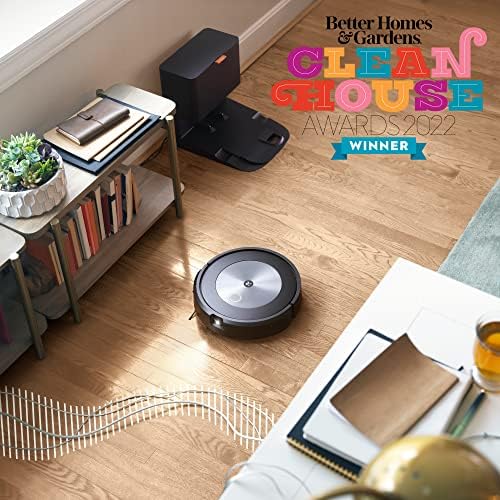






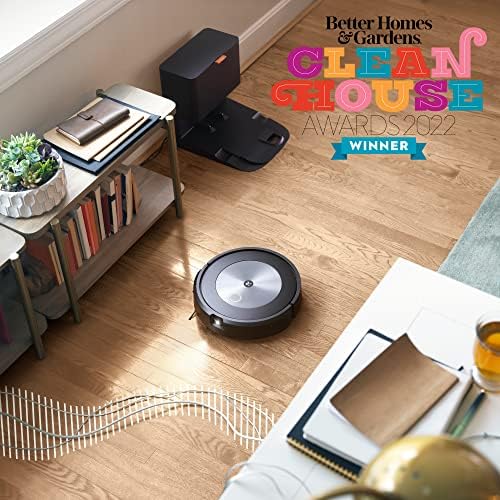




iRobot Roomba j7+ (7550) Self-Emptying Robot Vacuum –Identifies and avoids obstacles like pet waste & cords, Empties itself for 60 days, Smart Mapping, Works with Alexa, Ideal for Pet Hair, Roomba J7+
-

Robert A. Santaniello
> 3 dayWhen it gets jammed up in a room you should get a notification on your phone before it runs out of battery. Doesn’t adequately remove all the debris from the unit into the bag plus it would be helpful if there was a mechanism that removed dust from the filter. But in all fairness, my house has never been this clean. Thank you.
-

Sam
> 3 dayI have been using this roomba J7+ for almost two weeks and its been pretty good, but could be so much better. First Ill start with the issues that Ive had so far. Note: this is going to be a long review. Cons: -Mapping takes a while and is not terribly accurate. I tried to update my maps after first generating them by sending the bot on more mapping runs, but it does not want to update the map to make it any more accurate after the first few runs -My unit came with a faulty side brush motor. It literally quit working on the second or third day that I used it. It would spin very slowly if I gave it a bump, but it would immediately quit spinning if the bot went over a transition or went into a corner where the brush would hit the wall. I contacted support and they issued a replacement side brush motor, but still, it was not confidence inducing to have the motor fail that early on. -The navigation is pretty lack luster. Before I had this robot, I had an ecovacs deebot n8 pro+ which had a LIDAR sensor for navigation and that robot could map your house down to the inch on the first try, but I returned it because the app experience with that bot was horrendous. The J7 uses VSLAM navigation which means it takes pictures of landmarks in your house and uses them as references to know where it is and then it bumps into things to find out exactly where they are. My problem is not with the navigation system itself, because it could work very well, but my issue is that there is no intelligible pattern that this bot seems to follow when cleaning rooms. It constantly jumps around from place to place and if it would just run around the outside of the room first and then fill it in with rows, it would be so efficient. If I could somehow remote control the robot, I bet I could clean the space in half the time just because on its own, itll hit a table leg or something and then jump to the other side of the room and then come back to do the table later and then back to the other side of the room again. -The app is supposed to show you pictures of the things the robot sees while cleaning and ask if they are obstacles. Mine does this now, but it didnt at first and I had to factory reset the bot to get it to work, not a huge deal, but not something I should have to do either. -Hard floor pickup leaves something to be desired. A side brush that spins too fast and below average suction power means that this bot misses debris on hard floors often. -My robot once had gave me a message via the app that it had something caught in the main roller and that it was going to quit cleaning until it was removed. I checked the main roller and there was nothing. I hit resume and it went on its way. This has only happened to me once, but I thought it was worth mentioning. -The auto empty bin is LOUD. This isnt too much of a con because it only lasts about 5 seconds and it always clears all the debris out, but you do not want this thing activating while someone is trying to sleep. Pros: -The overall cleaning seems pretty good. After letting the robot clean our bedroom a few times, I took our dyson vacuum through the room and it picked up almost nothing. -The bot is pretty quiet. I was able to talk on the phone while it was running with no issues. -The auto empty bin is very powerful and leaves almost nothing behind in the onboard dust bin. -iRobot has been around for a long time and they make a good, reliable product with easy access to replacement parts. -The app works really well and offers some nice features such as automations to clean when it detects that you are gone, cleans zones, keep out zones, room division that actually works (Im talking to you ecovacs), and just an overall clean user experience. -The obstacle avoidance is unmatched. To my knowledge this is the only robot vacuum with a guarantee not to hit pet poop, and it does an amazing job avoiding our cats toys, as well as streched out cords (a real struggle for most robot vacuums) and window blind pulls. With that said, the obstacle avoidance can be a con as well. Ive noticed that the robot does not get very close to obstacles at all, which is great if its pet poop, but its not going to hurt anything if it brushes up against a shoe. Conclusion: The Roomba J7+ seems like a solid option if you have a lot of carpet and have lots of obtacles that you want it to avoid. I would not pay full price for it though. I got mine for around 600 bucks and Im still not entirely sure that I am happy with it at that price. The retail price of 850 seems way more expensive than I would ever feel comfotable paying for something that has so many cons. iRobot, if you are reading this, the J7 was so close to being the best of the best. Adding a LIDAR sensor, paired with your excellent obstacle avoidance, parts availabilty, customer support and proven product longevity would leave people with no other sensible option than to go with your robots. I would gladly pay $800+ for a J7 with LIDAR navigation.
-

EM
> 3 dayThis is a review at the one-year mark of owning this J7+ with the dust-bin charging station. This is my seco-nd vacuum robot, having been so disappointed with a Neato I owned about 7 years ago that it took me this long to decide another foray was worth it. Im again left disappointed. J7 does the following well: - Mapping - Cleaning dog hair from hardwood floors J7 does the following okay: - Auto-empty (I have to manually empty the small internal bin and clean the sensors about 2x/month or more or it refuses to auto-empty, which means it wont run either) - Wifi speed is pretty laggy, and I sometimes have to force close the app and reopen, but this has gotten better with updates. Still, not as fast as it should be for the price. - Navigating obstacles. Rarely gets stuck with the latest updates, but I still dont know why it constantly bumps into my couch or other fixed items in the house that it supposedly mapped out. J7 is terrible at: - Pet hair on some types of rugs. I have a very low pile rug in my foyer that it just cant seem to get pet hair out of. Im not sure why, it drives across it fine, but just leaves it behind. This is despite thoroughly cleaning the brushes, and setting it force complete a second pass. - Randomly will just stop working for various reasons, and Ill finally get around to troubleshooting it a day or two later (usually a sensor needs to be cleaned, or the bin wont auto-empty). For the price-point, and the amount of time this company has been around, I expect a vacuum that just works. Id be fine with cleaning its brushes once or maybe even twice a month, or even having to manually empty its been on occasion if there is too much pet hair and it gets clogged. But, the fact it leaves hair stranded, and Im having to troubleshoot it at least once a week for various things is just frustrating. Im not replacing it because it does an okay job at pulling the pet hair off the hardwood floors, and I just dont trust the tech yet to buy something different. Your experience might be better if you dont have pets.
-

Melanie Adams
> 3 dayWe absolutely love our J9! We own several Roombas but this one is by far our favorite. The suction is spot on and with 2 dogs, we dont see one iota of fur anywhere!
-

Bee Researcher
> 3 dayThis is a great piece of technology. It does a pretty good job vacuuming. It sometimes gets caught up on chair legs or doormats. Its rotating brush wore out faster than expected. It often needs to be emptied manually. It takes a very long time. BUT... it does a pretty good job and it does it by itself! There is room for improvement, and we still need and use a real vacuum, but this little thing is a nice addition to our lives.
-

Gretchen T.
> 3 dayLong story short I didnt so much have an issue with the Roomba j7+ itself it did its job at maintaining all of my carpets. As far as tile, laminate, and hardwood floors go it didnt do a very good job. With that said robot vacuums are not designed to clean carpets that are super dirty like a lot of people think they are. They are only designed for maintenance on carpets that are already clean an carpet that had major dirtiness in it the robit more than likely is not going to pick all of it up. If you have a large home I recommend getting more than one of these my home is nearly 3,400 sqft livable space it would take this poor little robot all day just to do a quarter of my home so this was actually my 4th one. Now the bad experience I particularly had was from buying it from Amazon I dont know how it happened but I was sent somebodys used Like new return even tho i payed full new price. Out of the box it wasnt obvious because whoever returned it did a really good job at cleaning it up so I didnt notice it at first until I tried to send it to Irobot for some service because it was having issues straight out the box that is when I was informed that the robot was out of warranty because it had been previously registered on someone elses account over 12 months ago and since it was out of warranty I would have to pay full price to iRobot for a replacement so I have returned it to Amazon instead and will be going elsewhere to repurchase it probably Best Buy since they have them in stock. So buyer beware there is a little round tape seal that is supposed to be on the main box lid for the product (See my attached Photo) if that seal is broken or is not there it has been opened and is probably somebodys return that Amazon is selling as new. iRobot informed me that is a common practice on Amazon for people to buy a new one and return their old one or buy a new one just to swap parts out which in my experience parts start breaking down on the little vacuum after about 6 months of use and it is easier to just order a new one from somewhere and swap it out and Amazon apparently does not check returns for wear and tear.
-

Night Sky Fan
> 3 dayHad the 9 and watched it literally chew up the edges of some small carpets. 20 years of wear in a minute. Sent it back and got the 9j. It does not destroy carpets, does not get tangled in fringe and overall does a satisfactory job. It has a shorter run time than the 9 but like the 9 it comes in for a charge and then goes out to finish the job. It mapped the floor faster than the 9, but has a bit more hesitancy about darker areas. The vacuum bin sounds like a jet winding up but it only lasts a moment. The 7 is quieter than our older model. It might be just a bit less effective with cat hair, the jury is still out. Freaky feature-- it takes images of foreign objects on the floor and asks you if this is a temporary or permanent thing. You have the option to let it send the images to iRobot. I saw a shoe, a cat toy, a small ball, an extension cord dressed down a table leg, a wrapper dropped next to a waste can and the same wrapper pushed two feet away. After a brief discussion we decided not to send images to the iRobot database. Let them get their own cat toys and shoes. Alexa integration is never so easy as it should be but it works--mostly. You can name your robot during the setup and I named it Drudge. If I say Alexa tell Drudge to go home. Alex says Drudge go home. but nothing happens. If I say tell Roomba to go home, Alex says she will tell Drudge to go home and it does. The cat tolerates it, the other party at interest just wants the floor kept clean, and I much prefer that Drudge does the job. We are keeping Drudge. So all in all an improvemen
-

The Other Rachel
> 3 dayAll floors are pretty clean after use except for carpet. It struggles and doesnt clean it well at all.
-

Melissa L. Packan
> 3 dayI absolutely LOVE ❤️ LOVE❤️ these two items!!! It’s made my life so much easier!
-

Scoob
> 3 dayFor the money I thought itd be better than it is. I often catch it going around a room the ring way so that the dust brush is on the opposite side of the wall which is pretty pointless. Often after a few weeks of flawless operation itll suddenly not be able to dock or find its way home or get stuck on obstacles inside of a keep out zone. Obstacle avoidance could be better, I often find the cats mouse toy sucked up in the main rollers. We have a cat and even though the rollers dont get bound up, they do get clogged full of hair so it requires pretty regularly cleaning and disassembly. A really good robot for $300 but a pretty lackluster experience at this price point.
