
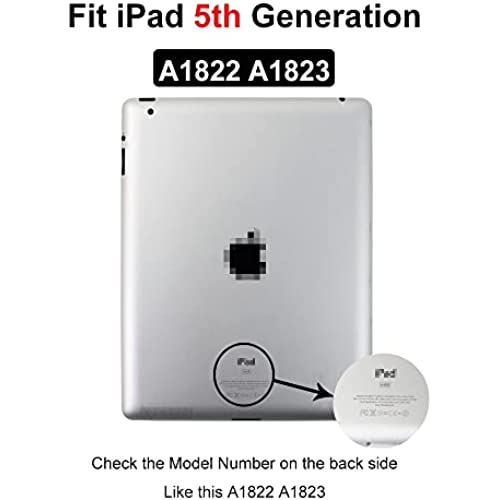
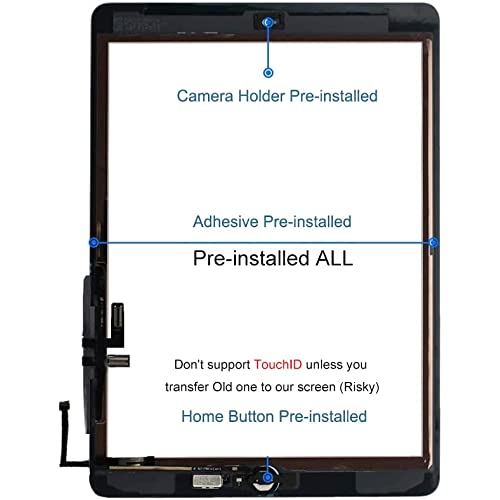


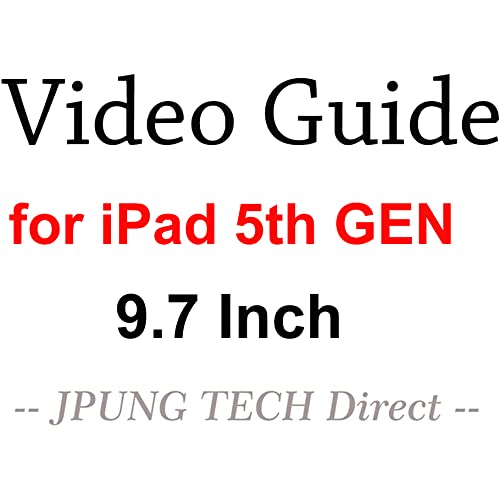



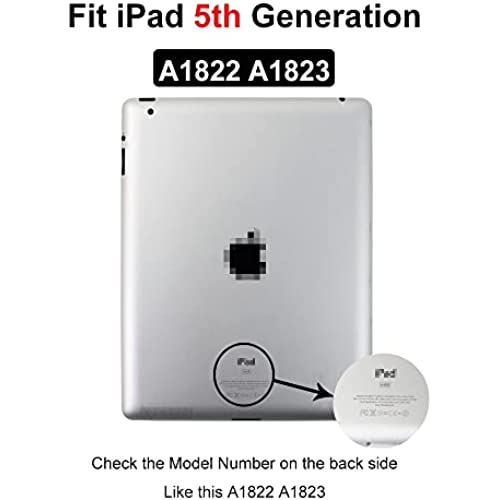
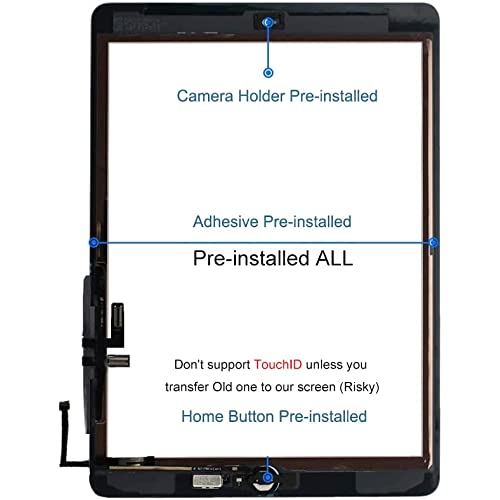


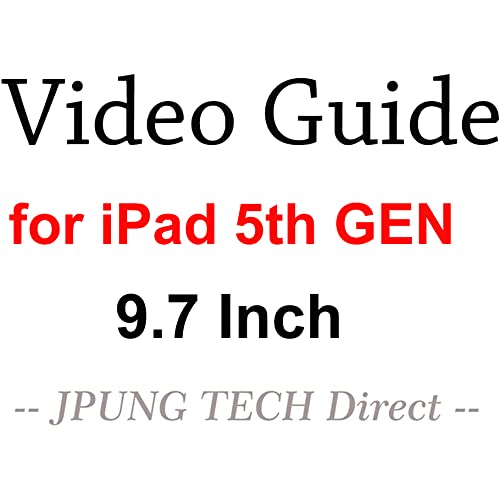


JPUNG for iPad 5 (5th Generation) Screen Replacement A1822 A1823 9.7 2017, Only for 5th Gen Touch Digitizer, Home Button,Full Repair Kit(Video Guide)
-

Letha Dickens
> 24 hourGood product. Comes with all the tools to do the job. I ran into a problem after install and emailed. Quick response and offered to replace screen if the tips to remedy didn’t resolve my issue. Worked out great.
-

gustavo zavala
> 24 hourLoved the screen works perfect and considering this is the first time I ever replaced a screen before came out exactly the way it should... I guess the only thing that would of been like the cherry on top would of been If it came with some sort of instructions to replace it.. but eather way you can find the how to videos on YouTube... definitely grate product though
-

Robert thao
> 24 hourIt was super easy to Install
-

EcoMainiac
> 24 hourMy daughter got her iPad when she was 2 years old. This is the third time i have replAced her screen and she will be turning 5 in a few months. I love this model of iPad because the LCD is not build into the glass - thus making the fix 15x cheaper. The first fix took me about 45 minutes so i could meticulously do it so i did it right. The second fix about the same This time it took me about 35 minutes total to complete, but had a few complications like dust and i had to un-install the manufacturer home button and re install it into the new screen. If you do this repair as is it wouldn’t take me longer than 25 minutes. BUT i take the extra time to disassemble the home buttons. ONLY the manufacturers button that matches your model number(unless otherwise replaced by Apple) will work with the fingerprint ID. ALL OFF PARTY BUTTONS will DISABLE this fingerprint function in the iPad. So this is an important step that is tedious and requires patience and extra glue. I bought a previous screen that had a like.. pattern to the glass? Maybe it was tempered? It was weird - this screen doesn’t have that and it is crystal clear. Shipping was PRIME - 2 day Definitely highly recommend.
-

J Roxbury
> 24 hourVery easy to find DIY instructions on YouTube. If you have half a brain you can save yourself a ton of money and do screen replacements yourself, youll save a ton of money and it doesnt really take that long. Everything that you need is included with this, I had no issues whatsoever replacing the screen on my daughters iPad. The replacement screen is bright and touch works perfectly. No negative issues whatsoever. Worth every penny.
-

Andrew Delemos
> 24 hourEasy to install
-

SadMax
> 24 hourGreat kit and tool set. The instructions were not clearly translated, and they left out some key points. Why even include instructions if they’re not complete and accurate? Luckily YouTube had the answers. The adhesive didn’t completely work, but some glue did the trick. In the end I was happy with the product, and the screen works great.
-

Enola Littel
> 24 hourGood
-

Johnny Balistreri
> 24 hourGreat price , great service and quality
-

David Bologna
> 24 hourAfter two tries with a different brand digitizer I was able to complete the replacement with ease.
