


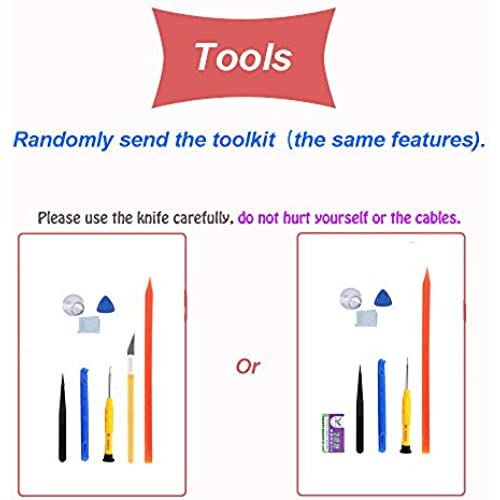






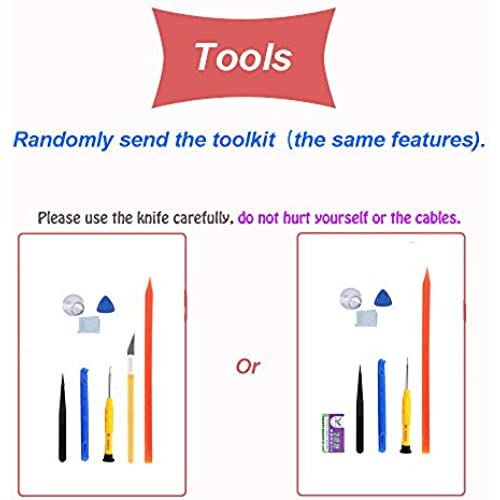



JPUNG for iPad Mini 1/iPad Mini 2 Screen Replacement,A1432 A1454 A1455 A1489 A1490, Touchscreen Digitizer (White), with Home Button, Full Repair Kit
-

Chelsie
> 3 dayIt was broke upon arrival
-

Truman Guajala
> 3 dayfunciono perfectamente, la pantalla táctil
-

Naresh
> 3 dayGood
-

Julio C Zamudio
Greater than one weekbuen producto si me sirvio
-

Bede
> 3 dayHome button seems a little finicky but I will make sure tmrw after it sits a little longer. Thank you!
-

MissButterfly
> 3 dayEasy to use. They emailed me the instructions but I don’t need it since I’ve been replacing all my Apple screens myself over the years. In the future if I ever need replacement screen again definitely will come back to this.
-

Craig Williamson
Greater than one weekgood
-

Antonio Johnson
> 3 dayI tired changing my iPad screen and now my iPad wont turn o ...
-

Holly
Greater than one weekfollowed video instructions online, no problem, put on a screen protector and put in case kid friendly case immediately after install. Tested, tracked, all good ... then a few weeks later, touch input isnt recognized on most of the screen, and when it is recognized, it isnt in the correct location. Essentially bricks your ipad. Not recommended
-

Neddra Lira
> 3 dayProduct was easy to install and touch screen worked perfect like as if the iPad was new.
