


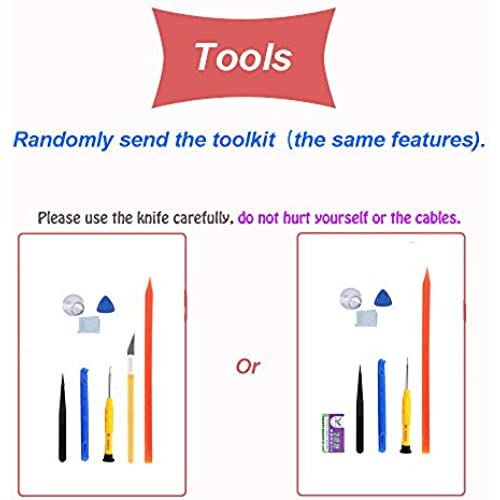






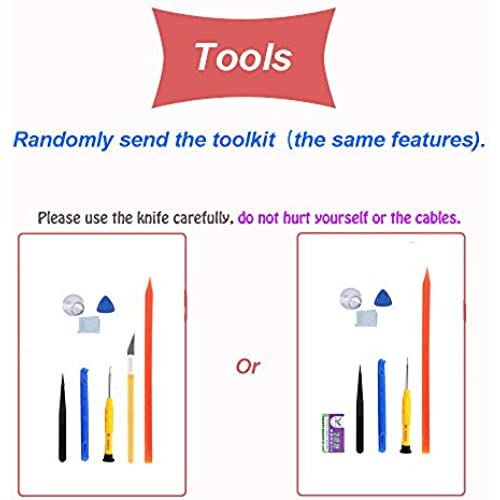



JPUNG for iPad Mini 1/iPad Mini 2 Screen Replacement,A1432 A1454 A1455 A1489 A1490, Touchscreen Digitizer (White), with Home Button, Full Repair Kit
-

james corpe
16-04-2025Works great. Easy to follow instructions
-

TarynD
Greater than one weekEverything works fine except for the home button. I’m not sure if I did something wrong or the home button assembly was defective. It worked before I installed and now it doesn’t. It could be my fault, but not sure. It also took days for this item to ship. I eventually got impatient and tried to cancel, but it wouldn’t let me because it was “processing for shipment” even though it hadnt actually shipped. That went on for at least ~3-4 days before being shipped and another ~3-4 days after that to actually get o me. Other than that, everything was fine. Update: they offered to send me another one just in case the one I got was defective. Customer service has been great so far. I’ll update once again when I installed it.
-

Woodieguthrie
> 3 dayI replaced a horribly shattered screen on my iPad Mini with this kit. As long as you take your time, the replacement is straightforward. The instructions are incomplete but there is no excuse for not knowing how to do this in advance given the number of available videos. The one issue I had was a problem with adhesion despite the fact I cleaned the frame. This happened becasue I chose not to use the supplied glue. After seeing that the peel and stick that came on the new screen was not going to adhere the screen to the frame, I flopped the screen out, used the glue, and and no further problems with adhesion. I would recommend this kit and after doing it myself, would never pay anyone to do it. The tools are first rate but I also used an xacto knife (risky). That said, this repair is not for the faint of heart and not for folks who cant live with the fact that they could kill their expensive device with a slip of a tool. If you are many hundreds in on a new cellular-enabled device with lots of expensive memory, I recommend paying Apple to do the job. If your device is years old and has become a throwaway, this is a way to get more years of service out of it.
-

Jack Morgan
> 3 dayAs Described. The key to this install is following the instructions. Continue Heating and patience with the old screen is most important.
-

batuhan ozturk
> 3 dayno lcd
-

Michael Umberger
> 3 dayIt works! Touch screen and home button work! The adhesive does it’s job! The screen on tablet was cracked and shattered significantly so this took me quite a bit of time- about 3 hours with mini brain breaks in between haha! this was my first time ever replacing a device screen and thankfully it turned out well. Sadly I will be purchasing ANOTHER replacement screen because before I could get a tablet protector it was dropped and cracked again! On the positive side I know this replacement screen works and is much cheaper than buying a new tablet haha.
-

Lola King
> 3 dayQuick and easy screen repair. I followed instruction from a YouTube video. The JPUNG kit had everything I needed and it was fairly easy. I had read in a previous review that the adhesive glue was not the best (which was true) so I already bought another brand. The kit is definitely worth the purchase my iPad is like new.
-

Michael
> 3 dayIt breaks if you look at it wrong.
-

RPO
> 3 dayReplaced on iPad Mini 2 A1489. Ive just know read through several seemingly favorable reviews with 4 and 5 stars, yet even those mention their home button doesnt work. Who leaves a favorable review when 1 of 2 hardware functions doesnt work?! The home button not working is a common problem with this screen replacement. Go with another seller.
-

Carla M
> 3 dayGreat product!!! Will buy again
