
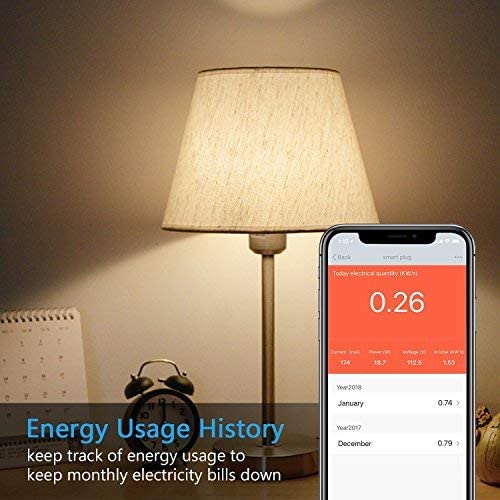


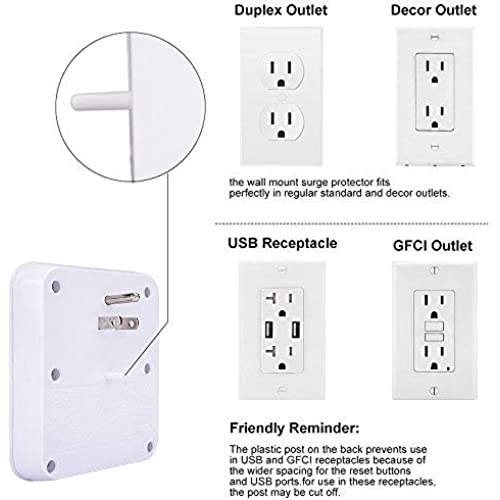
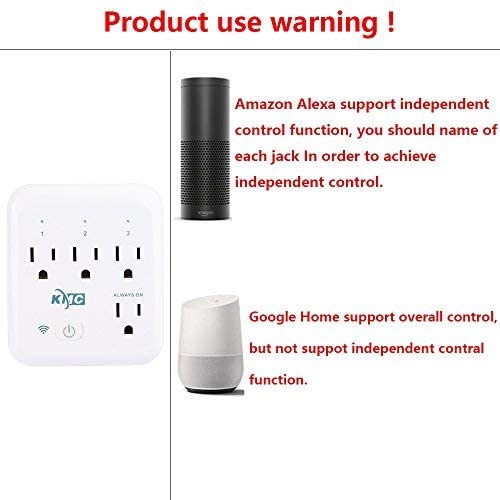
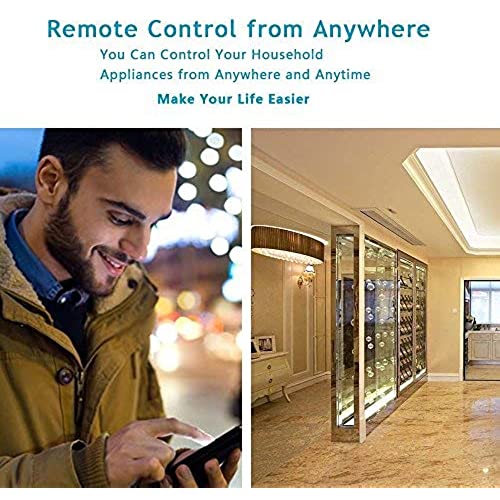

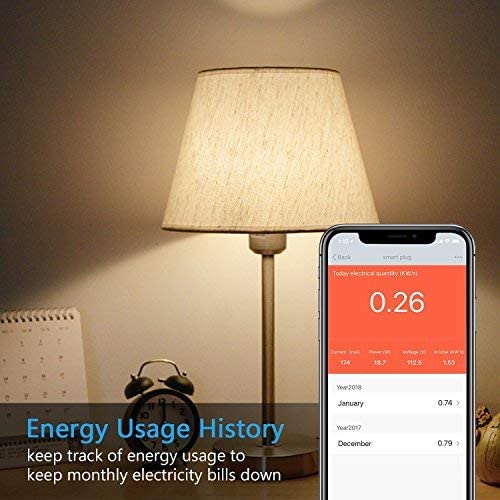


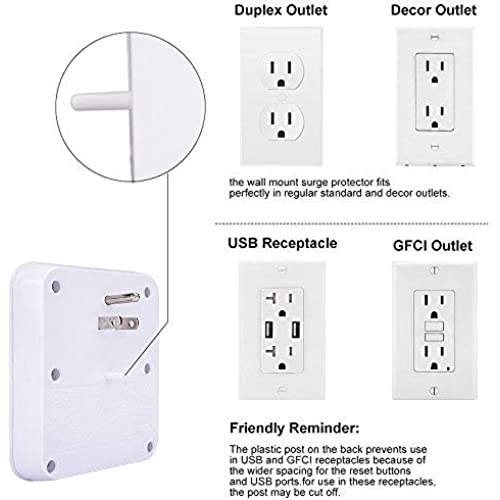
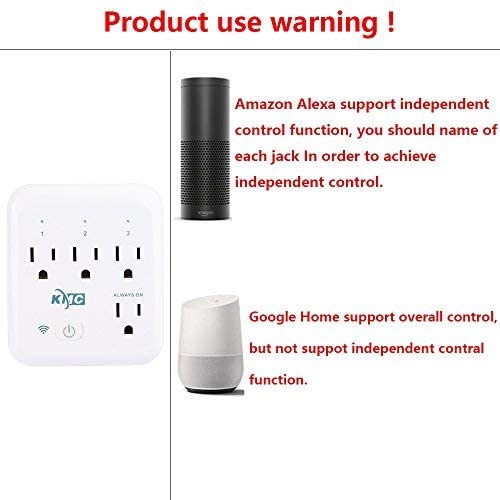
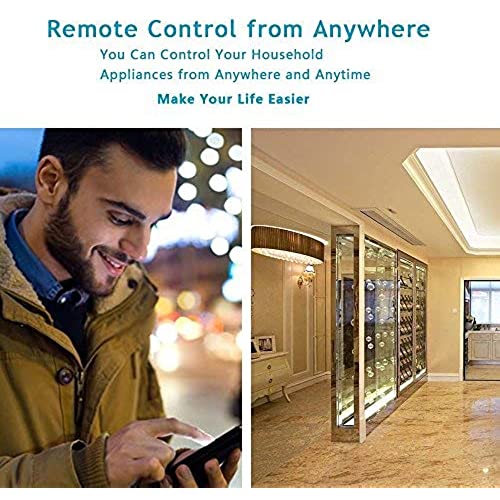
KMC Smart Tap 2-Pack, 4-Outlet Smart Plug WiFi Outlet Wall Tap, Energy Monitoring, Works with Alexa and Google Home, Remote Control Your Devices from Anywhere, No Hub Required, ETL Certified, White
-

optik678
> 24 hourThese are about average compared to other similar outlets. I flash them with Tasmota and that went well. No complaints here, they seem to be working fine. Cost was very good for a two-pack when I bought them. if I HAD to pick a downside, it would be that there isnt a screw to install it permanently into the outlet.
-

Tim G
> 24 hourBought these when they were on sale. They were easy to pair with the Alexa app. I’m very happy with them!!
-

dj
> 24 hourNeeded a timer for the Christmas lights that was easy to use & accessible through an app. So far it has worked great! It was easy to install. Would recommend !
-

Asura
> 24 hourThe good is that it helped with monitoring electric usage for gauging power requirements that I needed. So it achieved what I got it for. The app was easy to use. However, the bad part is when you lose power, this defaults to OFF, and the only way to turn it ON is to hit the power button, which is a pain when it is tucked behind a server rack. I ended up removing it once I no longer needed to gauge the power usage.
-

Jc
> 24 hourI got this plugs on a sale for $ 16.14 a pack, this means $8.07 per plug. Initial impressions, construction looks good, this seems to be made by KMC and not a rebrand as it regular with all todays procuts as the brand is stamped on the product and not a label. The internal looks of good design and contructions, i got this to be used on my server rack so i can turn off/on individual products in case i need to restart them , like a server or switch. My initial problem was with the claim that After a power outage, outlets will retain their most recent setting to save energy. this is currently not true with the current firmware version, i tried diferent ways and would not work this way so it will not serve my purpuse unless i put tasmota on it. You can control each individual plug on the top row, and the one on the bottom is always on as indicated. I flashed this with tuya-convert and after that i programed the relays to retain memory and stay on the last state. One aded value of this plug is that it has total power monitoring, you can measure the total consumption of all the switches and this is good if you want to monitor your devices or appliances. Another good thing is the little plastic plug on the back that is supposed to align on a US 2 outlet receptacle for added stability, however you may need to remove this if you are going to plug this into any other place like the output of a UPS like in my case. Overall, this is a great value, im taking half a star because of the claim that the relays stay on the last state, this may be corrected on a future firmware upgrade, however this is common for smart devices with a few exceptions.
-

CreepyUncleIdjit
> 24 hourFor the Wi-Fi and power monitoring functions, this works amazing with the KMC app. However, these do not stay in any outlet and will frequently just fall out. Unfortunately theres no way to properly stabilize it, unless you feel like breaking out the duct tape and attaching it to the wall outlet that way. A rather shoddy design, and a major flaw. They really should have made it so you could screw it into place, but its missing even that common feature.
-

Vinay Tulluru
> 24 hourI had bought these couple of years back, and happy that they are still allowing to flash tasmota through old firmware (which is a good thing).
-

Dominik
> 24 hourI originally had high hope for this product. I received two units pack. One unit was not working out of the box. The instruction is not clear and the software did not correspond to the right product. I thought something went wrong with the software instead and spent hours doing trouble shooting. The other unit worked but was very hot when using. I dont know whether I am saving energy or waste energy at this point. Anyway I went ahead and asked for a replacement thinking it is just bad luck. What I got was a used unit and there was only one unit inside even with the label saying two unit pack. Now there is no option for replacement anymore but only refund from Amazon site. Very disappointing.
-

Phillip K. Johnson
> 24 hourFlash these with Tasmota OTA with Tuya-Convert and set them up in Home Assistant to monitor power. Use the power draw to build automations, for instance, when energy is no longer being drawn, your washing machine is done (check the amperage of your washing machine first, of course). Three of the four outlets are individually controlled, one is always on. These outlets are SO cheap. But a handful.
-

gylank
> 24 hourI am very happy with these plugs. They are pretty reliable and work very well with Alexa. The app is also pretty handy. It lets you know power consumption statistics and has ability to create some automations. Only improvement I can think is that they don’t fit as tight as I would have accepted. But I hardly need to unplug things, so works for me.








