

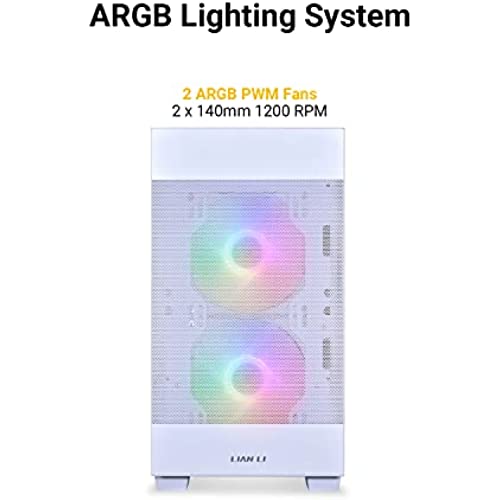

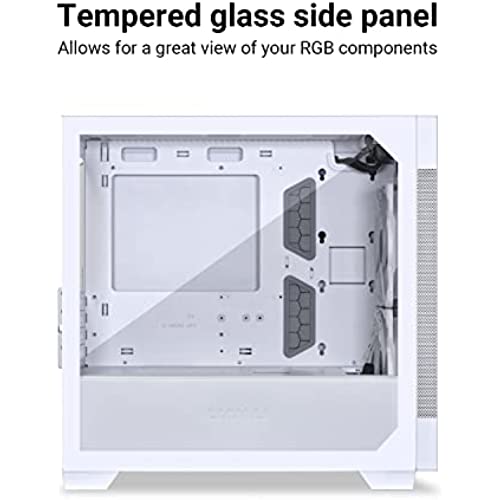










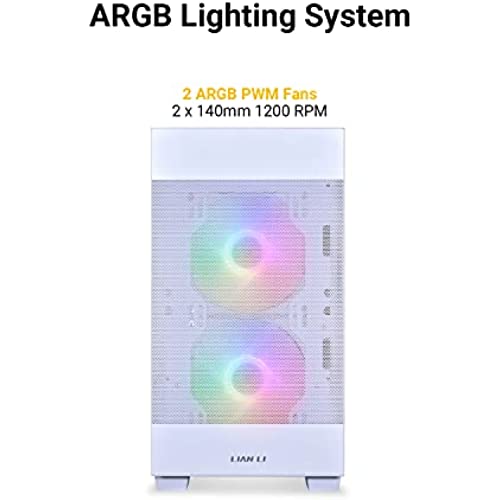

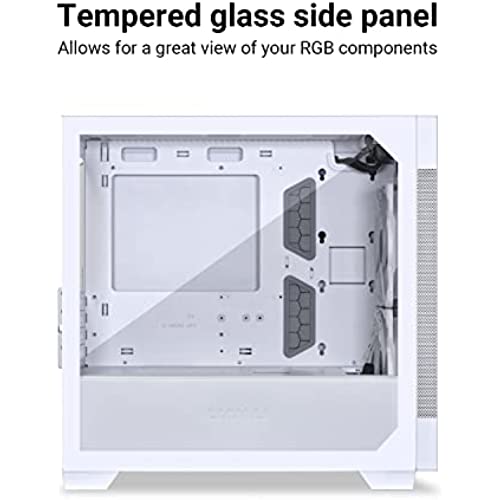








LIAN LI High Airflow Micro ATX PC Case, RGB Gaming Computer Case, Mesh Front Panel Mid-Tower Chassis with 2x140mm ARGB PWM Fans Pre-Installed, Tempered Glass Side Panel (LANCOOL 205M MESH, Snow)
-

Wylie
> 3 daySimple case design with no rgb and decent cable management. Plenty of space up top to get the cpu power cable through unlike the corsair carbide spec 02. Like that there is a shield for hiding away excess cables. The screws that hold on the panels come all the way out so be careful to not lose them. The hdd holder can be completely removed for extra space below. Only 2 fans but that worked for me as the mobo only had 2 chassis fan connections. But has room to install 2 more upfront. Dont like that there isnt a reset button just a power. The instruction booklet is very simple and mostly just pictures. Would have liked something more substantial. And all the screws are thrown in one baggie so make sure you use that right ones. Overall not a bad case especially if you can grab it on sale.
-

googily moogily
> 3 dayUPDATE: Downgrading to 3 stars. The glass panel on the side keeps popping off of the metal brackets holding it to the case. Im going to have to completely disassemble the side panel and try to repair it. Huge annoyance on an otherwise good case. When people first started modding cases a long long time ago, Lian Li made beautiful cases. At the time I was a broke college student and could never afford higher-priced cases. Fast forward 20 years, a wife, and two kids and I finally got around to building a new PC and getting a Lian Li case. My wait was not a disappointment. The case is everything I thought it would be. Well laid out with plenty of room for everything I needed to put in it. The removable filters are easy to get to. I was able to somehow hide all the cables on the back of the machine. The case was very easy to fully disassemble, which made building the PC easy. Did I mention this is my first PC build in over 15 years? My how things have changed, yet stayed the same. The fans it comes with are nice and quiet. I moved them to the top of the case and added 3 TT 120mm RGB fans on the front and back of the PC for additional airflow. I use my system for CAD and media editing, so I had a lot of storage to cram in there. My build is as follows: ASRock X570 Ryzen 7 3700X 32GB RAM RTX2070 1 - 500G M.2 NVME 1 - 256G SSD 2 - 3.5 2TB HDs 750Watt modular power supply The case still has room for a second SSD and a third 3.5 HD. I used a Dremel to cut a slot in one of the PCI covers so I could run power/signal to some RGBs under the case. I still plan on sleeving a new GPU power cable to make that part of the PC look a little better. I have three complaints, which is why I gave it 4 stars. 1) If youre using full-sized hard drives in the drive cage on the bottom, then the power and sata cables are a very very tight fight between the back of the hard drives and the back panel on the case. I got them to fit, but the cables are bent at a slightly precarious angle. 2) The mounting brackets on the glass panel are held on with double sided mounting tape. The front bracket on my glass panel came off in shipping. I was able to stick it back on, but after a few weeks I can see where the lower corner of the glass is pulling away from the bracket again. Im also not sure at what point this happened, but theres a decent scuff on the glass. I thought it was just a smudge and tried to clean it off, but its still there. I thought I was careful with the glass panel when building the machine, but maybe it slid on the workbench or something. 3) The fan mount for the top of the case, which would also be the radiator mount. The mount is held in by 1 screw near the back of the case and two pins on the front of the case. With the front just being held in by two tabs, it allows the mounting bracket to vibrate against the top of the case when the fans are spinning. I suppose if it had a radiator on it, the weight would be enough to keep it from vibrating, but with just two 120mm fans, mine does. The simple fix was I used a zip tie to pull the mounting bracket tight against the top of the case. Not really much of a complaint, more of an annoyance, but the PS has to be slid in from the side of the case. The rear panel doesnt remove to slide it in from the back. I found it easier to put all the cables on outside of the case. Then, with the hd cage removed, slide the PS in. Lastly, I slide the HD cage back into the case and screwed it back in. Once fully built, the machine sitting on my desk is one of the prettiest cases Ive ever owned.
-

Drew B
> 3 dayThis is my 2nd Lian Li case and they never disappoint.
-

Cole Sherer
> 3 dayThis case is wonderful! The airflow and build quality is exactly what you expect from Lian Li but my only issue is that it does not entirely fit a full ATX board and a 280mm AIO when it’s mounted in the top of the case. 4.5 stars imo
-

Adam
> 3 dayThis is definitely a good value case. Everything was easy to install with room to spare, granted I dont have much in there right now. Tempered glass is nice, make sure to remove the cellophane stuck to it. My only real complaints have to do with the front panel. It just snaps in without any screws, picking it up once I almost dropped it because the panel popped out so be careful. I cant say the mesh dust filters do much either, still getting a ton of dust sucked into the case. Overall happy with it however.
-

Doodledibob
> 3 dayThis case is not the greatest case in the world. The magnetic filter on the top slides around too much. The side panels dont have the greatest fit tolerances Ive ever seen on a case. The hard-drive bay in the bottom is virtually useless, because you cant run any significant number of power cables past them from the PSU to the rest of the computer. The cables running to the daughter board are delicate to the point where I was concerned about accidentally damaging them. There are a lot of individual screws, many of which I really wish were captive so you didnt have to worry about loosing/misplacing them. The metal outside panels are flimsy and a bit thin. There are no good dust-filters built into the system. But despite all these shortcomings, Im very happy with this case. The fans are great, relatively quiet and with fancy lights that plug onto the RGB header on your motherboard. Youve got a great selection of front IO ports, though most budget oriented motherboards out there that Ive seen dont have a USB C header, making the inclusion of a USB C port for front IO a bit of a waste. I would have rather seen a 3rd non-USB C port, but the 2 that are there are certainly welcome. The air flow is great, keeping my GPU and CPU cool with only an additional CPU cooler needing to be installed (Ryzen 5700x and Radeon 6700xt). The case was shipped with good packing materials, making me optimistic that the glass panel would not be damaged in transit. The instructions arent the best Ive ever seen, but I was able to follow them without any great degree of trouble. Youve got good Sata SSD mounts hidden between the motherboard panel and the outside non-glass panel. Cable management options are (hard-drive bay aside) excellent, with lots of intelligently placed gaps and clear routing lanes. Its well optimized, so the case doesnt have any huge dead zones of empty space, and as a result is more compact than you might expect from a desktop case. It supports a variety of configurations, and in a PC where you dont have a GPU that requires dedicated PCIE power cables, you might have the space for the hard drive bay in the bottom. For a budget case, you get a clear priority of functionality > aesthetics > build quality here, while not sacrificing too much to the point where it becomes a liability. If youre trying to save a bit of money on your case, I can certainly recommend this one.
-

jonathon
> 3 daythe hard drive bay gives no clearance for the gpu cable to come straight down through the hole and if you have a non modular psu, then youll have one heck of a time closing the back of the case. because my sata power cable stick out too far from my hdd, so i had to physically shift the bay for everything to fit inside. hopefully when i get a new psu and some cables ill update my review. **update** the latch on the back cover was bent so i just used a screw driver to bend it back in place. after i put the back cover on, i was able to un-shift the hard drive bay back to the original position with no problems
-

Lone Mountain
> 3 dayIt had been 10 years since I had built my last computer, and it was time. After a lot of searching I settled on this case and I have not been disappointed. It was packaged extremely well for shipping protection. The fit and finish is as close to perfect as I think you can get. All the panels and removeable items slide on and off easily and are secured with metal thumb knobs -- no funky alignment issues and frustrations. The material is a good compromise between weight and strength. There is no tin canning and everything feels substantial. The finish and paint are perfect. The interior room is very ample for a clean installation and cable routing yielding a very nice finished look. It is a very easy case to work with. It comes with two fans, but I added a third, placing it on the front panel, which was very easy. There are a few wish it had items, however: The bottom air filter is not in a tray and may be inconvenient to clean; the case does not have a beeper, disk activity LED, or reset button, all of which I had become used to. All in all I am very pleased with my decision and purchase. I recommend this case without reservation.
-

LeslieNT
> 3 dayI so wanted to love this. I really like Lian Li products. I do like this case. I just dont love it. There is an okay amount of space for cable management, but could be better. Its just a weird little case. I dont even know how to explain it. Theres a lot of good and not so good. I think the reviews do a good job at explaining this case, so Im not going to go into it. I like it. I dont love it. Its also surprisingly small. I dont mind this because I wanted to do a micro case, but went back and forth on it. Then this went on sale. Im glad I got it at the price I did.
-

jackie
> 3 dayThis case honestly is the best bang for the buck case on Amazon, the airflow is excellent, there’s plenty of room for hdd and ssds, the powder coat is pretty high quality for the money, the construction quality is better than expected, better than most NZXT cases I’ve worked on, it comes with blacked out screws for everything you need (not a common with cheaper cases), I’m very happy with the style and thermal temps with this case









