


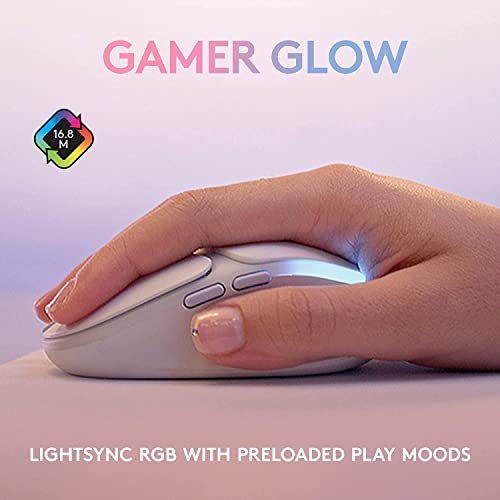
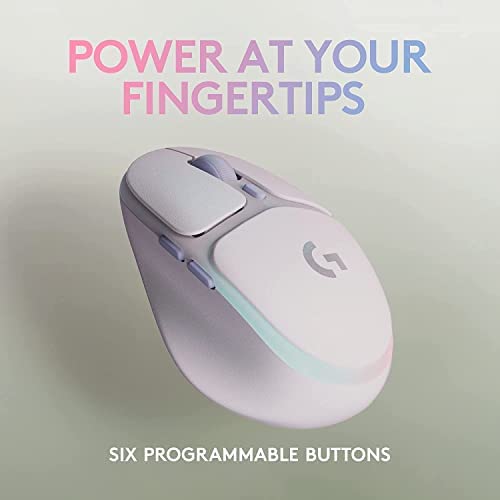





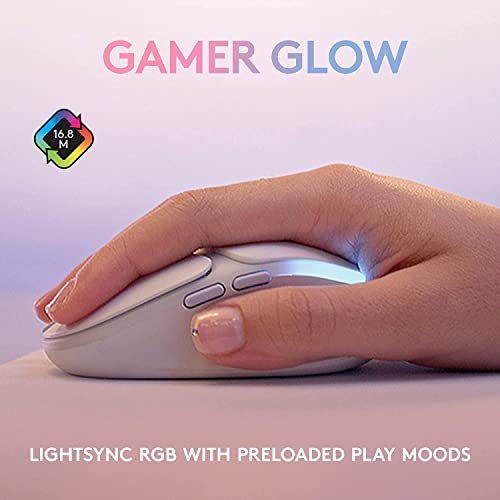
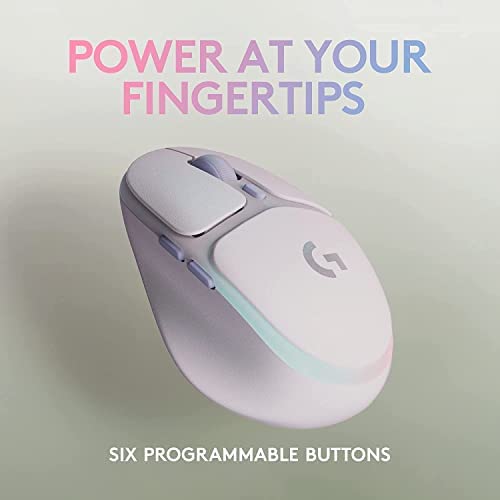


Logitech G705 Wireless Gaming Mouse, Customizable LIGHTSYNC RGB Lighting, Lightspeed, Bluetooth Connectivity, Lightweight, PC/Mac/Laptop - White Mist
-

Iridescent H2O
07-06-2025I have smallish hands so the shape didnt bother me. Audible clicks. No endless scrolling. Sensitive mouse even the tiniest movements can result with the mouse being on the other side of the screen. I gave it a week but I just prefer my previous mouse.
-

Eve L.
> 3 dayif you have smaller hands this mouse is perfect, which sadly is not the case for me. its a beautiful mouse and the setup was easy enough but it was hard to use with bigger hands
-

JenN7
Greater than one weekSmaller people need mice too! Ive spent more time and money trying to find a comfortable mouse for my little kid hands than Id like to admit. Im 53 and spend a lot of time on the computer, working and playing. My last successful small-mouse get was my Skoll Ace, which I like (and which was significantly cheaper), but I wanted something that was wireless. Pros: - Wireless in two ways. Bluetooth connection works well. But I actually prefer using the dongle. I have it plugged into my KVM switch so it works seamlessly with both my macbook and PC at my desk. If/when I take a laptop with me, I can throw the mouse in my bag, and connect to my laptop via bluetooth. - Onboard dongle storage. Contrary to some other reviews, there IS onboard dongle storage. The palm panel on the mouse is held on with magnets and pops off. You can store the dongle inside. - Plug and play or customize. You can definitely do some customizations using the logitech app if you want to. If you prefer to keep things simple, the mouse is perfectly workable with standard settings, no app required. Ive done just great using keymapping within the games I play without dealing with the logitech app. - Fit and ergonomics. This is a great sized mouse for petite hands. Good ergonomics and material feel. Meh: - If theres anything that NEEDS the app to customize, its DPS settings. The onboard settings have too-big speed jumps, especially between settings 2 and 3. I cant quite hit the sweet spot. - The skates are too big if you dont use a mouse pad. The skates are nice and smooth, but a mouse pad makes a big difference. If you use your mouse right on the desk, youll feel too much friction. - If you want to go wired; the cable is rubberized, not braided. Doesnt really affect function, but this matters to some people. FYI.
-

Jane Fairchild
> 3 dayLogitechs G705 gaming mouse is an attractive, compact, ergonomic gaming mouse with high DPI range and lots of customization options made available via G-shift and the G-hub software. Given the current price of around $92, I feel the mouse lacks features I consider basic, like infinite scroll, side to side scrolling, or one button device switching without having to flip over the mouse. So theres some glaring oversights with regards to the features this mouse does, and doesnt come with. I was able to take advantage of G-shift in Logitechs G-hub software to allow for easy profile switching by remapping the center DPI button to serve as the G-shift toggle. This allowed me to remap the side forward and back buttons to serve as my left and right scroll buttons whenever I press and hold the G-shift button. I cant seem to live without side to side scrolling, but theres a ton of other functions, actions, and system commands you can assign to any of the buttons on the G705. While Im glad that the mouse offers so much customization, I really wish I didnt have to waste two of my G-shift buttons on side to side scrolling. For the price, the mouse should have both infinite scrolling, and side to side scrolling. Man would this be a killer mouse if it did! Either way, its still a great mouse, but not what Id call a 5-star product as a result of the feature oversight. The mouse is very comfortable for my smallish lady hands and the buttons are placed appropriately and where I naturally expect them to be. That said, the buttons all make a fairly audible click sound when pressed, well, all of them except the scroll wheel click which is silent. Scrolling is silent. Another feature oversight, is the lack of an easy way to switch between bluetooth connection and wireless connection without having to flip over the mouse and press the button on the bottom. This would have made a great feature that would have allowed quick and easy switching between two connected hosts. Other mice at this price range include this feature as well. Theres also no dock for the USB receiver on the mouse. So you have to keep track of it when youre not using it since theres no convenient way to store it onboard. Glaring oversight. But the mouse does have really smooth movements thanks to the large teflon pads on the bottom. These should hold up well over time, and resist gaining traction as time goes on due to their simple shapes and large size which make for easy cleaning and maintenance. Otherwise the mouse is fairly standard, with customizable RGB lights like you see on any other gaming mouse. Nothing special, and you can turn them off if you like as well for a more neutral appearance. All in all its a comfortable mouse to use with a wide range of programmability available thanks to the inclusion of G-shift functionality. But theres some key features missing that really would have taken the G705 to the next level.
-

Pk Shiu
Greater than one weekI really want to like this mouse. I like the Logitech keyboards. However I cannot get the bluetooth to connect to my Macbook Pro at all. The USB dongle works, but the Logitech hub software could not configure most of the features on the mouse. Maybe the Logitech Hub software need to be upgraded. For now, at a Mac user, this is not a good option.
-

Believe in Miracles
> 3 dayThe mouses lightspeed technology and Bluetooth connectivity provided a reliable, and lag-free connection to my laptop (windows) for the past 8 months (although this is set up at my 2nd workstation, so not heavily used like my main). My sister also appreciated how lightweight the mouse is, which makes it comfortable to use while playing games when she came over. The white mist color gives the mouse a sleek and stylish look that fits well with my overall color theme of the 2nd workstation. , In addition, The LIGHTSYNC RGB lighting adds a fun and customizable touch to the setup. I think the Logitech G705 is a great option for any one looking for a good-performance and customizable wireless gaming mouse.
-

The Paean
05-06-2025This is a glossed up RGB version of one of their office mice. It has the light sync g203 Robin sensor that is prone to spinout. They are marketing and marking this up to the LGBTQ+ crowd
-

Anastasia
> 3 dayHi! I almost forgot that I prefer silent mouse) Now it’s my favorite buddy in gaming, drawing and surfing) like the color and click is also very kind. The battery is nice, but for long time I used a Logi old mouse with base for weeks without charging
-

Booknerd28
Greater than one weekWorks really well and very responsive. Charge holds for about 2 days, but it can also work plugged in. Looks very nice.
-

Marilyn
> 3 dayI am a long time fan of Logitech products so I was excited to try out this new mouse offering. I use an ergonomic mouse (also made by Logitech) most of the time but I like to switch it up with other ergo mice, trackballs and regular mice as well, since I spend a lot of time at a computer each day. The G705 is now part of this routine - I really enjoy using it, and here is why: 1. Its small and compact, but not too much where its uncomfortable when using it for long periods of time. 2. It holds a charge for a VERY long time - have had this for a month and used it regularly...still have not had to charge it. 3. Great for use on the road/travel - easy to throw in a backpack or put inside a laptop sleeve. 4. Its precise and accurate - excellent response to clicks, scrolling etc. This is important to me as Im a graphic designer so my mouse needs to be able to make pixel perfect moves. 5. Its relatively quiet - clicks are easy and soft sounding/feeling. 6. Connects easily to both my Mac desktop and laptop. 7. Programmable buttons are easy to customize. 8. Well made and feels like its a good quality instrument. Overall, this is a solid mouse option that is comfortable and fun to use. I highly recommend it!
