


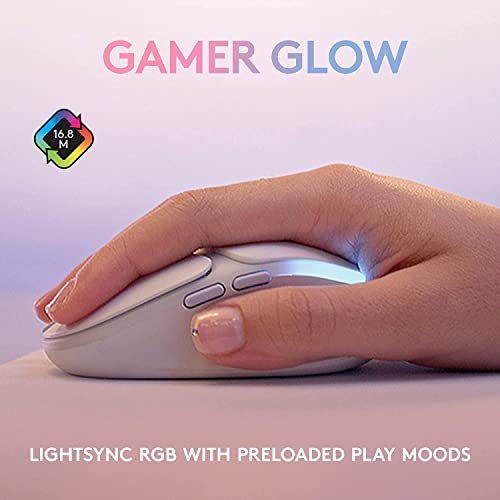
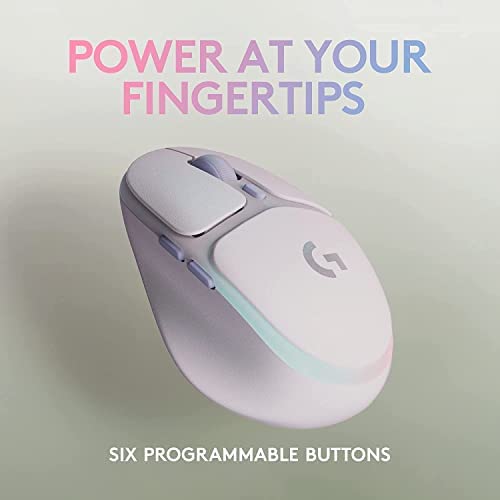





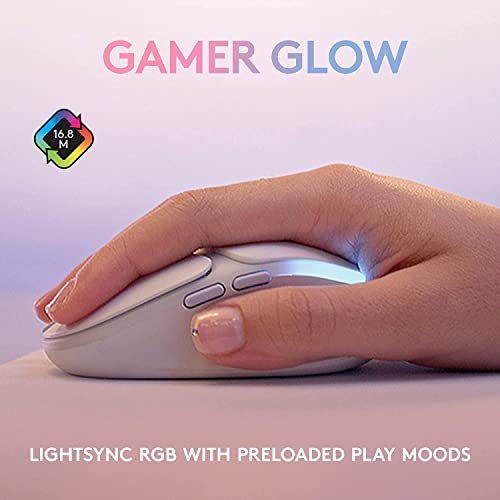
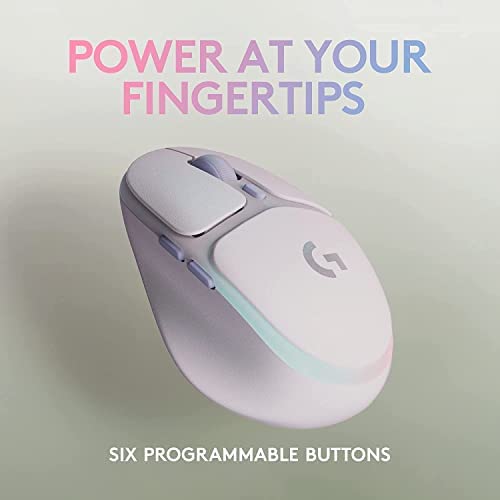


Logitech G705 Wireless Gaming Mouse, Customizable LIGHTSYNC RGB Lighting, Lightspeed, Bluetooth Connectivity, Lightweight, PC/Mac/Laptop - White Mist
-

Ryan H
> 3 dayThis is a great all around mouse that aesthetically looks great and pairs with the Aurora collection. But the mouse isn’t that far off from the G305 that cost more than half as much. I would only say get this mouse to go with the Aurora keyboard to match otherwise there are better options out there.
-

V
Greater than one weekThis is a nice, lightweight, gaming mouse. It is Bluetooth capable, but also has a dongle for wireless use. It also comes with a USB C with an extender for wired use and charging. This mouse is really fast and responsive. The DPI is adjustable with the middle button below the scroll wheel. My favorite thing about this mouse is its size. Not only is it great for travel, but it is phenomenal for small hands. Most gaming mice feel huge in hand for me, but this one fit my hand well. The mouse is comfortable to use. The buttons are in a comfortably accessible position. The mouse is rechargeable and battery life is great despite the rgb lights. To top things off, this mouse is compatible with most platforms which makes it very versatile. All that being said, I feel that price point is a little high; overall, this is definitely a quality, small, versatile, lightspeed wireless mouse that works great.
-

Kim
Greater than one weekok maybe the header is overexaggerating but i have RLY NEVER EXPERIENCED a mouse that has given me such bad wrist pain and in GENERAL HAND PAIN! like even my fingers hurt so bad using this mouse after like 4-ish months. i have small hands, so usually I DONT MIND small mouses but this mouse is so small T_T....
-

B. Snyder
> 3 dayChanged from a one-star review to a 5-star. Customer service replied the next day and fixed the order immediately.
-

Laur.abh
> 3 dayI go through wireless mice like water ... this one is the best. Rechargeable the mouse pulsates different colors and when its dying it slowly flashes red around the entire mouse. Its fast and I actually got one for my boss too.
-

K.L.
> 3 dayI love this mouse! I probably should say that Ive never purchased a more expensive mouse before. Ive traditionally stuck to the Under $30 category. So, for me, its the best wireless mouse Ive ever used, but I dont personally have any devices in a similar range in which to compare. I am a gamer, but I like that it doesnt scream gaming mouse. It has a more classic look, but with just a little flash. Its very sleek. Its classified as a compact mouse, but its actually bigger than I expected it to be. I think its the perfect size for my hands, which are on the smaller side. I rarely play shooters on my PC, but I tested it out on strategy games like Age of Empires, and it worked great! Very smooth. It should meet all of your typical computing needs without issue (web browsing, docs, spreadsheets, etc.). The battery life is considered to be low at 40 hours, but Ive only had to charge it once since I first got it about 4 or 5 weeks ago. Mind you, I havent used my personal computer that much during that time, but at the very least, it has excellent idle battery life. Plus, you can use it wired while it charges, if needed. If you want a mouse with a lot of bells and whistles and really long battery life, you might want to look elsewhere, but this one meets my needs perfectly. Admittedly, I think the price is a little high, but if you can catch it on sale, or dont mind the price as-is, then Id recommend giving it a try.
-

BurazeKun
> 3 dayFirst, my hand drags across my mouse pad using this. It is on the small side. Despite the size though, the grip is great actually. It holds to my hand well, where the thumb test is perfectly sized. The tips of my index and middle fingers do hang over the front though and my pinky drags resulting in me having to practice tea etiquette with pinky up and out which causes the tip of my ring finger to drag instead. The ring fingers drag is less so than my pinky which is broad sided like a classic naval ship before a pirates boarding. Despite the dragging issues I would give everything else excellent marks. Grip is excellent, button feedback is awesome, location of the side buttons are perfectly placed with very little chance of accidently pressing them but also only requiring a small movement of my thumb to engage. You can also adjust the DPI sensor with the middle button next to the scroll wheel. Left and right buttons are also well designed for the size of this mouse. The bottom pads also offer a cloud like glide over my Corsair mouse pad. The only thing I think could improve is the scroll wheel which I find stiff and a bit unresponsive. I am a bit pampered as I was using a G903 before this mouse. (That is out of service until I get parts for it, due to left mouse button issues and worn down pads. There is also some cleaning to be done as it is 4 years old.) RGB is a bit spotty on my G705 where is shines brightest on the sides and fades in the middle where it looks like a seam. The only issue I have with this is the dragging fingers, scrolling mouse button, size, and price. That sounds like a long list of issues now that I think about it. But that is also why I am rating this 4 stars. I feel like, despite some seriously great functionality, that this mouse isnt worth 99 dollars. My G903 was better in almost every aspect, but it was also frequently on sale for less than this mouse and even at full 120 price tag would have been a better buy for what you got. I found three listings for the G903 where it was found renewed for 49.99 and there was two new options for 100 and 114.99. But if you have smaller hands, like my wife does and the main reason I considered this mouse, it this mouse may serve you better than the 903. Moreover, it charges via USB-C like everything else on my desk and the G903 does not requiring a USB Micro B. If they brought the price down to 80 dollars, I feel like this would be the perfect recommendation and a bargain at 60 dollars.
-

w1123
Greater than one weekScroll wheel texture is too smooth while the scroll wheel is harder to spin, especially when compared to the G305, which is of a similar size. I find that I have to constantly strain my index finger just to scroll. You need to actually press down more to get a grip to the point it is almost unusable for its scroll-wheel. This is probably the worst design flaw about this mouse and why I gave it one star. Trust me and get another mouse, the scroll wheel barely has any texture, it feels like youre dragging your finger along something covered in flour, and you will have to strain your index finger to press down to scroll. To top it off, the scroll wheel is also harder to push to start scrolling compared to G305 and other mouses. So the smooth texture and the harder activation force makes the scroll wheel absolute trash. The only reason I got G705 is because it is slightly smaller and I want to see if it will also have the double-click issue that G305 has. The cursor is also imprecise. Sometimes the cursor moves in a completely different direction then the direction of my hand at low speeds. For an $80, this is really disappointing. This is probably because it has lower DPI, which is worst than the G305 that is only $30. There is a delay in sensitivity becoming the correct sensitivity after moving the moving from rest, never had an issue with other mouses. For now, the most apparent issue is the scroll wheel, imprecise cursor, and sensitivity delay before it registers the sensitivity that you set the mouse to, will update as I use the mouse for longer.
-

Gaby
> 3 dayWorks great and feels amazing. Very customizable options in the Logitech app. Only minor con it is a little smaller in size compared to other designs. I love the matte texture and the Bluetooth feature works smoothly and super easy to connect to your device.
