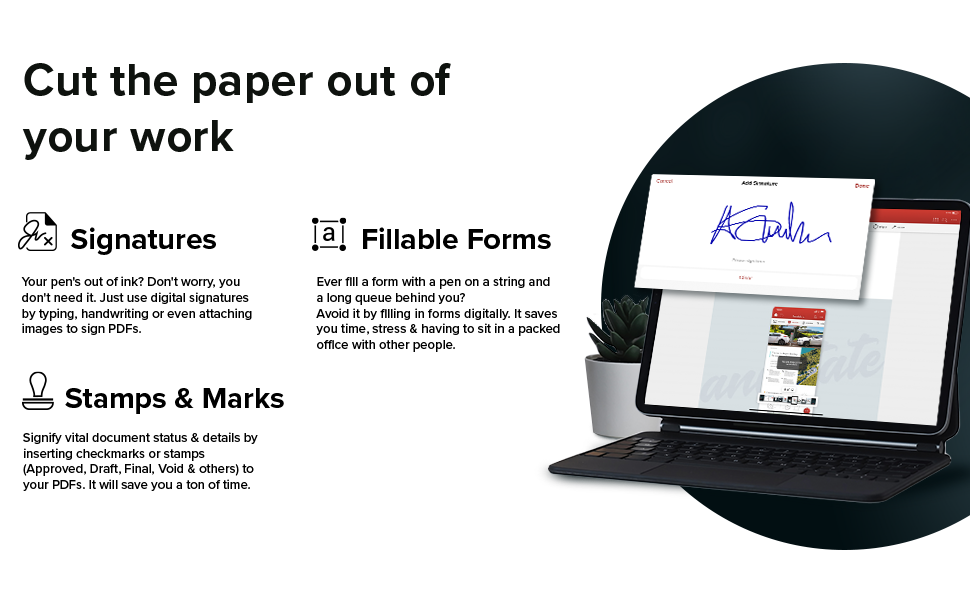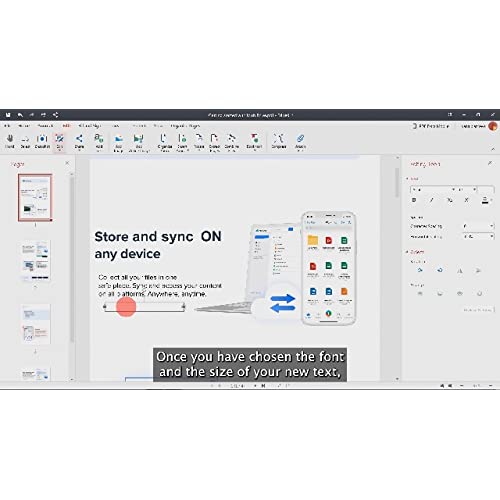






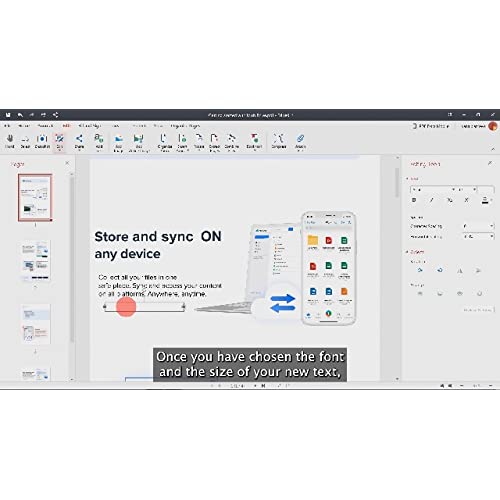
PDF Extra 2021 - Professional PDF Editor – Edit, Protect, Annotate, Fill and Sign PDFs - 1 Windows PC/1 User/Lifetime license
-

Chicago
> 3 dayVery easy to use and install
-

jorg_2029
> 3 dayI dont often need to use PDFs or alter PDF files, but when I do it is for something important and time-sensitive, like applications, school work, etc. Primarily, I just needed basic text and photo editing, form filling, and signature capabilities, and wasnt going to pay an overpriced and never-ending Adobe subscription fee just for that. This is a good alternative if youre like me and dont need (or know what to do with!) all the bells and whistles. This is great for basic editing and forms - it may have some upper-level capabilities, but as someone who wouldnt even use them I dont exactly go searching them out haha! I love paying a one-time fee for a lifetime license of ANY product, and wish that more companies would offer services like this again. Im happy with the abilities that this software gives me, and I am also happy to see that it looks like there are future updates planned with more feature delivery. Im optimistic that this company will offer continued support on this license, and am happy not to sell my soul to Adobe for PDF editing tools that a lot of businesses and schools expect employees/students to have access to.
-

bwbartsch
> 3 dayI quickly purchased not realizing it wasn’t an Abobe product. I was hoping it would do the job for me. Editing was not better than free software out there. Bit the bullet and purchased a lifetime Adobe product (I hate the monthly fees).
-

Gabriel
> 3 dayNot what was advertised. I bought it strictly for editing, and that requires upgrade
-

Cee Cee
> 3 dayVery easy to install and I LOVE that its a lifetime license.
-

Anwar Rajwani
Greater than one weekeasy to use, but the Icon change does not show PDF
-

Kate August
Greater than one weekAt best this is a mediocre PDF reader. Useless for anything else.
-

Courtland J. Carpenter
> 3 dayNice to be able to create and edit PDFs a still standard format for many documents. My taxes are usually saved in this format right out of the software. I can create my own forms with this, but its not something I do often. In the past of the few times Ive needed this function, I usually found a trial version of some sort that would create or edit. I guess its nice to have a lifetime license for this, and for someone who works with documents like a lawyer or accountant, or someone in business, more complicated than my own I see the value. Recommended for those who need it more.
-

Robert L Smith
> 3 daypreforms well on my laptop Windows platform.
-

TomMc
> 3 dayProduct is frustrating to use. Click on several commands that do nothing. Could not fill out PDF forms which is why I got this product. Total waste of money.