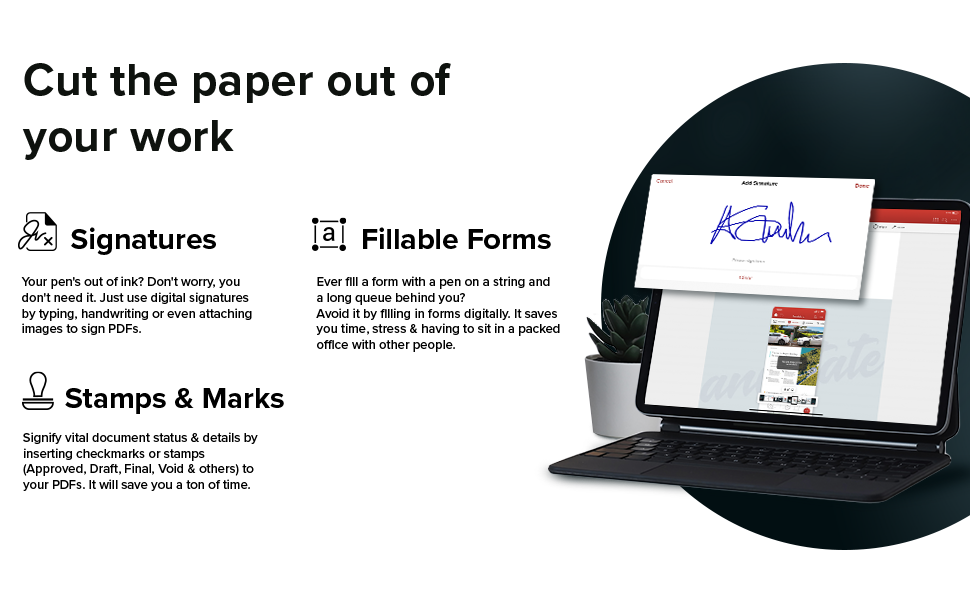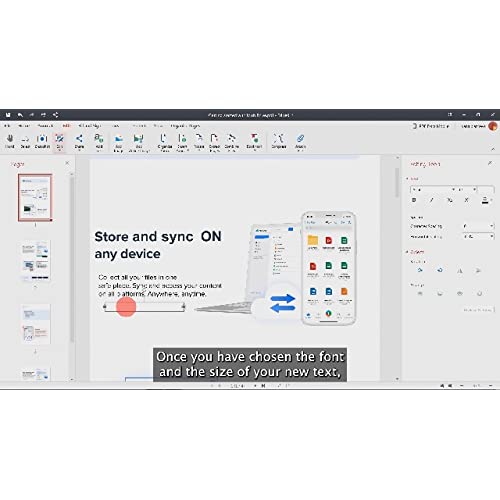






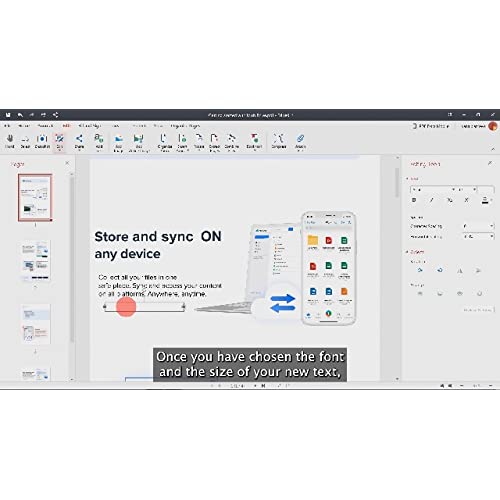
PDF Extra 2021 - Professional PDF Editor – Edit, Protect, Annotate, Fill and Sign PDFs - 1 Windows PC/1 User/Lifetime license
-

jorg_2029
> 3 dayI dont often need to use PDFs or alter PDF files, but when I do it is for something important and time-sensitive, like applications, school work, etc. Primarily, I just needed basic text and photo editing, form filling, and signature capabilities, and wasnt going to pay an overpriced and never-ending Adobe subscription fee just for that. This is a good alternative if youre like me and dont need (or know what to do with!) all the bells and whistles. This is great for basic editing and forms - it may have some upper-level capabilities, but as someone who wouldnt even use them I dont exactly go searching them out haha! I love paying a one-time fee for a lifetime license of ANY product, and wish that more companies would offer services like this again. Im happy with the abilities that this software gives me, and I am also happy to see that it looks like there are future updates planned with more feature delivery. Im optimistic that this company will offer continued support on this license, and am happy not to sell my soul to Adobe for PDF editing tools that a lot of businesses and schools expect employees/students to have access to.
-

MonikaMaddog
> 3 dayArrived on time and its work!!! :)
-

Ivette
> 3 daydefinitely recommend, easy to use
-

Frankie Marino
13-06-2025Wasnt able to use the code to sign in. Third party seller. Returned for a full refund.
-

LEONARD
> 3 dayDO NOT BUYPDF EXTRA 2021, IT IS A SCAM!!!!AVTIVATION DOES NOT WORK!!!!
-

Larry F.
> 3 dayAfter using Adobe for so many years, this was like transitioning from MacOs to Android. I couldnt figure out how to optimize a PDF to edit original text, only add new.
-

Yngve Mydland
> 3 dayI am missing the export function: jpg, png, eps an so on :-)
-

cwaustin99
> 3 dayDownloaded the software. Was told I had to upgrade the software to a current version. When I tried to do this, it said the key was already used. Sent a trouble ticket to the company and there has been no response to fix this after 2 weeks.
-

Andrew A. Russell
> 3 dayIve been using Adobe Acrobat Pro since the mid-1990s, and I owned the Adobe Creative Suites with all their programs (1 through 5). Since Adobe shifted to the subscription based model, Ive been looking for a tool that can easily create, edit, and resave PDFs without ever expiring. Although I was unfamiliar with this company or this software, I found it easy to open, edit, and modify documents. I was able to make simple text modifications and adjustments through their intuitive interface, and I was able to overlay text on a non-fillable PDF to save the results. Ive only used the software for about 90 minutes, but in that time I was able to do the 3 things that I wanted to do... without reading any instructions. I was able to change a digital PDF. I was able to add responses to a form-based PDF that was not fillable. And, I was able to combine pages from 2 different PDFs. Im sure it can do more, and I look forward to learning how to use the other features. Im just happy to find something to replace my now (ancient) Acrobat Pro 10.
-

Francis Tapon
> 3 dayI used the previous version of PDF extra for windows. I really liked it. The one thing I did not like about it is that it only gave you a 1-year license to use it. The 2021 version gives you a lifetime license. I like that because its old school. Thats the way it used to be. One license per computer and you can really not have to worry about upgrading for a few years. You can combine various PDF documents into one document. You can edit or add signatures to pdfs. You can do all sorts of cool things with this well-made and intuitive professional PDF editor. You also get 5 GB of cloud storage. I dont really need it, but its nice to have it in case you want a place to store all your pdfs.