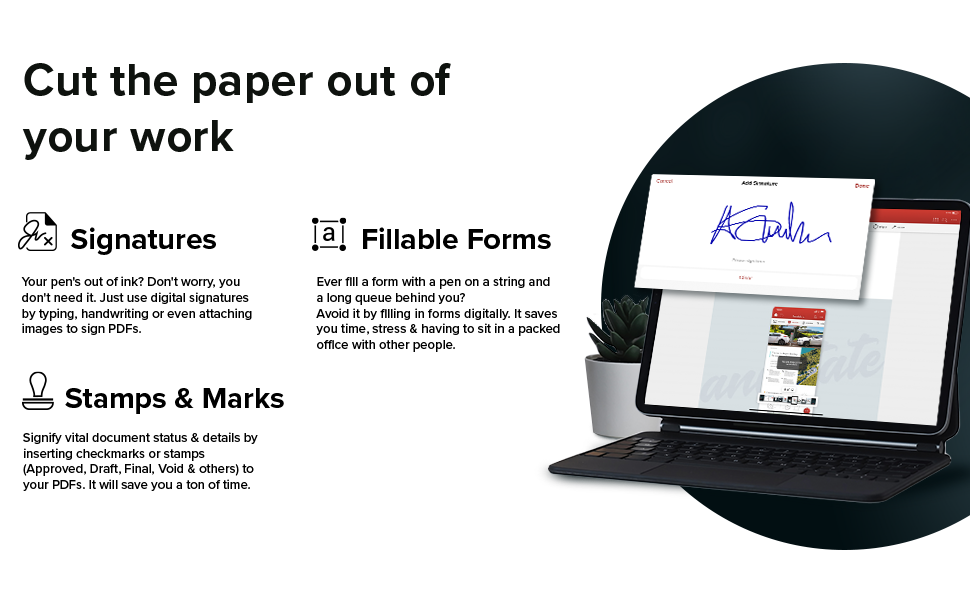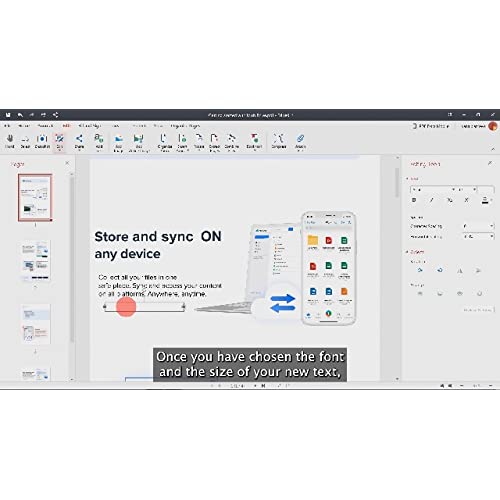






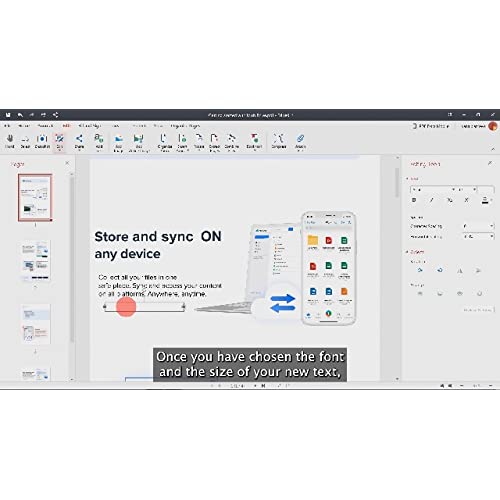
PDF Extra 2021 - Professional PDF Editor – Edit, Protect, Annotate, Fill and Sign PDFs - 1 Windows PC/1 User/Lifetime license
-

Jim V.
> 3 dayWould be nice to have the actual media instead of a download.
-

Joel4u
> 3 dayNo issues for it works just as stated in the advertisement.
-

LizardLvr
> 3 dayThe card arrived, and I followed the instructions on the card and webpage just as they were written. When I opened the software, my activation code was automatically loaded and I was ready to attempt my first PDF edit. I opened an existing file, the menu banner looks just like every MS Office product, I clicked, Convert to Word, and just like MS products, I had to option to name the file and select the location. I easily found the file in Word and sure enough, it looked exactly as it had before I converted it to a PDF. Super easy and exactly what I have needed for a long time. Converting PDFs is not something that I do every day but when I need to it has been frustrating because I cannot afford the software. I would definitely pay $100 for a lifetime program, even if they never update it! Note: Sure you cannot merge documents or edit images but when you just want to remove some text from a PDF or make changes, being able to get the content into Word, Excel, etc. is all that is needed. This program does that with no issues!
-

KNDY
> 3 dayI have used a well-known PDF software which I had to pay yearly and usually got it with my graphic design package software for my business. There werent many options at the time and primarily, you had to use this well-known software to ensure that your PDFs worked on both Mac and PC. Until the company went to a subscription-based service and noticed that if you didnt upgrade to this service, your software tends to have problems. Fastforward to 2021, you have options and one of those options that I decided to try is PDF Extra 2021 for Windows from mobisystems, a professional PDF Editor and it comes with a lifetime license for a one time cost of $99.99. For the most part, this software is comparable to the other PDF software in the fact that you can: Open PDFs, made on other software. Allows to view as continuous, two-pages and two-pages continuous The ability to export to Word, Excel and ePub The ability to allow Signatures (draw, type, image) and also do a digitally sign and time stamp. The ability to type text to a PDF The ability to allow for check marks or Xs on bullet points. The ability to add shapes (free draw, line, rectangle or ellipse) with control on solid shapes or strokes and comment boxes You can insert pages, bookmarks, pictures You can add text boxes You can protect your PDF document The ability to save in a reduced size And the company throws in a 5GB Cloud Storage While you may not be able to redact, the majority for what I need a PDF software, PDF Extra 2021 for Windows has it. And the fact that it has a lifetime license, is a major plus. The fact that I can make a PDF editable is a plus. The fact that I can digitally signed a PDF is a plus. The ability to edit a PDF is a plus. And the fact that its a one time cost for much less than what I would have paid for the other software is a plus. For my needs, PDF Extra 2021 for Windows is no doubt a fantastic alternative to the other well-known PDF software and at $99 for a lifetime license. It may not have certain things that the other well-known software has, but it has most of the primary functions that youll need, so its definitely well worth it! The mobisystems PDF Extra 2021 for Windows is recommended!
-

A.H.
> 3 dayIt was easy to install and activate, works great and I dont have to buy another adobe, since this is for a lifetime.
-

Dedrick Davis
Greater than one weekI thought I would save some money by buying PDF Extra instead of Adobe. Bad mistake. It does very little that I want it to do, and its clunky doing that. I tried it a couple of times, and have now relegated it to the trash bin. Lesson learned!
-

Kate August
> 3 dayAt best this is a mediocre PDF reader. Useless for anything else.
-

Anwar Rajwani
> 3 dayeasy to use, but the Icon change does not show PDF
-

Eric O Koonce
> 3 dayWhat i was expecting
-

robert.j.brennan
> 3 daydoes not accept new mexico gaming work permit pdf document other forms are functional.