



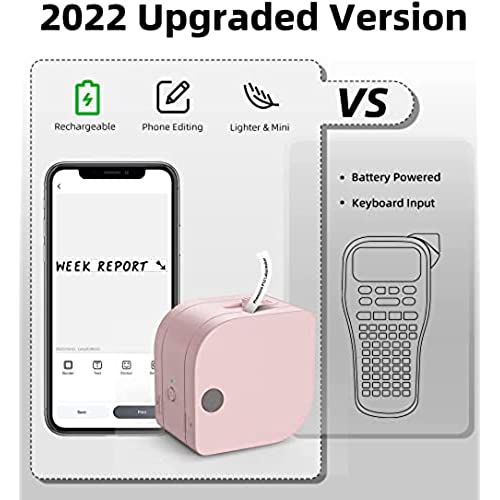










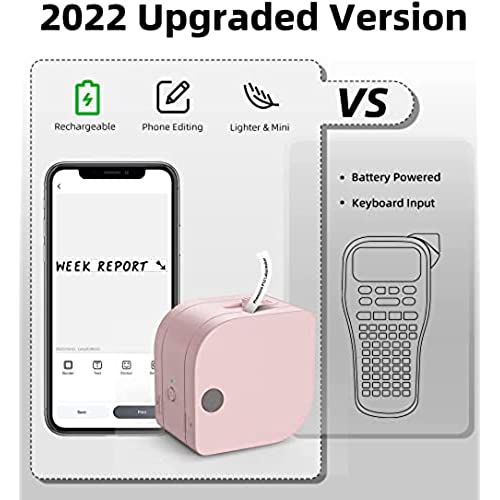






Phomemo P12 Pro Label Makers - Mini Label Maker with Label Maker Tapes, Rechargeable Bluetooth Label Maker Compatible with iOS Andriod, Small Label Printer Compatible with Iron-on & Plastic Labels
-

zefie
> 3 dayI like this little printer, connecting to it with the app over Bluetooth is a breeze. The app is a little touchy when it comes to detecting Double Click, and I wish you could duplicate saved templates for slight modifications, but otherwise it is easy enough to use. The cartridges have an ink ribbon and the actual label, when you print, you will get both, you peel off the black thermal transfer layer and will have your label. The label is also heat resistant because it is not thermal printed, so wont black out under heat. It does make for more waste though, as over 90% of the ink ribbon is unused. The sample cartridge comes with a generous amount of ink/label, and the refills seem to be reasonably priced. So overall I recommend this printer if you want more control over what you can print than what a traditional label maker of this cost would allow, or if you need labels to withstand some heat without losing the print.
-

Jay
> 3 dayPretty good little label printer. Works perfectly for what I need it for. Several label color options, several fonts and borders within the app, over all very easy to connect and use.
-

cw
> 3 dayFun and easy to use. Love you can print on ribbon to. Great to make personalized gifts too!
-

Smart Buyer
> 3 dayThis label maker is really high tech. The developers thought long and hard about the handy design. Most of the label makers Ive used in the past have been clunky, hard to reload, used clunky/cryptic keyboards. But not this one. I had it setup in 2 minutes. Was able to download the app, login, and make a label in less than 5 minutes. I added emojis, animals, and more to them. My labels can look professional, personal or just funny. Lots of different fonts too. The best thing is it works with my Bluetooth phone, keyboard. I can save the stickers for later editing or re-use. Im wondering how hard it might be to order more blank tapes? Ill find out. Im in love with this little guy. Makes my life easier and more organized.
-

Michael J. August
> 3 dayThis us a nice device that takes up very little space to store. Prints clear labels. The app is a bit slow but is rich with ideas to modify labels. Would like to have label with options for wider labels.
-

pJavier
Greater than one weekGreat printer, totally exceed my expectations, major improvement over old models it’s to be able to print any label size, also the app allows to use a lot of design for frames
-

Jamie
13-06-2025I loved the lable maker at first. It worked flawlessly. When it ran out of tape on the first roll it started making a clicking noise put new roll in and same clicking noise but no lable. It had printed all in one spot. The tape was no longer advancing. After talking with customer service I was able to resolve my problem with the printer. It truly is a wonderful printer. Customer service was excellent and had very quick response time. I changed my star rating to 5 stars for great design and function.
-

Turtletech
> 3 dayThis great little label maker allows you to create long or short labels. The included label cartridge is continuous so you can cut it with the built in cutter to whatever size you need. Print quality is great. I’m a graphic designer and have a high attention for detail. Very impressed. The app was easy to connect and fairly simple to figure out. Swapping the label cartridges is super easy as well. Overall I recommend this label maker.
-

Kat Hooper
> 3 dayThe app setup had some issues with sending verification code to my phone number or email address, but I just logged in through Facebook and its been working flawlessly ever since. It connects easily, prints quickly, and I havent had any issue with the label stickers or with the text coming off! Im really happy with this, and I think its a great price for $27.
-

John E.
> 3 dayI already have a dozen or so DYMO and Brother brand label makers, but this little unit fills in a lot of holes in capabilities. Small (about 2 cigarette packs thick & you can hold it in your hand), Bluetooth wireless, inkless, thermal, printer, powered by a rechargeable internal Lithium battery. IOS or Android. Download the Print Master app (for Apple IOS), and use your cell phone or wireless pad as a controller / display. I wanted this one because of the Lithium battery, and a larger, different variety of text fonts, tape colors, tape types (even iron-on), & and unit colors. The widest usable tape is 1/2”, but it can put up to 3 lines of text & icons on it … & a single line of BOLD text almost fills the 1/2” wide tape. It’s small enough to be a great compliment for your cell phone and pad, giving you the capability to take it with you, and create labels on the spot … wherever you are. It’s not the DYMO thick plastic embossed tape label maker, but it uses the thinner tapes, made of plastic, paper, and fabric I’m still playing with it, but so far, all the labels look great, and the adhesive seems to last! The lid is not hinged, and getting the lid off and back on takes a little practice. For the features, the money and the flexibility, it’s a GREAT buy.














