


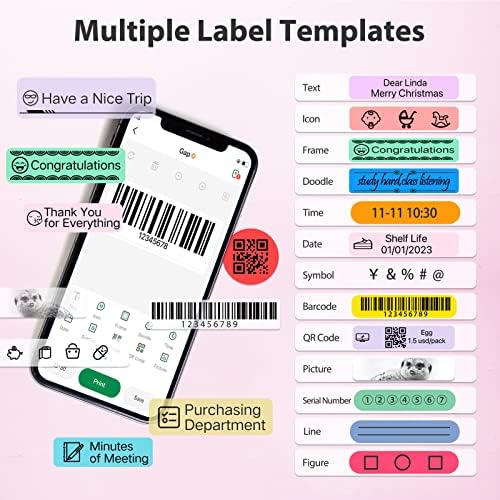








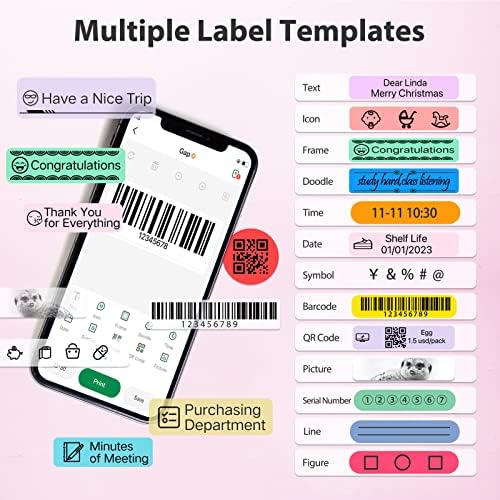





PikDik Bluetooth Label Maker Machine - Mini Portable Labeler with Tape, Label Printer for Labeling Jars Bins Home Organizing Office, Compatible with iPhone Android, USB Rechargeable Easy to Use
-

wenwen
> 3 dayThis label maker is super easy to use and has a lot of fun designs and fonts to print with. You dont need to write on paper and fix it with tape!very convenient!
-

Jenna DeRousse
> 3 dayThe label pieces are small and not very adhesive. I was expecting an actual label maker, not a price tag printer!
-

Yi Wang
Greater than one weekThis is a the perfect little labeler! I have alot of electronics and small pieces of equipment. This is perfect. The app is easy to use. Find the picture you like on the Internet, cut it into the size of the format in the app, and then you can print out a unique label. You can adjust font, font size, add emojis, etc.
-

Hunter7Taylor
> 3 dayIts not a bad label maker. Its not ready to use out of the box and had to be charged before the first use. It took around an hour to fully charge it. The size is convenient and easy to carry in my purse. The accompanying app has a low rating and it also has less than 10 ratings. Even still, I downloaded the app easily to my iPhone. The app readily recognized the label maker with ease. The available fonts are basic but enough to get the job done. There are icons that readily come with the app that are easily printed and useable. Handily enough, the printer automatically cuts the label cleanly. I do recommend getting larger labels so the print isnt so small on the label. Otherwise, this is a nifty label maker.
-

Yvonne
> 3 dayThe package arrived well packed. This label maker machine is very cute. Same as pictured. It is very easy to set up since the paper instruction is very clear, and you can check the status by different colors. All you need to do are download an App, and use bluetooth to connect the label maker machine to your phone. I love it very much, and hope it can add fun emojis.
-

Jerri Zhan
> 3 dayAbsolutely neat tool to have if you are labeling things. I use it to print names and dates for my plants so I can monitor their growth. Easy to use for what I needed, but the app can have some fix-uppers.
-

Dutchbird
10-06-2025Its a small machine and very easy for use. Download the app and connect it with cell phone. Then can make label using the app and submit the print order from your cellphone.
-

Michael Jones
> 3 dayThe bluetooth label maker helps me to get organized. The FlashMini App can be connected with the label maker by bluetooth, which is easy to use. There are different fonts and icons that I can use in the app. I love the design that I can simplely cut the tape with the label maker. It also comes with a clasp that can be attached to the label maker, so I can carry it around and attach it to my purse. Labeling helps me to save valable time, which makes my life easier.
-

WineGirl
Greater than one weekI’m in love with and excited about this mini printer!! Cute size and design. Need to charge first and download app. Easy Bluetooth connection to phone. Comes with sample paper roll. I’ve already ordered refills. Refills run about $12 for 3 rolls from same brand as printer. Set up was easy to figure out. Instruction is provided, but you can probably figure out on your own. Installing paper took a little fiddling to determine direction. You do have to pull the paper slightly out for the first print out and then once your rip off, your set. No ink needed, prints thermally. Clarity of printing is good for such a small printer. I journal, so can finally print out quotes I take screen shots of and get off my phone. With the app, you do have to agree to a privacy statement. Also BE CAREFUL, with what pics you upload to app. I have not figured out how to delete pics from app and I think privacy statement implies whatever you upload could be used/tracked. I don’t know how these things work, so use responsibly. For what you get, I think price is fair. Happy printing!!
-

AR
> 3 dayLabel makers have certainly made significant advancements over the years. This device is absolutely impressive! It is compact enough to fit in your pocket and offers an array of features including borders, emojis, images, stickers, multi-line text, different font styles, and more. Setting it up and operating it is incredibly easy. I am extremely satisfied with its performance.







