


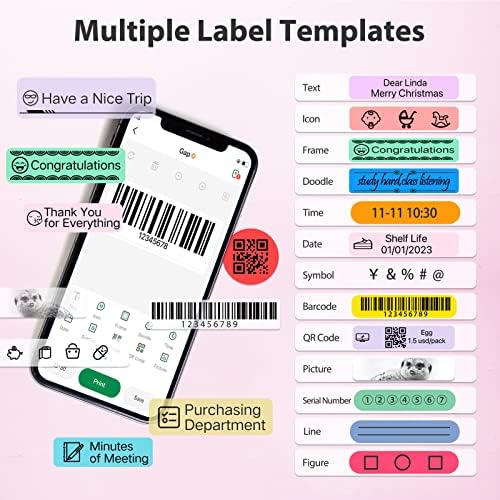








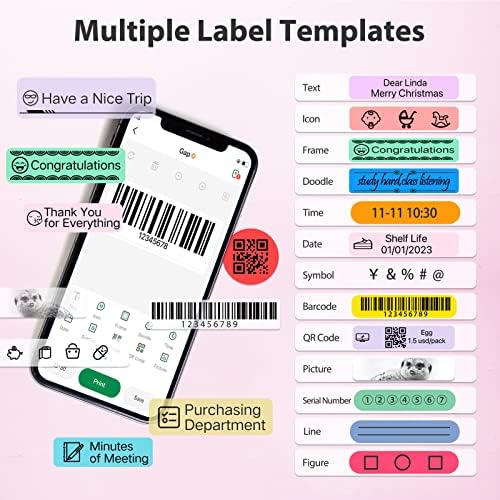





PikDik Bluetooth Label Maker Machine - Mini Portable Labeler with Tape, Label Printer for Labeling Jars Bins Home Organizing Office, Compatible with iPhone Android, USB Rechargeable Easy to Use
-

Lexis Davis
> 3 dayIt took me a moment to figure it out but I love this thing!! If anyone knows where to buy the labels, do let me know. I feel like im going to constantly use this product.
-

wenwen
> 3 dayThis label maker is super easy to use and has a lot of fun designs and fonts to print with. You dont need to write on paper and fix it with tape!very convenient!
-

Shan Chen
Greater than one weekThe printer itself is really small but very easy to use,just download the app and you can print! I wish they also sell the printer paper
-

Robin
Greater than one weekThis was a bit of a slog to get set up and Im not a huge fan of the app that you must use in order to create the labels. I wasted about 12 labels to figure out how to get started - the templates on the app dont work with the label maker (they print off-centered or too large) BUT if you manually create a label it works just fine...just a hot tip so you can save yourself some trouble. The price point seems high, I would only buy this again if it were on a major sale.
-

Suzie M
> 3 dayIt shows a photo of a full roll of labels but it only comes with a few test labels. Also, the box doesnt have the brand name at all, so if this is a gift, you wouldnt know how to get labels to use this machine. Seems like false advertising to show a full roll and not include it. Besides this, the unit itself is easy to use and small for storage. I like the little wrist thing that comes with it so you could hang it, if desired.
-

Emily
> 3 dayThis label makers is very useful, I can use it to print labels and stick them on my daughters belongings, so as to prevent her from losing her belongings. This maker is fully operated on his app, which can add border, two-dimensional code, graffiti, etc., and you can also freely edit what you want to print. The maker also comes with a cutting knife, and you can cut off labels by pushing up, which is very useful. I hope I can buy the printer paper to match this label makers!
-

Henry Jiang
> 3 dayOMG so worth it for its price good for price date, address love it save so much time and the app works perfectly print anything you want.
-

Richard Pease
> 3 dayThis little printer is the solution I needed to make labels for my file folders. Im sure Ill find other uses, but it definitely does what I need. I love that it has USB-C charging and bluetooth. The app for it downloaded quickly & was simple to set up. It connected to my phone quickly and I had my first label printed in under 5 minutes. If you are looking for a replacement to clunky label makers, this is it.
-

Lyle Swann
> 3 dayThis is a nice compact label printer. It came with small labels instead of a continuous label like you find in other printers. The app can be used with a guest login (ie, no login) or do a Login with Apple to not have to share your email address. There are a lot of options for characters, fonts, borders, line art, etc. The app makes it easy to move things around on the labels before printing to create just what you need. Wish it came with a storage case. Other than that is a good buy.
-

DTanner
> 3 dayI purchased for my wifes classroom, and some home use. Setup is a bit tricky. Just follow instructions, which helps. Full charge before pairing is highly recommended. Turn label maker on by holding button for 2 seconds. Go to your iPhones blue tooth and look for L12...followed by 4 numbers. Once its paired, install label roll with a couple mm sticking out. Go to app you installed on your phone using QR code. And select label size. I choose 30mm. I picked one of the sample labels and backspaced out and typed test. Hit print and it printed perfectly centered in the label. Ink did not smear and you can touch immediately. Push button up to clip off label. It perfectly aligns for next printing. Very happy with purchase.







