


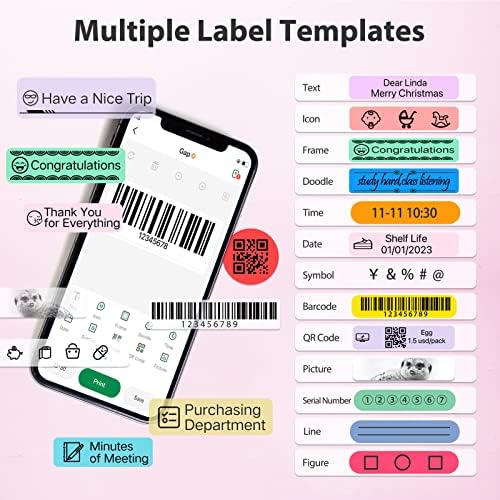








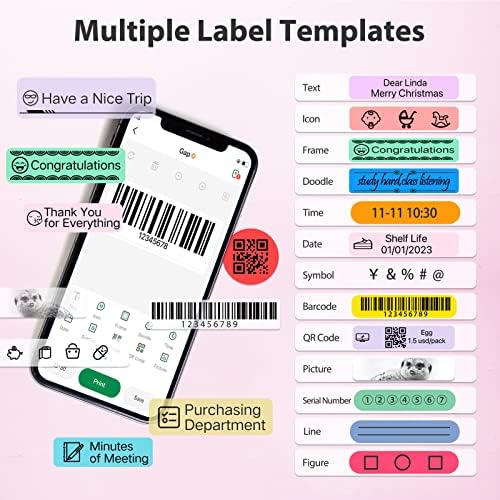





PikDik Bluetooth Label Maker Machine - Mini Portable Labeler with Tape, Label Printer for Labeling Jars Bins Home Organizing Office, Compatible with iPhone Android, USB Rechargeable Easy to Use
-

DTanner
> 3 dayI purchased for my wifes classroom, and some home use. Setup is a bit tricky. Just follow instructions, which helps. Full charge before pairing is highly recommended. Turn label maker on by holding button for 2 seconds. Go to your iPhones blue tooth and look for L12...followed by 4 numbers. Once its paired, install label roll with a couple mm sticking out. Go to app you installed on your phone using QR code. And select label size. I choose 30mm. I picked one of the sample labels and backspaced out and typed test. Hit print and it printed perfectly centered in the label. Ink did not smear and you can touch immediately. Push button up to clip off label. It perfectly aligns for next printing. Very happy with purchase.
-

Ivy
> 3 dayI really recommened it.It is easy to use and it helps my had memory.
-

Edie
> 3 dayOn the plus side, this label maker is pink and cute. The adhesive backing on the labels is strong. On the negative side, there is big learning curve for a first-time user of a Bluetooth label maker. The Quick Instructions, required a magnifying glass for me to read. After 15 minutes of reading, I realized I needed to charge it up before using...duh! This should be Step 1 in the instructions. This device requires downloading the Meta Print App, which was easy to download on my iPhone. However, the app required some detective work to discover how to print a simple label. I found I had to create the label on the app before turning on the device, otherwise, it would shoot out a blank label, thereby wasting labels. Thankfully, you can open the top and put the labels back in, but then its difficult to center the printing. I would suggest pre-planning your labels, and then printing them out in one sitting. Otherwise, you will be wasting a lot of time, when you could have made hand-written labels in one-tenth of the time. If you want tiny labels, you will probably be pleased. If you want larger labels, look for a different device.
-

Linda
10-06-2025I love this product, it does produce small labels, but it is perfect for labeling things that you want to identify and don’t want to hand print. I use the labels on a lot of my charging cords for the different products.
-

JP Folkes
> 3 dayI liked the idea of having a little label maker around to use easily...cordlessly around the house, garage or while on the road. Seemed like I could find lots of reasons to have one, so when I saw this, I thought, perfect. The thing is, Im not much of a tech type guy. Im good with tools but while I appreciate what it might be able to do...I cant make it do any of that because it is expected that you can download operating software for the machine from a QR code to your phone...so no smartphone...no software. Then once its loaded you have to sync your phone and the printer...and then you have to figure out the software so you can have the printer make the labels you want with the size and type of print you want. Im sure my kids could do this in a nano second....probably your kids too, but it was all over my head and I was getting a headache just trying to get through the instructions that came with it...which are printed for eyes better than mine too. So, my rating is what it is more because of who I am. This might work great for others more digitally enabled but for my analog brain...it was just too much trouble.
-

YL
> 3 dayThis small label printer is quite easy to use, with a user-friendly interface that even children can operate. Its a great helper for home use.
-

John S.
> 3 dayThe Bluetooth label printer is pretty easy to use. I downloaded the app using the link on the box. I did not read any instructions, but found doing simple text labels pretty easy. I will need to experiment to see what other types of labels I can make. The labels I created all printed pretty clearly although the printer can print some really small fonts. They also adhered well to multiple objects, including somewhat fuzzy iPad and earphone cases.
-

Howard
Greater than one weekVery easy to use. Makes nice, easy to read labels in a couple seconds. Its definitely a nice to have!
-

David R. Weaver
> 3 dayThe PicDic is capable of making quick labels good for a wide variety of needs. The labels are printed on thermal paper and so are not as durable as labels produced by a printer using plastic tape. Usefulness is application dependent: Does your situation require a durable raised letter plastic label or would you prefer a flat printed label? Pros: 1: The device is very small and light. 2. The Bluetooth setup was quick and easy. 3. The app is easy to figure out and label formatting is flexible. This includes print size and orientation as well as symbols. 4. The printer seems durable. 5. Operation is simplicity itself: A power button that doubles to correctly place pre-sized labels in the gap, a LED to indicate power and Bluetooth status, and a slide to open the tape compartment in one direction and to cut the tape in the other. 6. The printer uses a rechargeable lithium battery and so the thermal paper tape is the only renewable supply needed. Cons: 1. The documentation lacked a measure of clarity 2. The provided pre-sized labels are small: about 1 3/8. Continuous label tape is available. 3. Uses L12 tape - I could only identify one source, Jadens, and with somewhat limited choices. 4. I dont care for the pink color.
-

Lyle Swann
> 3 dayThis is a nice compact label printer. It came with small labels instead of a continuous label like you find in other printers. The app can be used with a guest login (ie, no login) or do a Login with Apple to not have to share your email address. There are a lot of options for characters, fonts, borders, line art, etc. The app makes it easy to move things around on the labels before printing to create just what you need. Wish it came with a storage case. Other than that is a good buy.







