

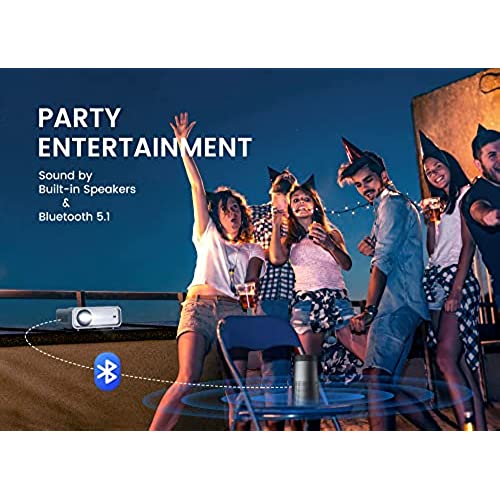

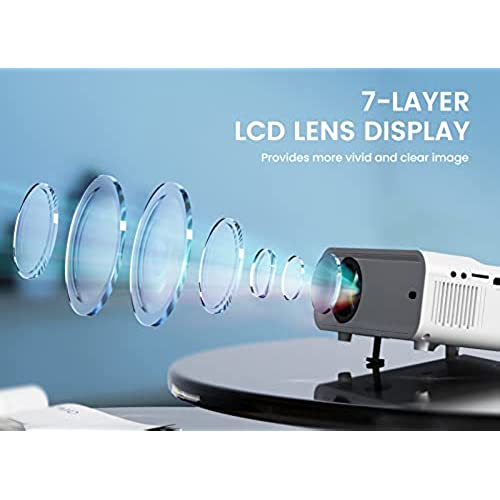



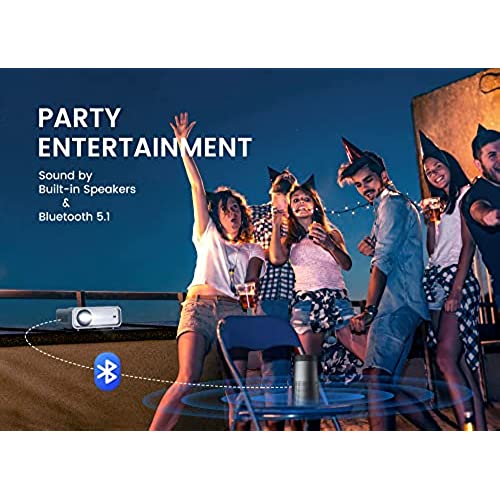

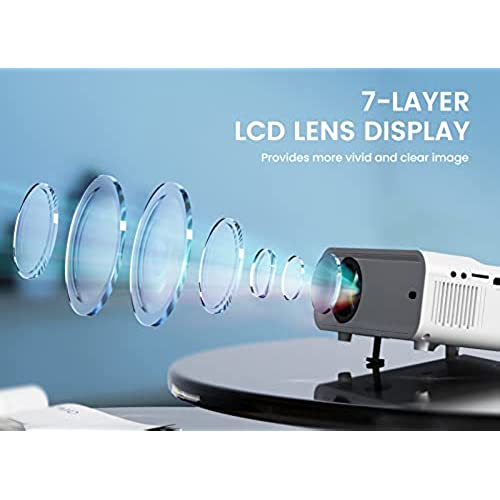

Portable Mini Projector with 5G WiFi and Bluetooth, ACROJOY 1080P Supported Movie Projector with Tripod & 240 Display, Outdoor Video Projector Compatible w/TV Stick/HDMI/USB/PS5/iOS/Android
-

Excelent
> 3 dayEn algunos momentos pierde el sonido no sabemos porqué y se debe apagar y prender para que regrese
-

AJ
> 3 dayVideo quality is surprisingly good. My one complain is the projector on the tripod is very touchy/wobbly. So make sure its set on something sturdy and your cat isn’t a demon boy who knocks everything down like mine
-

Sharifa Al-Turki
> 3 dayI bought this thinking I could easily watch movies in my room using a projector to find out that no streaming services including movies you have downloaded can be mirrored/cast to the projector. In other words, don’t buy if you want this for watching tv/movies, only for presentations
-

Artygirl123
> 3 dayThis.projector is a joke..it worked fine. Once. Now it wont project photos unless they are on my Screensaver. I have tried everything. ***UPDATE PLEASE READ I retract my previous review. This company is fantastic! I didnt return my projector because the return window was over. The company contacted me, apologized, and sent another projector. Im happy to report it works perfectly. Im so very impressed with this company. They stand behind their customers and their products. Wish more companies were so caring and confident in the products they are selling! Will recommend to everyone I know!
-

Nathan Gundlach
> 3 dayFor the money you can’t beat this. Doesn’t work perfect during the day but at night it is like going to the movies. Absolutely love going from 60 in. To 120 just by moving it. No complaints yet. Great for the price.
-

jeff ward
Greater than one weekThis is a great projector Bought this for daughter as Christmas gift She loves it, connects to her iPhone easy with no extra cords needed
-

Laura Villarreal
Greater than one weekIt is great for movies ! But I use it to sew clothing ! It is perfect for a starter
-

CARMINE AUDITORE
> 3 dayLooks great. Easy to use. Great picture
-

Connor
> 3 dayThe quality is amazing, but the tripod is flimsy and there were no instructions on how to use it. 4 stars.
-

Eli
> 3 dayI got this an hour ago I quickly got ready to set it up which was super easy but when I tried to screen mirror it says it’s connected but the projector isn’t showing anything!! I’m really upset, I saw the reviews were all amazing but what the heck?? I don’t even know how to return it??? I want my money back .










