



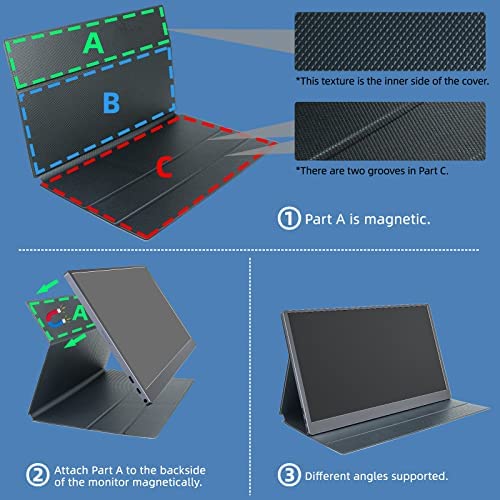






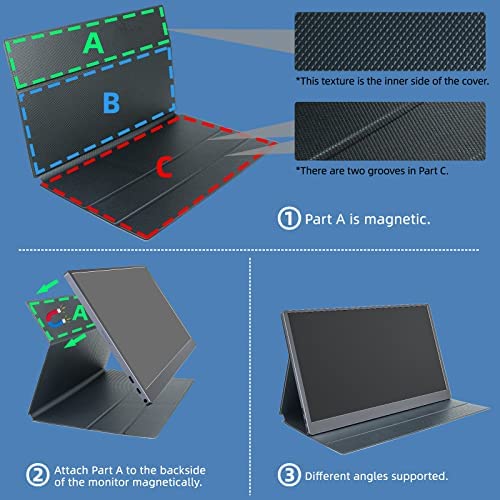


Portable Monitor 4K - 15.6inch UHD 3840×2160 100% sRGB USB-C Mini HDMI External Second Monitor Portable IPS Screen Computer Display with Speakers for Laptop MacBook Switch PS5/4 Xbox
-

David Morgan
Greater than one weekIf the monitor wont power on, unexpectedly dims, or starts to flicker, do not use your laptop as the power source. Use the supplied USB cable and the wall charger. Then try powering on your laptop WITHOUT the monitor connected and then plug it in after full boot-up. If the monitor is not automatically resolving to 4K (2840x2160) but seems stuck at HD (1920x1080), do not use a USB hub to connect the HDMI cable to your laptop. (Assuming your laptop graphics card can drive an external monitor at 4K but does not have a built-in 4K HDMI port itself.) Use a straight, in-line mini-HDMI to USB-C adapter. I highly recommend the one made by Anker (available on Amazon @ $18: https://a.co/d/2fbzmd5 ). If these steps dont work, contact Customer Service by email (much faster response than leaving a voice mail message). They will do everything humanly possible to help you.
-

Yool Nevno
> 3 dayLove this thing! Its 4k so I have a lot of realistate on the screen and I can power it with 1 cable with a MacBook pro. Might buy another to have 2 external screens.
-

Natalie Z.
Greater than one weekI needed a good quality solid portable monitor for my MacBook pro. Up to now, Ive used iPad, since it worked well and gave great resolution, so you could not tell the difference. This product enabled me to replace the iPad and not look back. Much bigger screen, great resolution/picture quality. It is made well, solid. The cables and stand included makes it a pleasure to use. The visual design of it matches my space-gray macbook look. The best part, when I was setting it up and had trouble getting the picture correctly (fixed with one of the settings on the monitor) - I tried calling their 24/7 support line. Got a busy signal and voicemail, which I did not leave. In about 5 minutes!!! someone called back asking if I needed help. Thats a good service!
-

KMW
13-06-2025The first monitor I received had a defect, but customer service was very attentive, courteous, and quick to help and resolve the matter. I was sent the newest version of the model U156UH. The item arrived in only a couple of days. The image is stunning. The colors are vibrant. My PC confirms the 4K resolution and shows 60Hz capability. There are several visual settings including HDR. The sound works well. The cover that comes with it is nice and sturdy. The newer version is black and textured. Note that the menu button both pushes in and can move up and down at the same time. The image is stable with one HDMI cord and adapter. An extra adapter or cord will cause the image to flicker. Overall this is a great product with great customer service.
-

Hiro
> 3 dayI recently purchased this monitor and Im totally satisfied with this product. Despite being reasonable price, the quality is great, especially for picture qualities(color, brightness, frequency, and latency). I had thought a portalbe monitor might be a little bit heavy but this monitor is not. I dont know if whether the build quality is solid, but I appreciate this lightness. Overall, I can recommend this monitor.
-

Francisco Javier Cossio Diaz
> 3 dayWorking great, I travel for work and this its exactly what I was looking for
-

Prof. Shaina Murphy
> 3 dayThis has been a great addition to my mobile office. Works as it says on the product site and very easy to transport. Met my expectations.
-

Brother Steve
> 3 dayI bought a mini PC to use for SDR (Software Defined Radio) portable. I didnt want to be confined to a laptop and have grown accustomed to 4k display resolutions on my big monitors. This portable 4k is stunning. Love the stand up case, comes with all cables and they offered a free carry sleeve on demand. Wonderful!
-

Renee J Schoen
> 3 dayI received the monitor on 6/1 and was eager to try it right away. It was packaged very good. I briefly looked at the provided directions, but figured how hard can it be? So I plugged in the wall outlet and usb-c to monitor and then usb-c plug to monitor and my MacBook Pro. Immediately had a mirror of my MacBook. It was so easy, everything was basically plug in and go! Adjusted brightness and colors and tried the second screen, by clicking and dragging over with to monitor and it was so easy! Now I can have two totally different screens, which is mostly why I bought it. Also, there’s an email address included to choose one of 4 accessories free and I chose the case for travel and I have to say I’m really impressed with it. The inside is super soft and padded so I know my monitor will be protected. And it arrived in less than a week. Also, because I wasn’t really happy with the cover/stand it came with, they offered to send me a stand (which was one of the free choices). I haven’t received it yet but just from seeing the quality of the case, I know the stand will be just what I’m looking for and is much appreciated. The customer service team is excellent for this company- really on top with answering emails right away and they care about customer satisfaction. This is something that is rare nowadays and I’m very happy, since I work in an industry with clients and I know the importance of great customer service. Overall, it’s just what I was looking for and i absolutely recommend this monitor.
-

Pedro
> 3 dayAmazing pice of kit. Highly recommend. Works perfectly with the MAc. Plug and play. Great resolution.















