
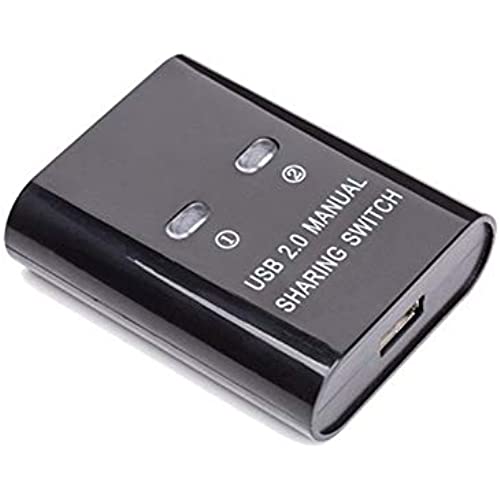






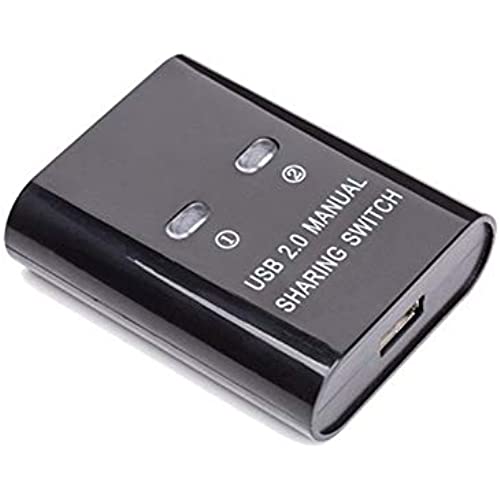





Printer Sharing Switch, Manual Switcher Adapter, 2 Computer Share 1 Printer Scanner USB Device Hub with 2 Pack Male Cables
-

Lynette
> 3 dayWorks well nice product
-

Andy Knapp
> 3 dayI share a printer with my work desktop PC and my laptop. For that purpose I had an A/B switch for a year or two. When I would switch from one to the other, I started getting messages that the USB device couldnt be found. It would sometimes work when I cycled power to the printer, but then even that didnt work anymore. Evidently it was time for a new switch. This one works great. My only complaint is that the lights that indicate which channel is active are the same color, so I have to remember which computer is on which channel. My old switch had 2 colors, which for some reason was easier for me to relate to. Anyway, switch works well, was inexpensive, and includes 2 USB cables of the kind used for printers - which I didnt need, but hey, you can never have too many cables, right?
-

Keela Martin
> 3 dayVery helpful if running 2 different computers to 1 printer
-

Roberta Roman
> 3 dayCouldnt share a solid state computer with my older one.
-

Andy Knapp
> 3 dayI share a printer with my work desktop PC and my laptop. For that purpose I had an A/B switch for a year or two. When I would switch from one to the other, I started getting messages that the USB device couldnt be found. It would sometimes work when I cycled power to the printer, but then even that didnt work anymore. Evidently it was time for a new switch. This one works great. My only complaint is that the lights that indicate which channel is active are the same color, so I have to remember which computer is on which channel. My old switch had 2 colors, which for some reason was easier for me to relate to. Anyway, switch works well, was inexpensive, and includes 2 USB cables of the kind used for printers - which I didnt need, but hey, you can never have too many cables, right?
-

Khal570
Greater than one weekJust what I needed, a simple A/B switch WITH the cords at a great price. No need for bells and whistles, just a simple switch.
-

Vern R
> 3 dayThis printer switch works GREAT
-

AWB
> 3 dayMy experience with printer switches in the past have been frustrating at best. This is simple and works. What more can be said.
-

Lesley
Greater than one weekAfter wasting my money on a switch device that wouldnt work at all, I decided to give this a try - for half the price and it worked INSTANTLY!! Super easy - one plug went into my printer, and 2 others to the 2 computers I needed to print from and I dont have to press an annoying button to switch - I just print like I did before. Simple, as it should be. A true lifesaver!
-

Thomas J.. Garite
> 3 dayone printer to two computers
