

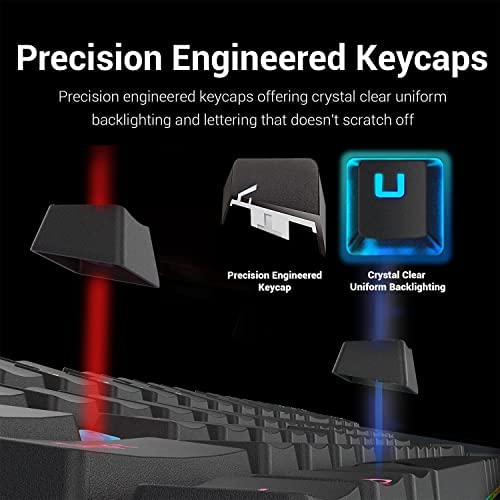





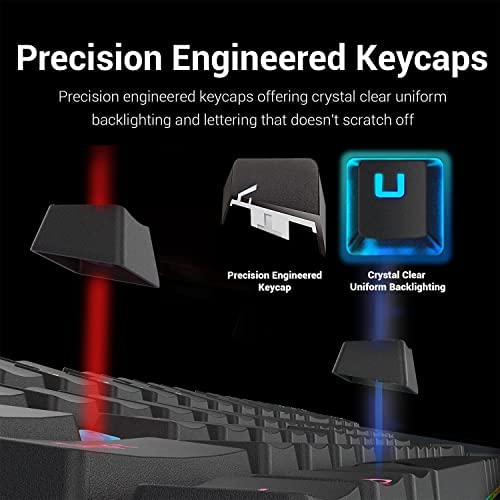



Redragon K552 Mechanical Gaming Keyboard Rainbow LED Backlit Wired with Anti-Dust Proof Switches for Windows PC (Black, 87 Keys Blue Switches)
-

Nicholas Brown
> 24 hourWhat a buy! I have been looking for a mechanical keyboard for years to replace my old POS membrane keyboard and happened upon this one through a Youtube review. For the money, I honestly couldnt be more impressed. I got the red LED-backlit version, and this is my pros and cons review of that. Pros: 1) The LED backlighting is pretty great, and the controls are intuitive and subtly marked on the keys. The keyboard comes with an instruction manual, which clearly explains the different features of the backlighting and how to use them. 2) the feel- The click is supremely satisfying and tactile, and even converted my girlfriend who knows nothing about computers. Her exact comment was something about typing on this keyboard just feels really d*** good. I dont know enough about the various switches to clarify what exactly this most closely resembles, but both the amount of force needed and the corresponding feedback really remind me of why I love mechanical keyboards. 3) The build. The keyboard itself is very well built and sturdy and so far has held up to my fat ham-hock hands pounding away as I do. The bottom of the keyboard has some very sturdy feet that elevate the angle about perfect for my usage, and the rubber pads hold it in place on my desk very well. Cons: 1) None. I mean, I suppose I could complain that it its a numberpad-less keyboard, but I dont use the number pad and I wont miss it. (Plus the pictures clearly show what you are getting). I could also complain its only a single color backlight, but again, I bought the red LED model and I knew exactly what I was getting. Heck, I could have bought the RGB backlit model for 20$ more. Maybe next time? Final thoughts: Just get it. Its $36 at the time of writing this review and I would buy another in a heart beat. Super cheap, super sturdy, backlight is awesome, feels fantastic- I couldnt recommend this keyboard more and in fact, I WILL recommend this keyboard to others. Let me know if you have any questions about the keyboard and I will answer them as soon as I can.
-

deeku
> 24 hourI received this keyboard a bit ago, and I am just blown away by the quality of this keyboard considering the price you pay for it. I expected to receive a keyboard that was indeed mechanical, with its generic brand green switches like it advertises. I also expected it to be made of a cheaper feeling plastic, etc. However, what I received was completely different. The tactile feel of these generic green switches are incredibly satisfying. The sound of the clicks are superb considering the price. Ive genuinely had worse feeling mechanical keyboards that I paid over $100 for. Also, the build quality is impeccable. Again, considering the price you pay for this keyboard. Its heavy feeling. The good kind of heavy. Its high quality. You can even tell that they care about the quality before you even open the box. Its made with a sturdy cardboard that actually allows you to keep and repackage the keyboard if you move it, or switch keyboards. Not like the flimsy weak, low quality boxes of most membrane keyboards. The rubber feet that flip up on the bottom of the keyboard are once again, great quality. The rubber on it really GRIPS the surface its on. You can put it on a surface, and tip that surface to ALMOST 90 degrees, and itll stay put right where you put it. Even comes with a key cap puller, which I half didnt expect because of the price of this board. I am VERY pleased with the quality of this keyboard. It is above and beyond the price you will pay for this keyboard. You will not be disappointed. If youre someone whos looking for their first mechanical keyboard to try and see what all the hype is regarding mechanicals, this is the absolute PERFECT keyboard. Like I said, Ive paid over $100 for mechanical keyboards before, and I would use this keyboard over them anyday. Im currently typing this review out on the Redragon K552, and I swear to you, Ive never enjoyed typing out a review more. Buy this board!
-

Josie Ferry
> 24 hourGood 10-keyless rainbow backlit keyboard. If you like Red keys, stop over thinking it and buy. If you are not so accurate in finger placement, get one with Black keys. Harder to find but they require a little more force and you will have less mistakes.
-

ABSoldier 3113
> 24 hourI coming from a rather old corsair, raptor k30. Didnt need the size in a fps game or when Im doing things that dont need a ton of macros or a numpad so thought I would try this for valorant or cs go. Keep the manual handy so you can learn how to alter keyboard without app, its instant in terms of changes. Pros are as follows It has anti ghosting so you can press a lot of buttons at once. It has outemu (not spelt right) keys but they are clones of mx so you can use other keycaps (allegedly). RGB is solid though not good or amazing. Allows windows key to turned on or off on the fly. FN button has a lot of features that save power users alt tabbing to play with windows Decent cord length and quality Keycaps can be removed semi easily with or without tool Keyboard is heavy and sturdy Cons Do not buy if you hate clicking Not a low latency based keyboard, standard usb polling. Without knowing fn functions necessary to have app to deal with rgb App isnt well maintained or easily available if available. keycaps could use a little grip. Button actuation is pretty light, not my style. Mainly bought this because it is more on the compact side than being an all out performer and it does that a cheap price. Get a warranty. Been in to fps games since doom allowed it on ipx. Ive yet to see a legit reason to spend more than 60$+ outside of macros. Only other complaint is this would be an even better sell to types like me if it was a verified low latency keyboard.
-

David N.
> 24 hourThere was a time when i was beloved by my coworkers and friends alike. They greeted me in the mornings and evenings and invited me to Christmas parties and Easter egg hunts. I came to know the names of their kids, their anniversaries, and their favorite foods. it was the best of times. Then the clicking began. Click, Clack, Click. You can imagine the surprise when i opened the Amazon package expecting a regular office keyboard and this otherworldly device was in its place. Even though it was an error in the purchasing process, I was up against a hard deadline to finish a project and so there was no time to return the keyboard - I decided to use it after asking myself It cant be that much different, can it?....Oh....Oh yes it can. Click. Click. Click Clack Little did I know how wrong I was and it became evident the moment I plugged it in and gave it life. Not power, but life - Instantaneously the keyboard hummed to life, and similar to Gandalf the White casting light from his staff while charging down the hill to Helms Deep on the first light of the fifth day, the keyboard blinded me as it cast its red light from its perch on my standing desk. Quickly I regained my posture, but it was too late, my curiosity was piqued. I pulled out the owners manual and to find answers but it read more like a lost scroll from Morrowind. Deep in the manual I was able to find a single recognizable word - 红龙. Ah yes, finally I had a name- the Red dragon. Mistakenly I mumbled its name and, looking back, this must have been some incantation and like the Book of Amun-Ra I was possessed. Clickety Clickity Clack It seemed as if I was in slow motion the first time I began to type. The keyboard, sharing the power of its Redragon, was like a mythical dragon awakening in the lair entrapping the poor fool that disturbed it from its thousand year hibernation. Powerless, I could not stop. I will not stop Clack. Click Click, Clack Since that day, my coworkers opinions of me soured. They blamed me for disturbing the peace in the mornings. Instead of songbirds to lift your mood in the morning all they heard was my overwhelming CLICKY CLICKY CLICK. But it was music to my hears. They began to avoid my work space even after i would greet them with GoCLICKod MorniCLICKg CLACK guys CLICK CLICK. I dont know why. Your brain begins to filter it all out after the first ten thousand or so clicks. Though I admit, there are times when the clicking doesnt stop. Like an addiction it is always there; waiting for your moment of weakness to once again enthrall you in its darkness. Clack. clack. clickety clack clack - Cool keyboard. - Def go with the one that includes the num pad though. Didnt realize how much i used it until i didnt have one. - The clicks are loud. For real. - My coworkers also now hate me. For real. Guess who didnt get the invite to Easter this year? yup.
-

Sebastian
> 24 hourIt is a fairly comfortable keyboard, the sensation it generates is good although not the most powerful. For its price it is an excellent option. The size is quite comfortable and the cable is of a normal length. The key removal tools are useful but the keys can be easily removed by hand without causing any damage (apparently). For fans of rgb on keyboards it is not recommended since it only has two lighting modes that are not very noticeable, but for those of us who are not fans of lights it is fine.
-

Michael Sales
> 24 hourSo as the title says its not a true RGB keyboard. The LED Rainbow part is accurate though. The function keys row is always the same color, same with the QWERTY row, ASDFG row, etc, etc. it does however do all the other functions like pulsing lights, breathing and that cool rain effect from the matrix movies. as for the rest it is 100% legit mechanical Keyboard. I bought it for work so the RGB aspect doesnt bother me so im not gonna doc em a point for that or anything just though it should be known if youre looking for that feature specifically. The keyboard has a nice sound and feel and its not so loud that it bothers my coworkers. Lighting has several brightness stages that look good in office lighting and can even be turned off. it feels hefty and doesnt slide around on my desk. I havent played any game with it as I bought it mainly to replace the crappy work keyboard and to force myself to type by touch on the top row number keys since I havent really used them since I graduated college except for the @ symbol when typing email. It’s worth the price and if you need the number pad they have a model with that for and extra $5. There is also a model that does have true rgb and that one was only a few bucks more too.
-

Casey H.
> 24 hourOverall I like the keyboard and would probably suggest it to others but with a warning. Strait out the box I had a problem with one of switches. Not world ending, but the A key squeaks whenever pushed and as you tend to push that a lot while gaming I can only say I am glad I wear headphones to play or it would be maddening. And if you are wondering, its still squeaking two months later. The second problem I encountered was about two months after purchase the 2 key stopped working and yep, sure enough it was the switch. I bought some cheap replacement switches which look strikingly exactly like the one in this keyboard and swapped it and everything works fine now. You are getting exactly what you pay for with this keyboard. A well built keyboard made with I suspect budget parts and so buyer beware. My other complaint really is a minor one which is that the RGB patterns on it are pretty crap compared to the mouse I bought with it by the same company which creates a weird contrast. Size is great though, and the chassis of the keyboard feels super solid which I like a lot. Also for what its worth the switch was really easy to swap out.
-

Modestina Ruiz
> 24 hourBien
-

Deanna Maddox
> 24 hourand coming from someone who loves Razer keyboards, I have to say, I am impressed with this little keyboard. So, my Razer finally gave out. I need my keyboard to work, not game, and it is, so to speak, my third arm. I had a stack of backup keyboards here from various other computers and I hate them all. All are membrane, non-mechanical keyboards. Those are a problem for me. I worked on a couple of them for about one hour and gave up. The only reason I ordered this one was because the replacement Razer will not arrive until Saturday (this was Thursday) and this one could be delivered same day as I had urgent work that needed to be completed on the double. It arrived same day - thank you Amazon. Plugged it in and away I went. This keyboard is tiny. The layout is about an inch in width shorter so the keys are closer together. That took some getting used to but, all-in-all, I have to say, Im impressed. The backlighting is nice. The blue is difficult to see. I work in a mostly dark environment so the blue of the # keys is harder to see than the rest but for a two day use, its fine. I normally work on a keyboard with the tenkey pad so that too takes some getting used to but, for a backup keyboard, it will do just fine. I almost never write reviews for anything but I just wanted to say, at least for me, this little keyboard fit the bill for a backup and Im going to order another one for a backup to the backup. I cant speak, of course, to the longevity as Ive only worked on it for about 24 hours but, as I said, compared to my $150+ Razer, this one will do quite nicely in a pinch!
