

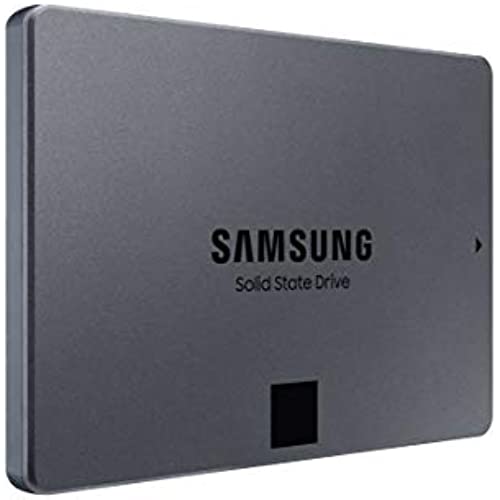


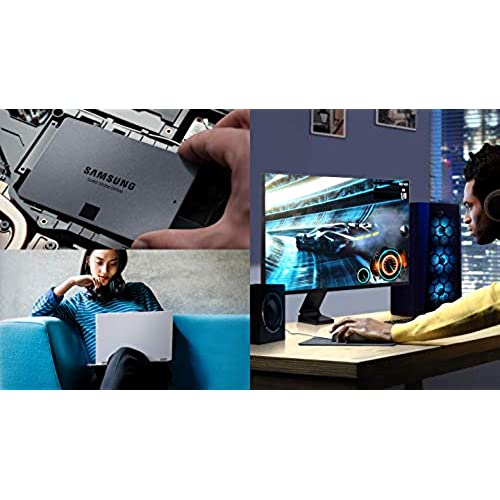



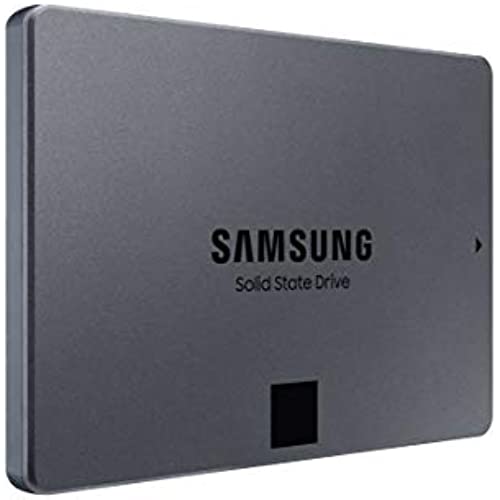


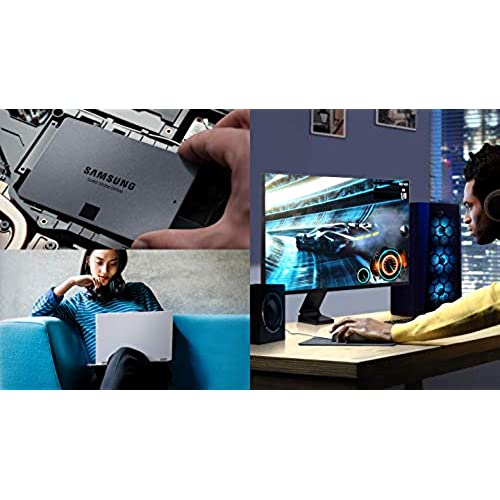

SAMSUNG 870 QVO SATA III SSD 8TB 2.5 Internal Solid State Drive, Upgrade Desktop PC or Laptop Memory and Storage for IT Pros, Creators, Everyday Users, MZ-77Q8T0B
-

prabhdeep singh
> 3 dayI installed this disk in a POS ( cash register ) system. it works great but migration software only allow you to copy one drive like drive C. it wont copy any other drives at the same time. my POS software is installed in drive A. so i tried using other migration software but it didnt work properly. I had to copy drive C by migration and make a partition afterwords and reinstall POS software.
-

joe selman
> 3 daythis drive is fast and smooth.
-

m
> 3 dayPrimeira vez que uso um SSD e é incrivel como é facil de instalar (eu uso notebook). Uma observação a ser feita, é que o manual diz pra baixar o software Magician, mas esse não é mais o método primário de fazer a clonagem de disco. A samsung lançou um novo software chamado Data Migration, é por ele que é feito o processo de clonagem corretamente a partir de 2021. O magician serve para fazer gerenciamento de disco. Ambos são baixados no site oficial da samsung.
-

William A.
> 3 dayI needed this to install all my Flight Sim files on to keep them separate from my main drive. Easy to install and get it going.
-

Mark B.
> 3 dayThe speed of this drive is very good.
-

The Tech
> 3 dayDOA. Checked with two diagnostic programs once I got the drive to even be recognized. Failing....failed.
-

Tech My Money
> 3 dayThe Samsung magician software turns this ssd to a beast.
-

Ryan
> 3 dayWorks great as a secondary drive to my 980 Pro. It is only used to store my games. Load times are much faster than my previous HDD. Highly recommend.
-

eldgn1
> 3 dayImmediate performance upgrade.
-

caroreviews
> 3 dayNo issue! Just make sure when you push it in its slot, that it is totally secure. I didnt do that the first time so I had to re-open the hub because it wouldnt show up. No need to download software of any kind for the Mac mini. Just go to Launchpad ->Other->Disk Utilities and erase it. It will format it. (Also if you intend to use Time Machine on the ssd dont forget to partition the volumes if you want to use the SSD for files other than TM back-ups.
