

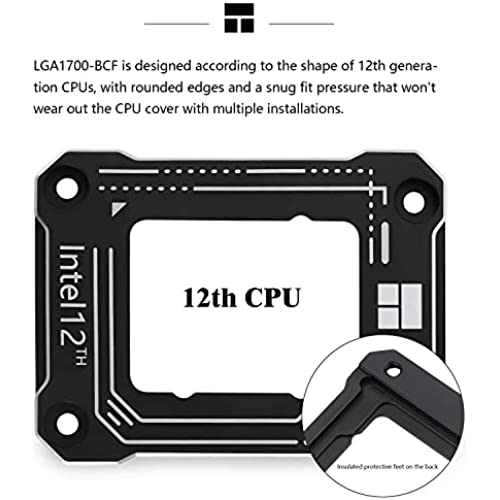






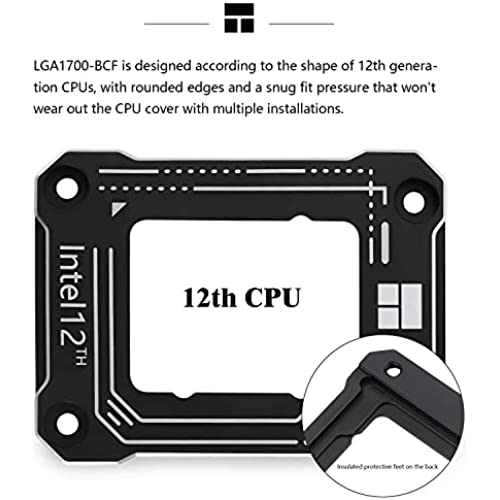




Thermalright Intel 12th/13th Generation LGA1700 Anti-Bending Buckle,CPU Stress Bending Correction Fixer, Curved Pressure Plate,Fully Fitted and Fixed Without Trace Installation (Black)
-

Chris Reichelt
> 3 dayWorks as advertised definitely dropped temps byba few degrees only thig I wish I did not say Intel 12 gen on it not really needed and especially when your using it on a 13th gen
-

Warren Nel
Greater than one weekHello all. This is really a great product and works very well. Ive overclocked my 13600k to 5.5GHZ all cores and I never go over 50c while gaming I would really recommend it for you
-

Maul
> 3 day13900k/Liquid Freezer II 360/Z790 Aorus Master - no improvement in temps unfortunately. Well built and easy to install however.
-

William McKay
> 3 dayDropped an average of 15C after I replaced the stock CPU bracket on my Gigabyte Aorus Elite AX. This fit very snug and secure on the 13th Gen i9 and I couldnt be happier!
-

Matt F
> 3 dayI was skeptical, but after struggling with my OC 13700K temps despite custom loop I decided to give this a try. No change in ambient, test, or overclock with a 12 degree delta. 12 degrees for a ten minute installation is massive. Cinebench caps at 88 now when I was hitting 100 and throttling previously. 5.7ghz all core and happy.
-

Matt
> 3 dayI honestly did not watch the review of this plate on Gamers Nexus. I did watch Steves review of the Thermal Grizzly one though but when I saw how much it was going for I was like NOPE. I thought well lets spend $12 and if it sucks then Ill buy Der8auers. I love the lil German guy. Honestly I just slapped this one on. Didnt do all that putting marks on the screws and slowly tightening it down like Mike did. Temps were lower than the GN reviews so I guess I slapped it on my 13900k right. I am using a 360 Lian Li AIO though. So go ahead and buy it. If you get something different then you may need to remount it or have one that may be out of tolerance.
-

Franco Flores Martinez
> 3 dayLas nuevas generaciones de Intel tienen la característica de llevar temperaturas elevadas, además que el Bracket instalado para soportarlo en la tarjeta madre ejerce una presión asimétrica del CPU a los Pines, esto ocasiona que con el tiempo las temperaturas hagan un Ablandamiento en la superficie total del CPU, no habría problema si el bracket que soporta al CPU ejerciera una presión simétrica sobre la superficie comoleta de éste, sin embargo las áreas con altra presion comienzan a doblarse sobre aquellas que no cuentan con la presión suficiente, al momento de instalarlo fue super sencillo, las temperaturas de mi i7-12700k no superan los 35 grados en tareas simples y a máxima exigencia no supera los 71°C, es una inversión muy buena y prevenir el daño sobre una pieza tan importante como el cpu vale la pena.
-

SkoryJ
> 3 dayI didn’t notice a change to my thermals, but it makes my install look cleaner
-

Eric
> 3 daydecided to rebuild my computer using a i7-12700k and from what i read and what all my builder friends told me, having this retainer is a must for the long term, as it helps mitigate temperature spikes and evens out the CPU to Cooler contact, allowing for an even heat distribution. Now, I’m not super computer savvy and I’ve only built 3 computers in my lifetime, but if I can install this easily, than anyone can.
-

Z
> 3 dayLuckily I stumbled upon a video from Gamers Nexus highlighting these. Bought one because why not. Easy to install and it feels like my cooler is more secure than ever. I am running a z790 board with an Intel 13700k. My temps havent even needed to kick the fans on full blast yet.












