

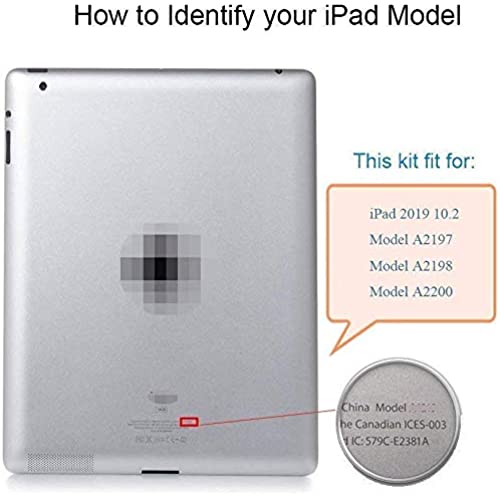
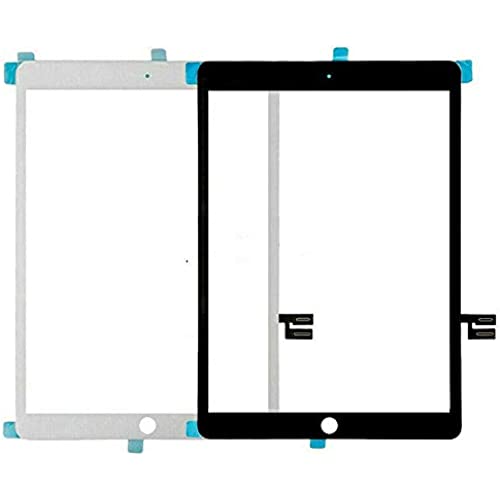





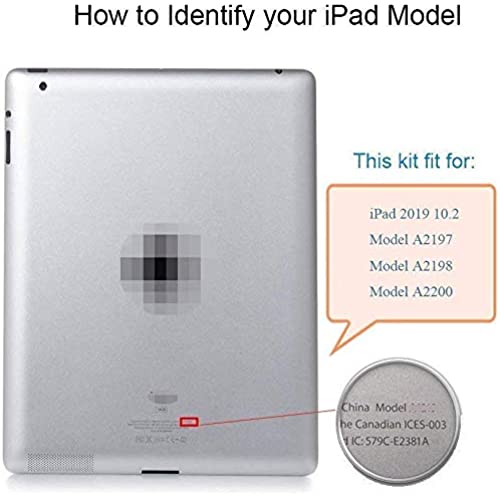
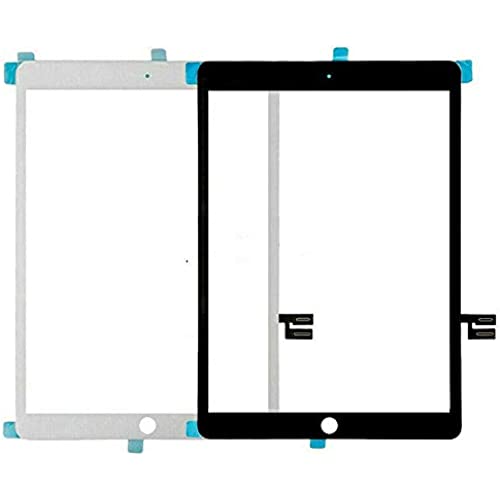



Touch Screen Digitizer for iPad 7 2019 7th Gen 10.2 A2197 A2198 A2200 Front Glass Replacement with Pre-Installed Adhesive (Without Home Button,not Include LCD) + Tools(White)
-

BigRig
> 24 hourWas my first time replacing ipad glass. #1 most important thing was that it worked! So very happy about that. Watched youtube video to figure out how to do it. And ended up buying about $40 in supplies - like goo be gone, clamps, and a magnetic work mat. Didnt need all that stuff, but wanted to have a good setup to do it. Took me about 4 hours all in to do the repair. Lots of time to get off the old glass. I didnt end up using 99% of the tools in the tool kit - needed only the thin scraper and pointy tweezers. But already had a small screwdriver kit and a few microfiber cloths. No way would it have worked without the heat gun that i happened to have from another project. In one of the videos i saw the guy had a heat mat. That looked great, but i couldnt justify the expense. So, most important pro was that it worked! Negatives are: * Adhesive isnt too strong - is popping up a bit. Wish I put a little superglue down. * Price. Im not sure what i got for $70 - now seeing similar kits around for $25. Could be that its awesome compared with the cheap ones. But Im not sure - with no point of comparison.
-

J & R Stoddard
> 24 hourMy daughter broke my wife’s iPad screen so I bought this screen. The first one had a defect where it typed randomly on the screen causing her iPad to lockup and then it kept locking to the point of no return and required it to be wiped. Returned the screen and got a replacement. Have had it installed for about 2 weeks now. Like everyone says the adhesive sucks so I got better adhesive for it in advance. We recently discovered that my wife can no longer use her Apple Pencil with this replacement screen which is disappointing since that is one of the main things she use to do with her iPad is draw with the pencil.
-

Kate Kerr
> 24 hourProduct did not come with adhesive for attaching the screen! All that work, and now there’s NO way for me to finish the job! Very disappointed.
-

Sudarshan Poonoth
> 24 hourHappy with purchase and easy to replace.
-

D. Bass
> 24 hourAfter sticker shock from the Apple store for a screen replacement, I decide to try my hand at repairing a broken screen myself as I could buy a new iPad for what apple charges for their screen repairs. I took 2 hours to cleanly remove all residue and broken glass form the old screen. I had lots of damage and shards of glass at the edges and around the old home button as I removed the old home buttoned the shards of glass around it, I cleaned all old residue only to realize the as I began to re-assemble an transfer the home button, there is no adhesive on the new screen to reattach the old home button to the new screen. now I am frantically searching amazon for replacement home button adhesive to reassemble and all the while, my iPad will be in pieces until the adhesive arrives. Very disappointed! Edit... After buying some double sided 3m tape, 3m Primer 94, and CAT Palm B-7000 electronic adhesive, I was able to properly relocate the home button and properly secure it to the underside of the replacement touch screen. Screen looks great, but still would have liked to have had all the proper adhesives as part of this screen replacement. Knocking 1 star due to the lack of a complete kit but otherwise happy with the final results.
-

J & R Stoddard
> 24 hourMy daughter broke my wife’s iPad screen so I bought this screen. The first one had a defect where it typed randomly on the screen causing her iPad to lockup and then it kept locking to the point of no return and required it to be wiped. Returned the screen and got a replacement. Have had it installed for about 2 weeks now. Like everyone says the adhesive sucks so I got better adhesive for it in advance. We recently discovered that my wife can no longer use her Apple Pencil with this replacement screen which is disappointing since that is one of the main things she use to do with her iPad is draw with the pencil.
-

Robert Fontaine
> 24 hourthe screen gets the job done but its terriblr quality it looks pixelated
-

Oliver
> 24 hourtaking off the old screen can take hours, especially if the glass had been shattered. It needs patience, a good hand and good eyes. Some screws near the connector are so small, if losing them, they are impossible to find. Take the smallest screws you have ever seen and make it four times smaller. It is important to really clean off the remainder glue nicely as the new screen would not fit. The adhesive is a bit sparse. It has to fit exactly. Even if the tiniest speck of old glue is there, this would not work. The repair is not easy. Fortunately there are some youtube videos which help.
-

Jason
> 24 hourWell, it works, but here’s what no one will tell you: 1) replacing the iPad screen yourself is a 3-6 hour process 2) you will probably break the new screen in the process 3) there is a good reason why when you go to the Apple Store they request a lot of money to replace your screen to just hand you a new device I spent about four hours replacing a broken screen. On a scale of 1 to 10 in difficulty, replacing an iPad screen is about an 8. It doesn’t require a high degree of intellect but does require a lot of patience and perseverance and ingenuity. Half the job is removing the old screen and cleaning the iPad structure for the proper adhesion. The other half of the job is putting everything back together. For me, after spending 4 hours making sure everything worked out perfectly, and it did, as I was pressing around the screen to get the proper adhesion, the screen unexpectedly cracked. I’m not sure if this is an error I made (I can’t find one based on all the information available online), a defect in the new screen, or a defect in the iPad frame. The bottom line is, I can’t figure what the issue is for me, but I can say the product works. If you are up for the frustration, go for it and buy this everything-you-need package, but I think buying a new iPad makes more sense.
-

Sean
> 24 hourCompletely smashed the screen and needed to replace. Took 3 hours to get all the shards of and old screen removed. After that another hour to finish it up. She wasn’t worth it to send in to Apple and last time at the I fix u break store I got a lemon. You need to be technically savvy .... somewhat. Whatch a YouTube video and follow exactly. Only tools needed is a razor blade and goo gone.
