





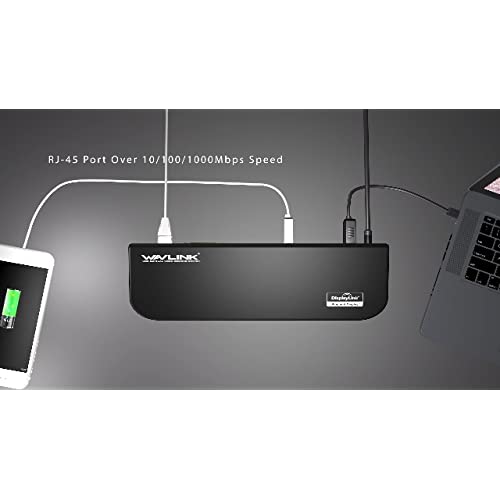






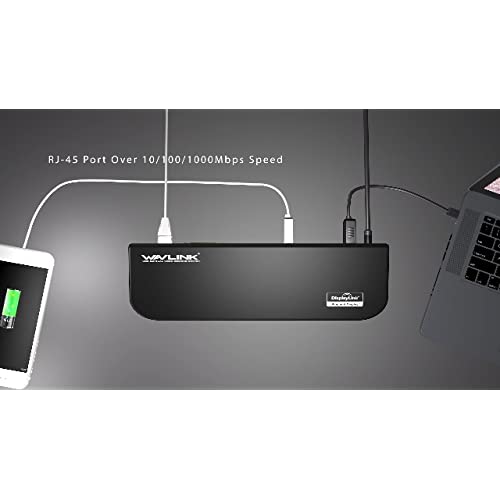
WAVLINK USB 3.0 Universal Laptop Docking Station Dual Monitor for Windows and Mac, USB 3.0 or USB-C Dock Video Display Outputs HDMI/DVI/VGA, Gigabit Ethernet, 6 USB Ports, Audio
-

B Wallis
Greater than one weekThis one is easy to use and we set up with the kids gaming and homework setup easily. Solid build. It does not play well with Macbooks, but with PC it did just fine. Be sure to read the specs on this one. It does what its meant for well, but it does not like newer tech. Does not support Displayport, 4K monitors, and does not offer power.
-

Mayra Garcia
> 3 dayI believe this does what its supposed to do but I got it mainly because I wanted to connect my switch to my computer without having to disconnect my 2nd monitor but i connected my switch to it and it didnt work so IDK if I was doing something wrong but I really wanted it to work
-

Benediktson Computer
Greater than one weekHas plenty of ports, provides all the connections I could imagine wanting. Source from usb-3 or usb-c








