


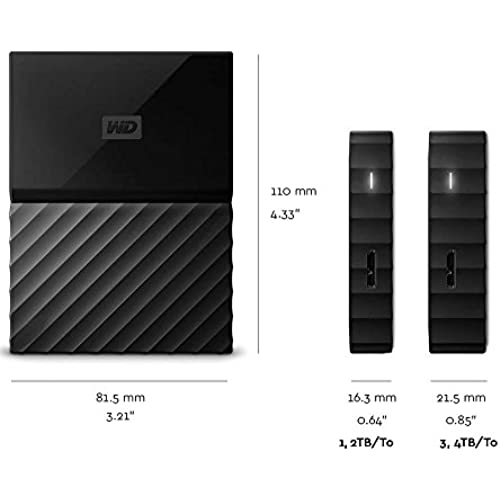





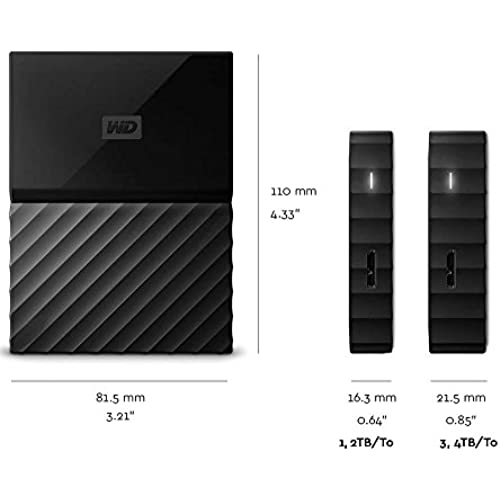


WD 2TB Black My Passport Portable External Hard Drive - USB 3.0 - WDBS4B0020BBK-WESN
-

lalolo77
Greater than one weekit toke forever to figure out how to load my stuff into it!!! still, i have no patience to try and figure out all its features, only by trying i figured out how to add files, i still am not sure if i did it correctly. they is no instruction, i went on youtube and didnt find a much helpful video there. i loved the 1st one i owned by the same company, but after 3-4 years its failing to evn open. all my saved important files in it are still to be transferred to this new WD. i just hope i can do it since it fails to open and load my stuff.
-

Pauline Boehm
> 3 dayI am extremely happy with my first purchase of an external portable hard drive. I was up and running in no time. Ive been able to move my pictures and videos from my laptop to the My Passport external hard drive without any problems. Ive watched videos directly from My Passport without any issues. Some of the larger files take a few more seconds to load but nothing out of the ordinary. I will definitely purchase another.
-

Arct1c0n
> 3 dayFigured it was finally time after around 8 years to replace my aging USB 2.0 external backup HDD from Seagate with its very slow 320gigs, especially now with my data well over hundreds of gigs with all my photo taking. Did my research as I usually do as there a total plethora of small HDDs out there nowadays which is good as consumers love choice and helps drive prices down. I really wanted a simple and integrated backup solution that did incremental backups like my old Seagate did. With Seagate drive still having the continual.... tradition of having failures, I figured it was time to go back to Western Digital for my needs. Pros: 1. Much faster USB 3.0 transfer rate, thank God USB 2.0 slowness days are over with. The drive would peak at around 140Mbytes during my backups vs the paltry 40Mbytes my old Seagate did 2. Basically inaudible but most laptop drives are nowadays unless they are total junk 3. Included software is easy enough to setup and does increment backups which is what I really wanted 4. Lengthy warranty and Western Digital reliability 5. Doesnt get very warm even during heavy usage Cons: 1. Be nice if they included a USB A- to USB C cable or adapter with USB C ports taking over in new cases 2. The glossy part is totally stupid vs older Passport models. It will become a major fingerprint magnet and show scratches very easily if you a frequent user of the drive. Cmon WD..... 3. I really wish the backup software DID NOT compress the data and instead left it in original form to save time having to decompress it when needing to restore files. 4. A built in cable that you cannot lose would be a nice addition
-

Maria Rangel
01-06-2025Buen producto , aunque recomiendo comprar un disco sólido es mejor opción este un día me Pego un auto y pensé que había perdidos todo
-

Aaron Woodwell
> 3 dayIt has recently come to my attention that Ive been lazy with my backups. Enter the WD My Passport external hard drive. The difference between this and the slightly cheaper WD Elements portable HD seems to be that the former is better suited for backups. At least thats what Western Digitals marketing claims. ***The good*** As an external hard drive it works just fine. Ive posted screenshots of some DiskMark benchmarks I ran and read/write speeds are largely in-line with what I see from my SATA internal HDD. All good there. ***The Neutral*** Build-quality is just so-so. It feels extremely plasticy and doesnt seem like it would take much abuse. That said, it doesnt necessarily feel fragile either. If I were regularly tossing it in a bag or traveling with it I might be concerned. But for in-house backups its fine. ***The Bad*** I appreciate simple, reliable software. Unfortunately WD Backup is a little too simple. Ita about as barebones as one can get. Its only two options are backup frequency and source. The biggest problem being that it doesnt include any option to sync instead of backup. For example, say I create a backup on Monday that includes files 1, 2 and 3. Then on Tuesday, on my PC, I delete file 2. When using sync software, file 2 would be deleted on the drive mirror. Using backup software, file 2 would remain. Neither method is better than the other, just different. However, I would prefer to sync, and not backup. In order to accomplish this one will need to acquire additional software. I find this very annoying considering a) its marketed as a backup-centric product and b) the competing product from Seagate includes software which allows for both. Finally, it didnt even work right out of the box. The backup process kept hanging up. I had to format the drive and download the latest software from WDs website. No big deal but a little annoying. ***Conclusions*** I would not buy again. Most likely, I would purchase the Seagate Backup Plus instead. Alternatively, I might purchase the cheaper WD Elements external HD and also a 3rd party all-in-one backup/sync software solution. ***My Rating Criteria*** Build Quality(47.5%) - 3.5 Stars Efficacy(47.5%) - 3.0 Stars Post-Sale Support(0.0%) - n/a Packaging/Presentation(5.0%) - 5.0 Stars WEIGHTED AVERAGE(100.0%) - 3.3 STARS
-

Eric | Orchestorm
> 3 dayI would keep the WD Passport on your desk. Mine survived several falls, but considering it has moving parts, it could only take so many hits before breaking. This is my own fault, and I own up to my mistakes. Its a great drive for a great price. I recommend being careful with it for the sake of its longevity. After all, no hard drive is immune to falls.
-

Nick K
> 3 dayI bought this to use as my primary Time Machine backup for my Mac. First thing I did was reformat, then I ended up partitioning it down the middle, and taking one of the 1 TB partitions and breaking that up into two 500 GB volumes to use as local cloud storage for me and my wife. I connected the hard drive to my Netgear router and it was super simple to mount and setup the remaining 1 TB volume as my Time Machine location. Now, every time my Mac is connected to a power source, Time Machine backs up my machine automatically and I dont have to manually connect an external hard drive like I used to.
-

Leta Mertz
> 3 dayDont buy this if you are a Mac user and not super tech-savvy. I bought this thinking that it would be compatible with my Mac (since it came up on a search for external hard drives for Macs...), but I guess I should have read the fine print better. When I plugged it into my computer Timeline said that it wasnt compatible. I tried to reformat the hard drive for my Mac using Disk Utility and directions that I found online but I wasnt able to because I kept getting an error message saying that the external hard drive was in use, even though ALL other programs were closed and I couldnt find anything that could be using it (even after disabling spotlight)... I gave up and figured Id just return it, but then I couldnt eject it from my computer either because it said that it was still in use. After consulting online for a long time, I saw that a lot of other people have this same problem. I had to turn off my computer to take out the hard drive. No way do I want to keep a hard drive that I have turn off my computer every time to eject.
-

Mary E. Sutton
Greater than one weekJust plugged it in, ran the backup utility, and set up my backup schedule. Came back later and tested single file and folder restores, and they worked easily just as you would hope. I like it, it just ticks along in the background, keeping my data safe from a disk failure. I may buy another and do an off-site rotation once a month just for safe keeping. No cloud needed, yay!
-

brat352
> 3 dayI bought two of these WD Passports. One was to replace my old WD 500 Gig external hard drive. The other I bought to attach to my Playstation 4 for external storage. No instructions were included in the box so had to go to website to download the software to install and configure. My only complaint. The second one for my Playstation 4 was even easier to connect and format. I can now not have to delete old games due to storage needs! Highly recommend!
