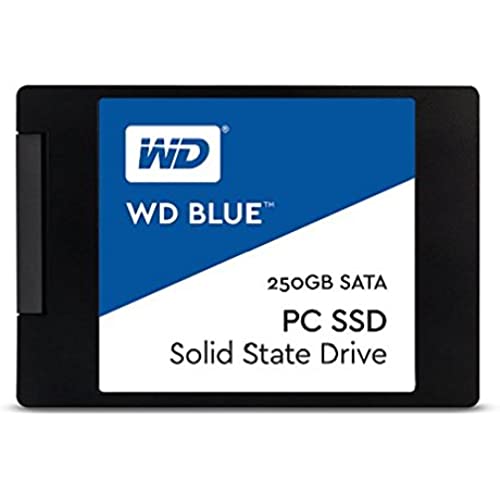
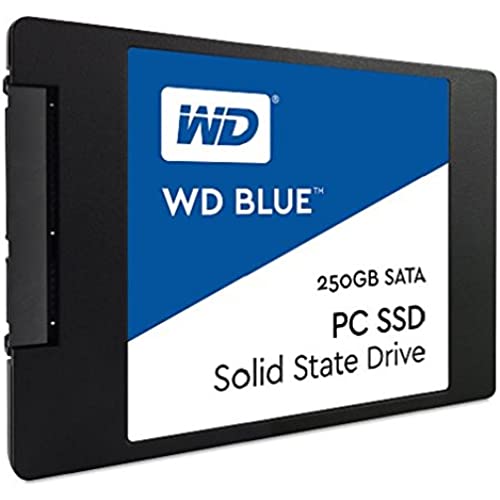


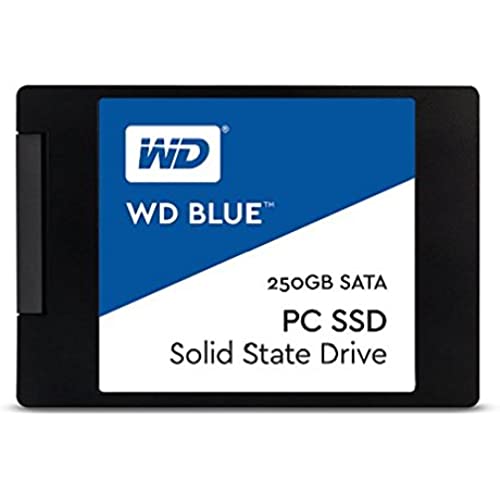
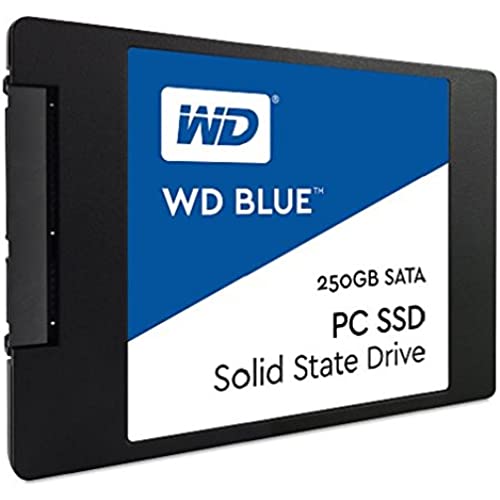


WD Blue Solid State Drive
-

Aaron_MT
> 24 hourUpdated to 4-stars from 2 [3/26/17] So after a few emails with WD Support instead of just sending this back to Amazon, I took it upon myself to do a long format on this SSD. Long format in that I unchecked the Quick Format box.. I popped in my Kingston HyperX 120gb, reinstalled Windows for like the 3rd time that week, and did a format of this WD Blue. When everything was done, I opened up the WD Dashboard, and bam! Everything is good! Status says drive is good and the firmware updated. Speed is up to where it should be - passing my Kingston in 4 of 6 categories. SO just watch out, that you might have to format it right out of the box! Left off 1 star because of that fact.. - - - - - - - I bought this to replace the 2 SSDs I had been running - one with OS and other with Adobe Suite and a few select games [Skyrim, which is slow loading on HDD]. The idea of having just one SSD and one less drive overall was great - coupled with the great reputation of WD Blue, how could you go wrong?! Well, installing it and plopping Windows 7 on it is where things went wrong. The first attempt at installing Win7 went ok for a week or two. Then suddenly the whole system came unglued... . It dropped to a slow performance and a literal 4 minute boot time. Not having any of that, I did a fresh wipe and tried it again. This time it boots at normal speed, as Ive since isolated the problem driver, but this drive still preforms pretty slow. Looking up some benchmark/performance testing software, I ended up with a good ol fashion UserBenchmark, and even that confirmed my system was about half the beast it was pre-WD Blue. I attached a screen shot of a drive-specific test for you to see how abysmal it really was! Barely better than my aging Toshiba 2TB HDD! The 2nd Windows7 install on this Blue drive gave the proper 20-30 second boot time, but then quickly started having lags in window response times, desktop response times, and overall Explorer.exe responsiveness. Really?! Doing some more searching on SSD-optimizing software, I found that WD actually released a Dashboard for their new SSD line. That wouldve been nice to know right off the bat... So I installed it and immediately it tells me the drive is bad. Great... There was also a Firmware update. ...Great, one more piece of equipment that needs to be kept up-to-date. Then it tells me its not compatible with my system. What?? Its not a driver incompatibility, its the drive. Since when is a hard drive not compatible with a computer system?!?! WHATT?! WesternDigital, I expected so much better from you! Looks like im returning it and putting back my HyperX 120gb. Only reason I give this WD Blue 2 stars is on the chance that I just happened to get a lemon. Otherwise its been a 0-1 star experience.
-

The House
> 24 hourI purchased this for my HP Pavilion so I could put my operating system on it. The software recommended to copy the operating system over didnt work and ultimately I had to erase my my original hard drive, install the operating system on the SSD, and reinstall all my other program on whichever drive I wanted. Start up is now is about 30 seconds or less. Working well after a month.
-

Qzack
> 24 hourI bought this to install into a 2011 Macbook Pro and it made a world of difference on boot up speeds. Times easily increased by a good 10-15 seconds from when I turn on the computer until it is ready for logon at the desktop. Total time with the old hard drive was around 40 seconds from power on to desktop and login. The new SSD is around 15-20 seconds after power on to login and get to a desktop.
-

Tom
> 24 hourThe drive installed easily. However, Western Digitals cloning software corrupted my Windows software and I had to reinstall Windows. Of course, because I never thought I needed it, I didnt make a reinstall disc when I purchased my Dell desktop. After using Western Digitals software, I spent about 5 hours trying to diagnose the corrupted drive through Dells utilities, only to give up an have to to a factory data restore of my whole computer. I would have lost all my data, had I not backed it up before installing Western Digitals SSD. Do not buy this product. Spend money on another SSD from another manufacturer
-

Regis S.
> 24 hourFor $89 it is an amazing upgrade to my 4 year old laptop. Between the ssd and eliminating bloatware boot time is about 10 seconds. My HP Pavilion G7s hdd crapped out and I needed a quick replacement so I ordered a new Dell Inspiron to replace it. I was searching for a cheap hdd replacement just to see if I could fix the old laptop and came across this ssd for $89. Expecting the install of the ssd and windows to be a big deal I set it aside until I had a full day to commit to the install. I had the drive mounted in less than 5 minutes and following instruction found on the internet I was able to reinstall Windows 10 very easily. Probably less than 30 minutes actually doing and maybe an hour or so downloading or installing. I cant say exactly how much time downloading or installing actually took because I got busy with other things while downloading and installing. I must comment that Microsoft did a great job making a clean reinstall really easy and free. Only down side is I prefer the old laptop now because with the ssd it is faster than the Inspiron... so the Inspiron was a waste of money since I only use it for backup on its 1.5 TB hdd at this point. I like the led display on the Inspiron better than the Pavilion so maybe when they get cheap enough Ill get a 1 TB ssd and try cloning the hdd in the Dell.
-

Dr. Sarah Luettgen
> 24 hour** UP DATE FROM PREVIOUS POST, THIS IS STILL GOOD PRODUCT FOR THE PRICES $279.00, AFTER I REMOVE FRPM MY PC AND THEN USED AN EXTERNAL HD TO REFORMAT IT FROM OTHER PC THEN RECONECT IT BACK WITH HP FACTORY DEFAULT WINDOW THEN IT WORKED & RUN LIKES PRO. 4 STARS BECAUSE I HAD TO REMOVED IT OUT MY PC, AND TOOK ME COUPLE HOURS TO REDO THE WINDOW.**
-

ITBeast
> 24 hourI got this SSD HD to replace and improve (The orginal HD was a Western Digital 1 TB WD Blue SATA II 5200 RPM 8 MB Cache) the performance issues that this laptop had been having which was mainly due to the growing resource demands over the years from the newer Windows Operating Systems (Going from Windows 7 to Windows 10) and the newer requirements from the current software as well. Once I installed the new SSD the difference was literally night and day, the boot up from Bios to Operating System (Windows 8.1) was almost literally instantaneous (I would say 10 to 15 seconds), the response time on applications and any action in general was also instantaneous. Only recommendation I would make is to make sure the BIOS on your laptop/PC is current so there are no compatibility issues with the SSD. Overall I could not be happier, This will unfortunately will be that last upgrade that I will be able to do this Laptop (and my Wifes Dell XPS laptop, they are both the same age and most specs are the same) since I have literally maxed out all up-gradable areas on this Laptop (See the system system specs below). I would highly recommend this SSD Hard Drive. Specs: HP Pavilion dv8t-1200 Entertainment Laptop (June 2010) OS: Windows 8.1 Enterprise Processor: Intel I7 Core @ 1.60 GHz (1st Generation) RAM: 8 GB (Max Capacity) Hard Drive: 500GB WD-Blue SSD2TB Seagate traditional Sata Drv (Storage) Video: Nvidia GeForce GT 230M (HDMI & VGA) Display: 1920 X 1080p 18.4 inch Screen Internal NIC: 1GB WiFi NIC: Internal Intel Centrino Dual Band/USB LB1 AC600 Dual Band USB Dongle (5 ghz) USB Ports: 3 X USB 2.0 Ports ROM: Blu-Ray/DVD/CD Burner
-

Joel
> 24 hourLaptop owners beware! Unless you have two bays/slots, for hard drives, you will not be able to use the downloaded Acronis software. It will not accept any drive in an enclosure to clone your HDD. This was confirmed by Western Digital when I gave up and finally called. Why would WD, promote this software product? Many or most buyers want to replace their laptop hard drive with an SSD. Which you cannot do with their software download? You will be directed to buy their high priced software upgrade. If you use any kind of enclosure, you will have to buy the extra software., I consider this to be misleading, as I came away with the belief that all I had to do was plug in and clone, wrong! Must be hidden somewhere in the fine print, I have yet to find. If you do decide to buy the software. It takes forever to download, then you get the message that the software, you just downloaded, is out of date! You need to re-download yet another version. Why cant Acronis software company, just have up to date downloads? Then when you try to contact Acronis, all I could find is a chat window, no telephone support. Frustration and anger is what to expect with this product! Get the Samsung, much better experience from top to bottom. What a waste of time for me and Amazon returns... Geeez Louise!
-

Vickie
> 24 hourI picked up a couple of these when they were on sale. I have to say that I am very impressed with this SSD. I wasnt expecting it to be as fast as a Samsung EVO, but I was pleasantly surprised. I ended up putting one of them in an HP AiO computer that was incredibly slow, and now it is like a new machine. I also put one in a family members laptop as she was complaining it was slow. I cloned her hard drive to the SSD and put the SSD in the laptop, and she says that she is glad she didnt purchase a new laptop. I also put two in my server that runs VMWare. I used one to use as an SSD Datastore for OS partitions, and the other I use for Flash Read Cache on my Plex server. I can now say that I will look at Western Digital Blue SSDs when purchasing more SSD space. It has thoroughly surprised me.
-

Randall D. Lind
> 24 hourIt is fast booting. This drive fixes one of my pet peeves after getting in to Windows sitting there for 2 mins for icons etc to load. Now it is secs not mins, It works flawless in Windows 10. I got this after my Acer V3-731 hard drive died. I was able to restore using Acer software I ordered off their site and got back up and running in a couple hours UPDATE:.I notice after 4 month when I download the WD Dashboard software that on my Acer laptop the the WD drive is at 99%. If I lose a % every 4 month this sucker s going to last a long time. This is still the best upgrade ever.
