

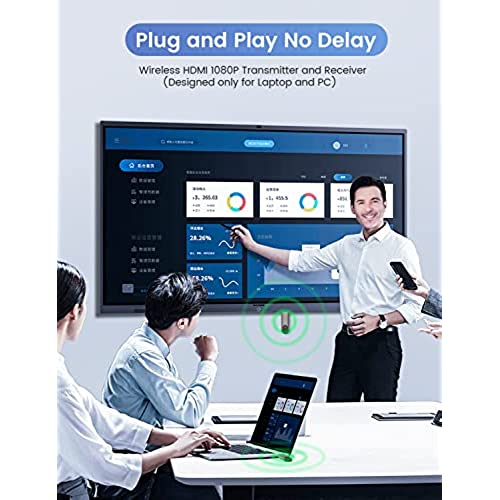





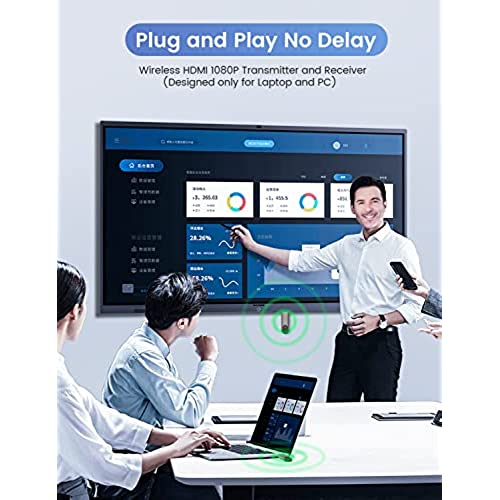



Wireless HDMI Transmitter and Receiver, Wireless HDMI Dongle Adapter Designed for Laptop & PC for Streaming Video/Audio from Laptop/PC to HDTV Projector
-

K.Asante
> 24 hourThis is a great wireless HDMI cable. I was able to set this up for my projector and it worked perfectly. The transmitter and receiver are both a bit on the larger side. And they each require separate power via the usb connection. But once its configured well, it works exactly as described. Im happy with this because now I just have to worry a power cable when setting up my backyard movie night with my projector.
-

S G
> 24 hourThe wireless hdmi dongles worked well and were easy to set up.
-

Philos
> 24 hourI ordered this to use with a client who is doing live streaming classes via Zoom and wanted to mirror a computer to a TV screen so he could see and interact with class participants. When I opened the box and took out the transmitter, I was surprised at how very light it was. In the pictures it looked like aluminum but its actually a rather cheap-feeling plastic. I plugged the unit directly into the HDMI port of my 2022 MacBook Pro but then discovered that the unit is so wide that I couldnt plug the power cable for the unit into the USB C port beside it. I then used the HDMI extension cable to plug into my laptop. The included cable to power the transmitter/receiver has USB A on one end and micro USB on the other end...neither one of which is supported very well on modern laptops. I had to use a USB C to USB A adapter to plug into my computers USB C port. Then I plugged the USB A to micro USB cable into the adapter and transmitter unit. By this time I had quite a snarl of cords and adapters next to my laptop. I then plugged the HDMI receiver unit into my TV. I had to remove another HDMI cable to make room for the bulky receiver unit since there was only one HDMI extension cable included. I had to use a USB power bank to power the receiver since my single USB output on the TV went to my soundbar. Now I was finally ready to test it out. This part was pretty straightforward and easy. Just push the button on the transmitter and my laptop screen was mirrored to the TV. As soon as I did this, the resolution of my laptop screen got much bigger so the windows and font size reduced considerably. These smaller windows and font size were also mirrored to my TV. To test, I tried streaming a TV show from a popular streaming service onto my TV from my laptop. There was a very noticeable delay as I watched the picture on my laptop and compared it to the TV. It seemed like about a 1 second lag. The advertising says plug and play, no delay but this was not my experience. Even with my laptop just 4 feet away from my TV there was a significant delay. This wouldnt matter much if I was just streaming TV shows, but I ordered this for live online classes via Zoom. This means that there would always be a significant lag time between a class participant speaking and seeing/hearing it on the TV. This would get frustrating quickly with people trying to talk over each other, thinking the other had finished speaking. Overall, this was a disappointing experience and did not do what it was supposed to do. For this reason I cannot recommend it unless you dont care about the lag time.
-

Seacon
> 24 hourPlug in and play is false advertisement, this product does not work..
-

Country Life
> 24 hourI did have to fidget around with it to get it going on my new Sony TV, but now that it is up and running, it works great. Even though I have a brand new TV, the USB output was less than 1 amp, so I had to come up with a 2 amp USB power supply (at this price point, they should have included one). Luckily, my laptop did drive the transmitter. Once I had the power situation figured out, it came down to the laptop handshaking with the input. I was worried about the pairing, but apparently it was paired the whole time. I believe the key is that both units had a steady light on the button. I finally got it working by going out of the input and then back into the input. The video just came up. The video quality is great, it is smooth with no hitches or delays, and there is no discernable lag with the audio. Now that everything is in good order, it is a pleasure using this device.
-

Jason Wilcox
> 24 hourI use these to hook a computer up to a monitor for testing and initially they worked right out of the box without any kind of setup or configuration. After that is a different story. When I disconnected the receiver from the monitor and connected it to a TV I can never get them to display a picture again. I went through all the steps to resync the transmitter and receiver for the instructions to no avail. Im not sure what the issue is but after half an hour of messing around with them I gave up and decided it wasnt worth my time. Something like this just should work without having to fiddle around with it each and every time you want to use it.
-

JinGyver
> 24 hourThe Wireless HDMI Transmitter and Receiver, a remarkable innovation in the realm of technology. This cutting-edge device serves as a bridge between your laptop or PC and your HDTV or projector, enabling seamless streaming of high-quality video and audio. Its wireless functionality liberates you from the shackles of cumbersome cables, providing unparalleled convenience and flexibility. With its sleek design and compact form factor, it effortlessly blends into any environment. The superior transmission capabilities ensure minimal latency and superb image and sound quality, delivering an immersive viewing experience. Its a game-changer, revolutionizing the way we connect and stream media, and it truly deserves accolades for its exceptional performance and reliability.
-

AlphaTrio
> 24 hourThis is much more convenient than the other wireless HDMI transmitter/receiver kit that I have to use separate power wart. It works very well with most of my TVs, except for the very old one that doesnt have a USB port to power this. Theres a short delay, about 1/4 of a second, from the source laptop to the TV. Its only noticeable when I have audio output on the laptop while watching the TV. The lips doesnt sync. This is an issue when I output audio from laptop to the stereo amp. The way to remediate this is to take the audio output from the TV to the amp; that way the video and audio are in sync.
-

T Ramos
> 24 hourThis is a great little device that you will use a lot. There was virtually no setup - I plugged the transmitter into my laptops HDMI port and the receiver into the TV HDMI port and, in no time, I was mirroring my laptop stream to the large tv monitor. This is really convenient when showing movies from my DVD drive or those I ripped to a hard drive. It is also great for presentations at meetings. This is a must have for any videophile that does serious streaming to a tv or monitor. Also, it comes at a really good price so it makes a nice gift.
-

Mark
> 24 hourI dont know about you, but when I saw the picture, I had absolutely no faith this would work well. Just a cable with two connections? How could that work? So, it actually has two cables. One is for output and one is for input (self explanatory.) It is powered by USB. So I used my computer out HDMI and USB (A) for power. Plugged the second cable into my TV about 40 feet away, HDMI in and USB for power. That was it. It worked perfectly. The directions are basically non-existent, but who needs them!? Nothing to this. It does comes with a black HDMI extender, but that is necessary only if you need more cable length so you can reach the HDMI port or the USB port. Nothing special. Overall, works fine in the distance I tried. I am going to try a more complicated use in the next few weeks and will update if there is any change, but I am 100% convinced and a believer. This is way too easy! I hope this review was helpful!








