
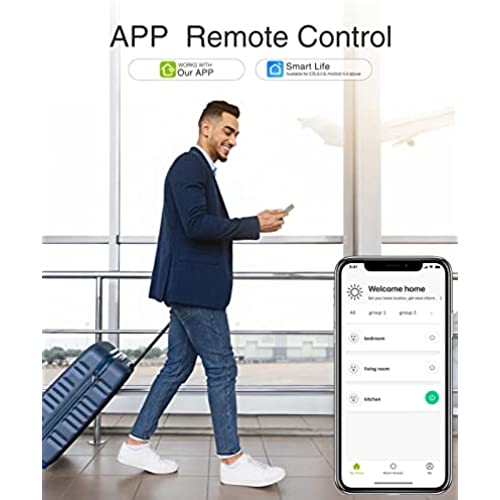






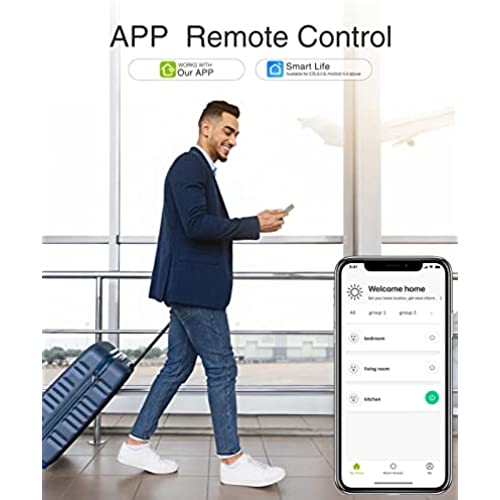





WISEBOT Mini Smart Plugs, Alexa and Google Home Compatible, Surge Protection, Timer, ETL FCC Listed, 4-Pack
-

Rachel Tan
08-06-2025I can’t even get the verification codes they send to set up account on the app. I have tried multiple emails and received none
-

The dejjs
> 3 dayIt’s a great product easy to install and the app is relatively easy to navigate. Over all the product is great for the price
-

Mike Davis
> 3 dayConnects easily and a good value.
-

Nohea
> 3 dayI tried multiple times to link with my WiFi system. This device wouldn’t link.
-

Kim
> 3 dayReturning this product. It refuses to connect my wifi. I even had my neighbor who installs internet for AT&T and it still wouldn’t connect. Super disappointed.
-

Tee Maree
Greater than one weekGreat product
-

gary j davis jr.
Greater than one weekMost of the times the plugs are unresponsive. Will need to choose another brand.
-

The Novel Lady
05-06-2025I returned these. You are required to download an additional app which was a bit confusing. Even though it said they will work with Alexa, I couldnt get them configured.
-

facebook
> 3 dayThe app to schedule is not very friendly and not reliable
-

CarlosReviews
> 3 dayEasy to configure and compatible with Alexa and Google. Should take care to connect only the rate current.









