
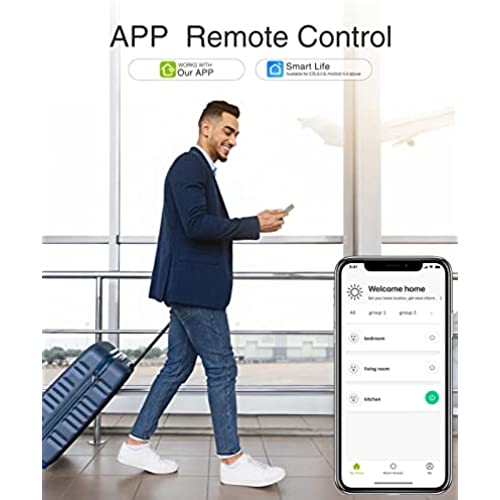






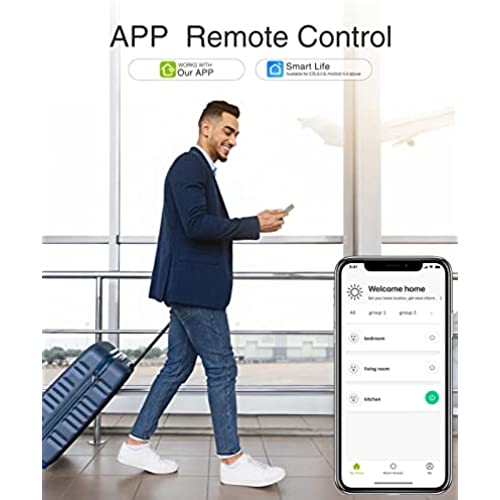





WISEBOT Mini Smart Plugs, Alexa and Google Home Compatible, Surge Protection, Timer, ETL FCC Listed, 4-Pack
-

Sab
02-06-2025Those 2 e-plugs are very easy to connect at first and to keep using.
-

DMSN1220
> 3 dayI couldn’t get mine to work with Alexa I have to use the app that came with the plug.
-

James J. Hearn
Greater than one weekWorked seamlessly with my smart life app and Alexa
-

Pedro
> 3 dayMuy fácil de instalar y programar. Han sido un gran equipo de ayuda en mi hogar y de gran beneficio para mi que tengo poca capacidad de movimientos.
-

d kru
> 3 dayI like that I can control them with alexa
-

Daisy Lewis
> 3 dayThey don’t stay connected. Feel super cheap and get hot to touch from only being plugged in for 5 minutes. Waste of money. Don’t do it.
-

DCLegal
> 3 dayUnlike other smart plugs I have purchased on Amazon (and returned), this one connects easily on the first try and works great with my Alexa.
-

Jason
> 3 dayMade timing my Christmas lights and decorations easy!
-

William Nevius
Greater than one weekThe setup process was so easy! I used the Gosund app which has auto scan. Once you plug up the mini smart plug and the app is in auto scan it found all of my devices. EASY!! I have a dual WiFi router which uses 2.4 ghz and 5 ghz and the smart plug automatically knew how to connect. (This uses only 2.4ghz) I really loved how simple this process was instead of turning the power on/off to get into a setup mode. To connect Alexa to smart plugs all you need to do is enable the the skill in the Alexa app. Search for the gosund app in skills in Alexa, log in to the gosund account and boom you’re able to use voice to turn on and off devices plugged in. Whatever you name the plug in the gosund app Carries over to Alexa or google smart app. I think the price is great and you can use other plugs in a 2 plug socket so not too big where it blocks other sockets. Theres also a button to manually turn on and off the plug if the internet is out. I removed a star because 3 out of the 4 plugs work…. one is broken. The Seller needs more quality control by testing every unit before it’s ship because one of mine showed up broken and that Sucks. Still would recommend because it’s a good functional smart plug.
-

Postman33
06-06-2025After Installing one of the plug modules, which was very easy by the way, I have to say I very much dislike having China-based software in my home on Alexa and on my cell phone. I do not recommend this product.









