


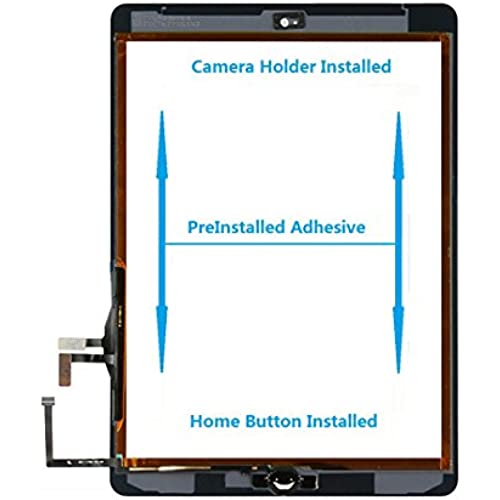


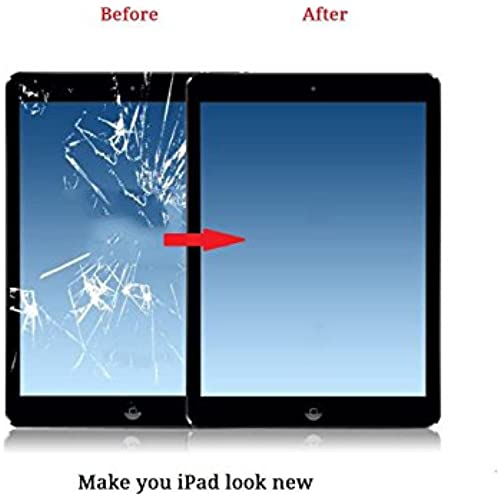





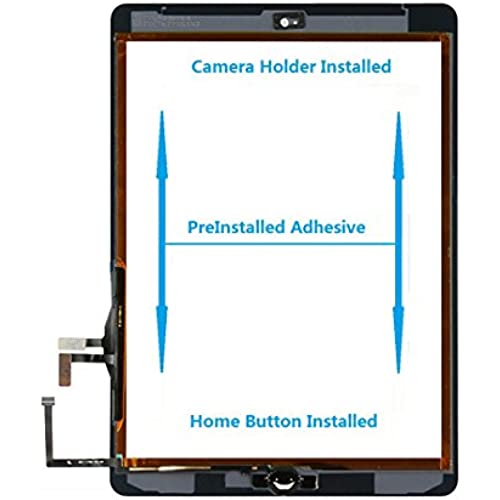


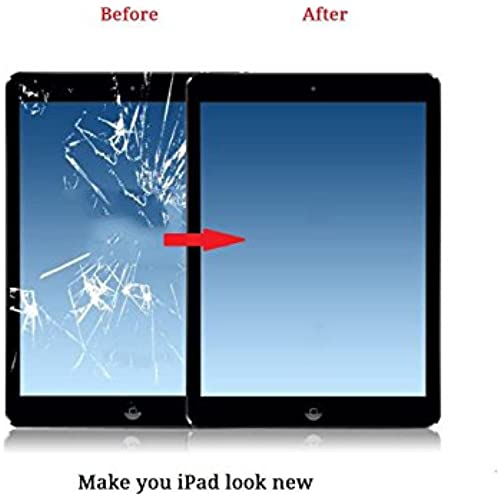


Zentop for Black IPad Air 1st Generation Touch Screen Digitizer Glass Replacement Modle A1474 A1475 A1476 with Home Button,Camera Holder,Preinstalled Adhesive,Toolkit.
-

Lil
> 3 dayI had to look for you tube videos for instructions on how to replace the screen. Spent 5 hours on this with the help of my husband. In the end, the new screen worked great. However, I would have spent $100 at a repair store if I had known I was going to spend so much time on this.
-

Just Another Nobody
> 3 daySeems like a fine cheap replacement. You can see the lines on the screen at certain angles. But it works. Good tools too. Suction cup isnt great, but the rest are great. The guitar pic is also cheap and bends/ creases to easy. Only good for 1 or 2 jobs. Wish they included 3 total to keep space when your working the edges of the screen with a heat gun. I set mine to 450°F. Once i got the screen to flex in a little, the metal screen tool did great cutting into the adhesive. 4 stars because you can see the lines in the screen that makes the digitizer touch areas.
-

Mohmoud I. Hassan
> 3 dayGood product
-

Gary H.
> 3 dayPretty easy install. At first, I was pretty stoked about it. After having it installed for a few months now, heres what Im seeing... The screen is a bit wavy if you see the reflection of any lights off of it. (Not bad, I can deal with that) Quite often, Ill get phantom taps on it. Sometimes it is unbearable & you have to restart which is pretty frustrating. Im also seeing some small debris under the glass. Yes, under the glass as I have removed the screen protector. Im thinking this is probably the cause of the phantom taps on the screen. Definitely going to have to replace again very soon.
-

Fabian Vela
Greater than one weekAll I could ever ask for was easy to install and came with the ribbon cable that I accidentally had ripped off. Installation was a breeze. And the repair shops had told me my iPad air1 wasnt worth fixing. Definitely was.
-

G. Fish
> 3 dayHad an issue with the first kit I rec’d. The replacement showed up 2 days later. Works great. You tube has numerous tutorials regarding this project.
-

CoreyCrystal
> 3 dayHome button doesnt work, no touch Id, and screen doesnt respond. Its like its just for looks. I inspected the connectors, adhesion, and everything is together perfect.
-

Christopherflowers
> 3 dayPerfect alignment of this replacement touch screen, works perfectly! included tools were extremely helpful! adheres pretty good mostly except in right edge - its a very thin sticky layer not thick fuzzy tape like wear I had to peel off my iPad to remove my original broken screen. Only issue is the iPad now turns on and off randomly because the inductive sensors in the screen dont work well so I disabled it in the settings - no big deal. apparently, replacement digitizers are known to have that exact issue. I bought a $17 heat gun from harbor freight tools in order to loosen the cracked screens adhesive tape. So for under $40 total got a new screen!!
-

Sarah
> 3 dayWorks great for the first week or two and then the screen adhesive stop sticking. I taped it to the iPad.
-

SImon Bennett
> 3 dayBought several of these digitizers, however, they all have been glitchy. They work well for a little while (some only a few days) and then it seemingly by itself starts to just press random things on the screen.
