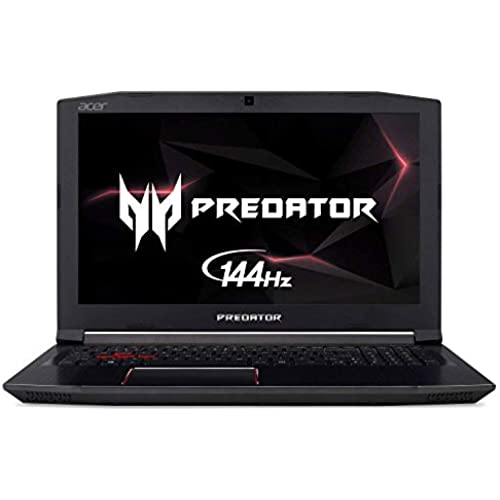






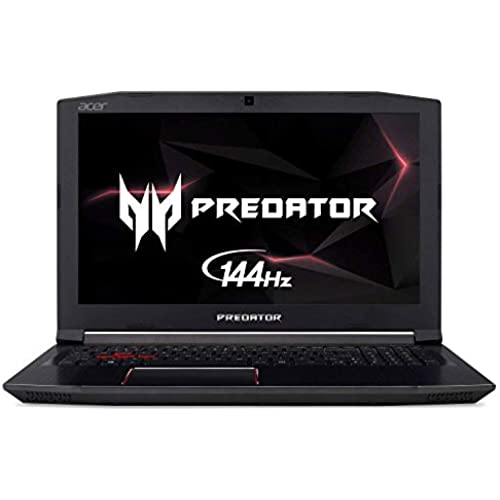






Acer Predator Helios 300 Gaming Laptop PC, 15.6 FHD IPS w/ 144Hz Refresh, Intel i7-8750H, GTX 1060 6GB, 16GB DDR4, 256GB NVMe SSD, Aeroblade Metal Fans PH315-51-78NP
-

dawod
13-06-2025Amazing laptop.fast delivery to saudi Arabia less than week. When you idle or exploring the net . Put the fan in auto with cooling boost . The heat wont go more 50C but if you gaming put the fan on max and turn cooling boost off . I am a gamer .. so i kill this laptop when i use it. The maximum heat i got from this laptop with fan on max with overclocking is 91C . There is no any laptop with better cooling at this price .Dont think twice! get this laptop !
-

Fresco18
Greater than one weekVery happy with my purchase
-

Bach Mai
> 3 dayBought it to play some graphics-intensive games, such as Assassins Creed Odyssey and Shadow of Tomb Raider. Runs well until it starts overheating. For AC:O, the laptop would last a good 20 minutes before it starts to throttle, causing severe frame drops (60 -> 4fps), keeps stuttering for 10 sec, then back to normal for another 15-20 mins, and the cycle repeats. It gets annoying pretty fast, and makes the overclocking options redundant cuz it wont be able to stay at the overclocked speed for long and would start throttling even earlier.
-

Sanaa
> 3 dayPlayed games like CSGO, PUBG, Fortnite and the laptop would heat GPU up to 86 degrees and CPU up to92 degrees while operating at 80% and 97% respectively. Gets uncomfortably hot at WASD keys. So, if you buy this laptop you definitely want to buy extra cooling pad. That is all the negatives I could find out about this laptop. Love my purchase. Will update later on if find something worth noting.
-

Aman Sandhu
> 3 dayI mean it runs most games quite well, it only runs into a few small issues here and there when it comes to FPS shooters. Mostly the ability to maintain a 144hz speed especially within Siege. Besides that aspect for games of simply personal use like Monster Hunter, Rise of the Tomb Raider, etc. its quite fine. Also my only real con is the aspect of not having a hdd and having a closed up ethernet port (you need to pull on the plastic cover-ish to put the ethernet cable in. HDD issue can be resolved easily simply buying the HDD as I did which should be somewhere linked with this purchase and opening the back and simply placing it there with the mounting though take caution as some spaces are hard to get to and you might drop a screw into the pc itself.
-

Bingyang
> 3 dayI have bought this laptop for congratulating him for his orchestra scores. he was very excited and happy. He said he has looked through the reviews a lot and knew what he needed. he says he Reccomends you buy a laptop cooler if you want this
-

Lee H.
> 3 dayBeen able to play every game I own, and as an avid gamer, that list is extensive. The light-up keyboard only lights up red, but that isnt too important. The screen is better than my TV, startup takes moments thanks to the SSD, however, an external drive is recommended if you have multiple games, or have anything else that might take up more than 200GB worth of storage.
-

Camilo R.
> 3 dayEXCELLENT PRODUCT WITH ONE PROBLEM (a dead pixel) it arrives with that issue and I don’t know how to apply for the guarantee, or if is applicable..
-

Agelvis Carreño
Greater than one weekI really love this laptop.
-

Kristy
> 3 dayI had to update my review after using this laptop for a month to let you know how hot the Predator gets. The 6 core processor has a 100 Celsius limit before it shuts down mine is already hitting 95. I lowered the voltage -164 to get it down by 5 degrees Celsius and have been using my laptop large twin fan cooler underneath. You might as well understand that Acer uses crappy thermal paste so be ready to dismantle the case to clean up the paste mess and apply a quality thermal paste to drop the temps by 10 degrees Celsius. It didnt matter if I ran the fan to 6000 rpms this laptops cooling system just cant keep 6 cores cool. Good news is the 8750H processor no longer uses the aluminum cover like the 2017 versions processor which means you can apply liquid metal if you choose to do so. Other than the intense heat I am loving this laptop but I cant imagine those of you using this laptops keyboard with so much heat buildup, I use a usb redragon and keep the laptops keyboard lights off to control heat. Just giving you a heads up so you know what to expect. Also there are plenty of videos on Youtube which show you how to dismantle and fix these heat issues, also to help you undervolt the cpu & gpu which will lower temps without too much loss of framerate. Hope this was helpful.
