
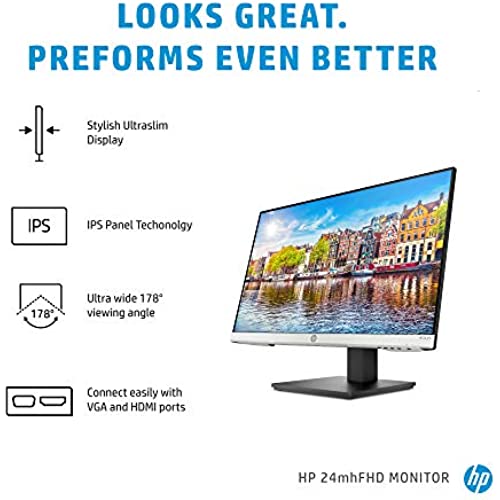
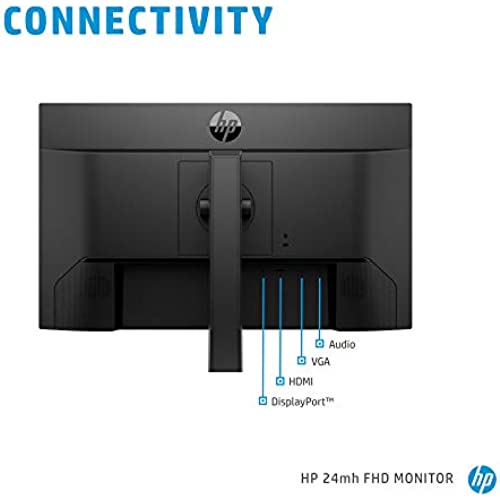

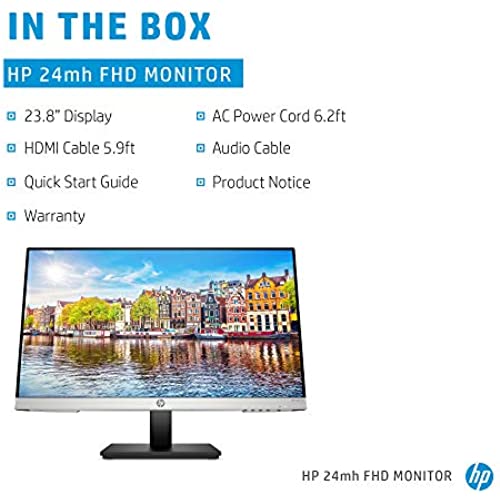


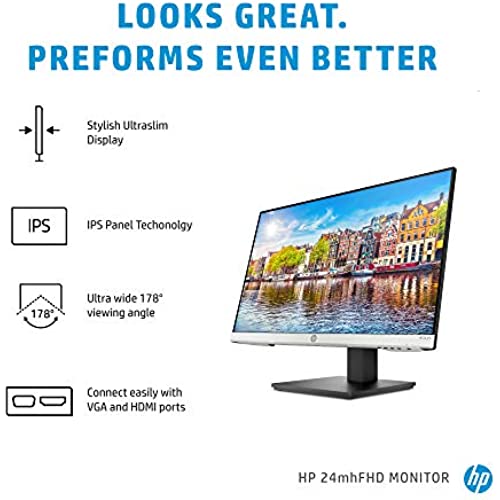
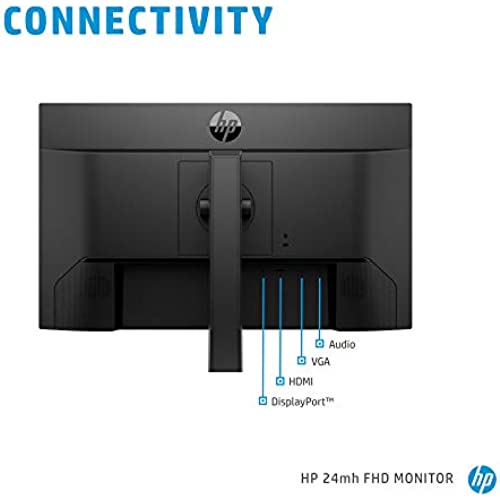

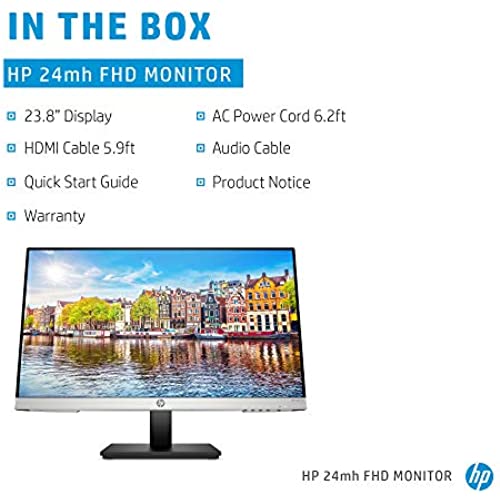

HP 24mh FHD Monitor - Computer Monitor with 23.8-Inch IPS Display (1080p) - Built-In Speakers and VESA Mounting - Height/Tilt Adjustment for Ergonomic Viewing - HDMI and DisplayPort - (1D0J9AA#ABA)
-

ProfJan
> 3 dayWorks with my Mac mini M2 chip as described.
-

uzo
Greater than one weekReally liked this model, bought mine a few years ago for close to $100. Liked it so much that I decided to buy another but the price had gone up. The stand is sturdy, heavy and built right. It can tilt, adjust the height and turn into a vertical profile. Very versatile device. The speakers are good, nothing mind-blowing but they deliver good sound. I primarily use mine for work.
-

Bill D.
Greater than one weekI bought this monitor for my partner who works from home part of the week. What I like about this monitor are the built in speakers instead of in the front on a sound bar the speakers are in the back. They aren’t the greatest but for zoom calls they work great. I’d recommend this monitor for anyone looking for a good wfh monitor.
-

Mick in PA
> 3 dayIve only had the monitor for a short time, so maybe reliability could become an issue, but this is an amazing visual experience. I mostly watch old TV shows and movies so the color isnt as critical as it might be to some, but the color quality on 30 year old movies is excellent. What I cant believe is the clarity of watching old shows like Perry Mason and Dick Van Dyke. Extremely pleased. I should also comment on the volume control, as I struggled to understand it. This was part of a review written by Lindguini, so Im plagiarizing: HOW TO FIX LOW VOLUME SOUND: The built-in speakers are better than some reviewers indicate. I believe most people dont discover that the monitor menu has its own volume control thats set to 50% volume by factory default. If you just connect this monitor to the PC youll automatically get sound through the HP speakers via HDMI or DisplayPort (you only have to use the separate audio cable when using the VGA input). But no matter how high you turn up your PC volume control, youll only get 50% volume from the monitors speakers which is why people complain about low volume. To fix this, all you need to do is go to the Management tab of the monitor menu, select Audio, and then turn up the volume control from 50 (default) to 100 and youll find the monitor speakers are plenty loud. After that, youll only have to use your PC volume control as normal.
-

KW
> 3 dayGreat for work - spreadsheets, email, data entry, document editing, facilitating webinars and online meetings (no camera - I use as a second screen with my laptop), etc! Lightweight and sleek appearance. Screen is super big and clear picture. I like that the screen can move up or down. Great monitor for the price, highly recommend. Speakers are okay - not the greatest but I mostly use with headphones anyway. I can’t imagine spending $150+ for a “good” monitor, this is perfect for me!!
-

Erica Woolridge
> 3 dayI am using this screen as a second monitor as I work from home often. It was very easy to set up, I didn’t even read the instructions. It attached seamlessly to my work thinkpad and I have had success ever since. The sound is fine as I use it with Zoom and Teams with no issues. I am planning to get a second one to reduce the strain on my eyes from the tiny laptop. I do not use this for gaming so I can not offer any insights. For my WFH professionals, definitely worth the money so far. I only rated it a 4 because I have only used it for a short while and I do not use it for gaming so I can not offer a rating on that.
-

Kpekus
> 3 dayI am writing this review specifically for one major reason. Tech reviewers on YouTube and elsewhere are wont to tell you that a 27 1440p monitor is now the sweet spot and should now be the standard monitor size for work and gaming. A few will tell you they cant use anything less than a 32 monitor. Well, I have a 32 monitor and Ive tried a 27 monitor too. Actually I recently bought two 27 monitors, but I quickly returned them. My 32 monitor is in one of my bedrooms, and I use it every now and then. Is a 24 monitor big enough for work and play? YES. Plenty! Some folks use a 13 laptop for all their computer tasks. The biggest laptop in the world at this moment is the Acer Predator 21X, which has a curved 21 screen. So, everyone who uses a laptop for their computer tasks (and there a many, very many people who work this way), do so on computer screens less then a 24 monitor. As far as I know, there are no monitors at my place of work bigger than 24. In one Gadget Review article, Lawrence Bonk wrote, Professional gamers nearly always use 24-inch monitors instead of larger monitors. Before I go further, let me quickly say that a 24 1080p monitor may very well be the perfect size for any type of task you perform on a computer. It has plenty of screen real estate, and it is not overwhelming. Monitors of this size are cheaper too. A 24 monitor doesnt have much of the wasted spaces I found on my 27 1440p monitors. This 24 HP monitor has two built-in speakers (thank you, HP!). Yes, I often connect my PC via Bluetooth to my JBL Partybox 310, but I love that I have an option of using the speakers in my monitor. I did not like how texts appeared on my 27 1440p monitors. Because of the higher pixel density, the texts were smaller than they appeared on this HP monitor, forcing me to scale up text and picture sizes on the 27 monitors. Without even tweaking the settings on this 24 monitor, pictures and texts were just right. I also played some videos on both the 27 1440p monitor and this 24 1080p monitor. And frankly, the quality was either practically the same on both or even better on this 24 1080p monitor. I dont game. I use my computer for everyday, ordinary tasks (emails, study, paying bills, shopping, VoIP calls, video calls, video conferencing, work-related tasks, web surfing, playing music, and watching videos and movies). I can report confidently that not only is this 24 monitor adequate for these tasks, I also prefer this monitor to the 27 1440p monitor (which I have already returned). Presently, I use two of this 24 monitors in an Extend these displays, dual monitor setup. I love it, but just one monitor would have been adequate for my needs. Some bloggers are adamant that having three monitors is the best for productivity, but I found that to be counterproductive. Not only does a three-monitor setup require more desk space, it also becomes a distraction. I kept asking myself, What should I display on the third monitor? The third monitor was totally dispensable.
-

Maria P. Johnson
> 3 dayThis monitor is has excellent image quality and good sound quality. Lightweight. Easy to set up and use. Default color is not perfect but I only notice that when I am editing photos. Overall, an excellent value.
-

D
> 3 dayI was hesitant in getting this particular monitor but very glad I did. I do not do gaming but I do use for charting and collection of data feeds. I dont know the quality over time yet but Ill send myself a reminder and update. Im debating about getting another one as 3 screens is ideal for me. Good Value
-

unmecexploré
> 3 dayNeeded a a screen for home office use (Office apps, email, spreadsheets, zoom, etc), and not for gaming. This monitor is excellent value for money. Great resolution, perfect for working on several docs at once. Worked out of the box with no need to adjust any settings (Win 11 Pro,64-bit). The two speakers are a nice touch; allowed me to get rid of 2 tiny external speakers. Sound more than adequate for soft background music while working, and for zoom calls.
