
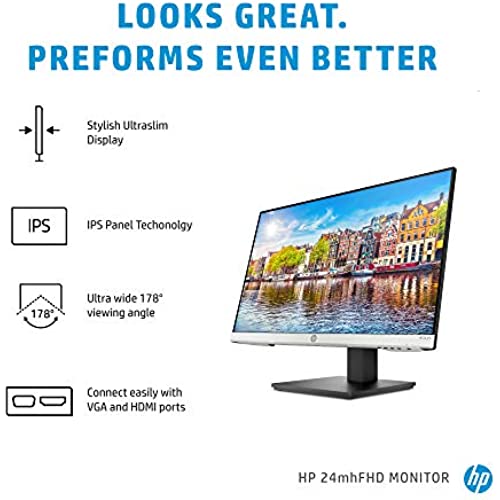
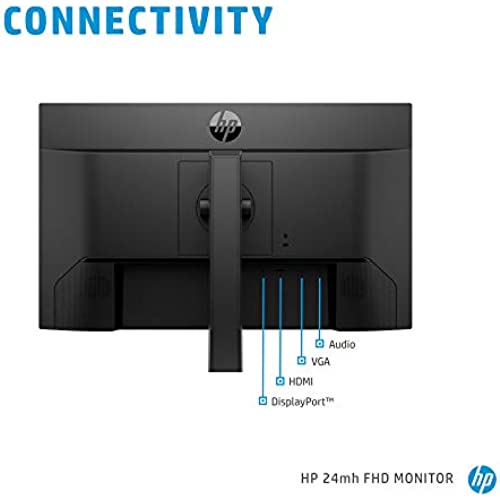

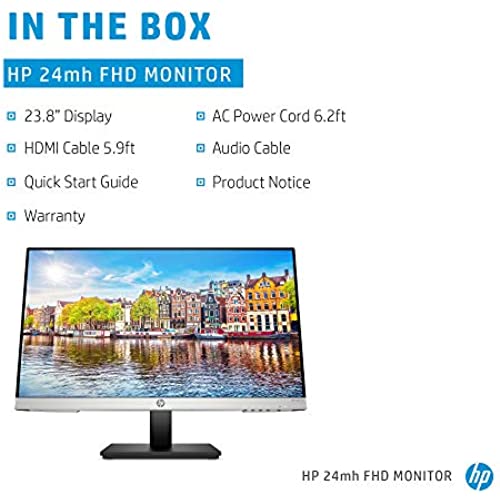


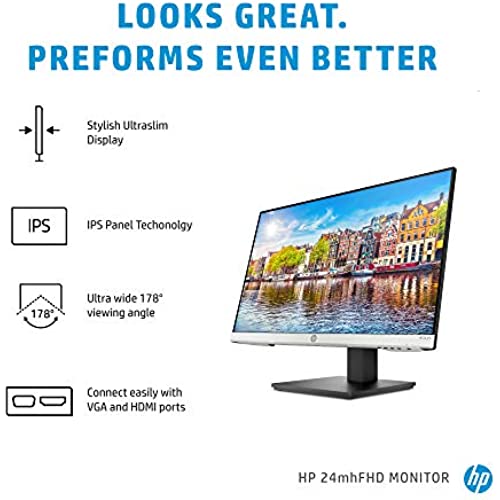
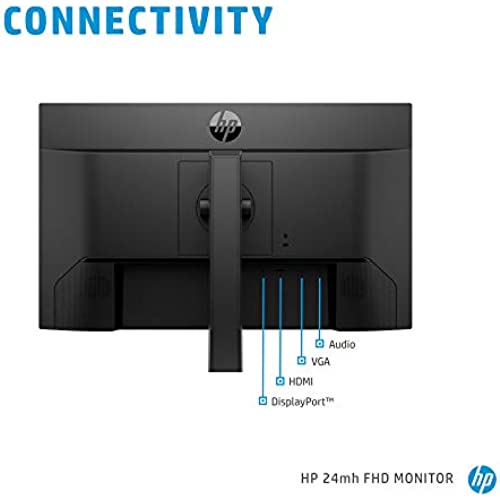

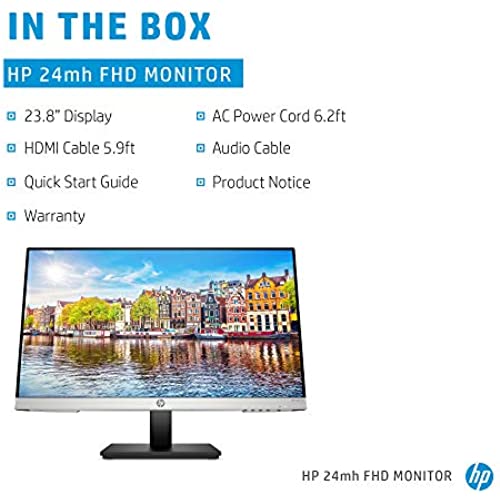

HP 24mh FHD Monitor - Computer Monitor with 23.8-Inch IPS Display (1080p) - Built-In Speakers and VESA Mounting - Height/Tilt Adjustment for Ergonomic Viewing - HDMI and DisplayPort - (1D0J9AA#ABA)
-

David O.
> 3 dayAn excellent monitor with a minimal bezel at a good price. The directions to the user were rather confusing, saying that you needed to download a driver that, in actuality, is not needed and does not exist!
-

Scott A
> 3 dayThis is the second one purchased, great monitor for work
-

Susan Gottschalk
> 3 dayGreat value for a quality monitor.
-

Stephen W. Hinch
> 3 dayI am not one to need 27” or 32” monitors. Two of these give me plenty of room to do not only all the ordinary things like Word, Excel, and PowerPoint presentations, but also edit photos in Photoshop and do book layouts in InDesign. They have great resolution and excellent color rendition. As my go-to computer for pretty much everything, I also use it for Zoom meetings. Here is the only flaw in these monitors. They have built-in speakers which work okay but I often need to use a headset. My mini desktop doesn’t have a 3.5 mm jack so when I saw that the monitors do, I figured “great!” I can use the speakers when I want and plug my headphones in when I need to. Only after I set them up did I discover the 3.5 mm jack is an input, not an output! What a dumb idea. You’re much more likely to want to use that jack for headphones, not an input. So at the very least you should include both ports. I had to use one of the USB ports on my computer to plug in a separate 3.5 mm adapter. As a former 25-year HP employee, I’m disappointed to see engineering teams similar to those I used to manage making this kind of mistake. (And yes, you can put part of the blame on me for not reading the specs more closely.)
-

Minerva Witting
> 3 dayScreen is big bright and vibrant no problems as of yet. Sound quality is not bad depends on audio files or some content, rather use my speakers to amp up the sound but overall good monitor for the price.
-

BobbyC
> 3 dayI took a chance on this one. Turns out this is legit. A really high quality HP FHD Monitor. Delivered in original packaging with all items sealed in the manufactures packaging. I was highly impressed with this beautiful simple design. Amazing HD quality compared to my nearly 9 year old basic 20 inch monitor. Only downside is that this monitor was marketed and sold in European, Middle and Far Eastern countries. HP Website can not provide documentation and/or diagnostic assistance online. However, HP Website did allow me to Register the Product for a Free 1 Year Warranty, as promised on Amazon. I only gave 4 stars because of other issues not related to the quality of the monitor. This is a good buy. I have only used for a couple of days and I dont do gaming on PC only on my gaming consoles. But I do make videos and work in photography as a hobby, so this HP FHD was a smart decision price-wise and quality-wise. Will update any problems but I dont think there will be problems. Previously, I have received a lot of defective tech from Amazon Sellers. Seems most are selling returned items and/or refurbished. Almost all computer tech accessories purchased by my family on this site have had to be returned due to defects in the past couple of years.
-

ABDIV62
> 3 dayThis is a great monitor for a home computer doing general tasks. Not too big and not too small.
-

cynthia l
> 3 dayI like this monitor. I love the height adjustment! It will be so much nicer than bending my neck to look down at my all-in-one. Hard to find a height adjustable monitor at this price. I did have a bit of trouble getting the operating manual. Spent way too much time looking for a manual for this model on the HP website. FINALLY noticed Get Product Support on the order details page. I soon talked with a very nice human being who sent me a cut and paste address for the manual. Unfortunately, I havent gotten to use it much, other than to check screen quality. I ordered an HP desktop from another vendor at the same time. In my quest to get some questions answered about the computer, I found that HP had no record of the computers serial number. After some googling, I found that is a thing with HP. They dont have a very reliable system for keeping track of their serial numbers. AND, if you have no serial number, there is no way to communicate with HP. Plus, you have no warrantee. Many people find out they have no valid serial number too late. Even the tech guy at the store where I bought the computer had had the same problem. He spent months (in vain) trying to get satisfaction from HP. I am still looking for a NON HP desktop.
-

Bill D.
> 3 dayI bought this monitor for my partner who works from home part of the week. What I like about this monitor are the built in speakers instead of in the front on a sound bar the speakers are in the back. They aren’t the greatest but for zoom calls they work great. I’d recommend this monitor for anyone looking for a good wfh monitor.
-

Andrew L.
Greater than one weekWorks well, no complaints. Speakers are only ok but gets the job done without having to have external speakers cluttering my desk.
