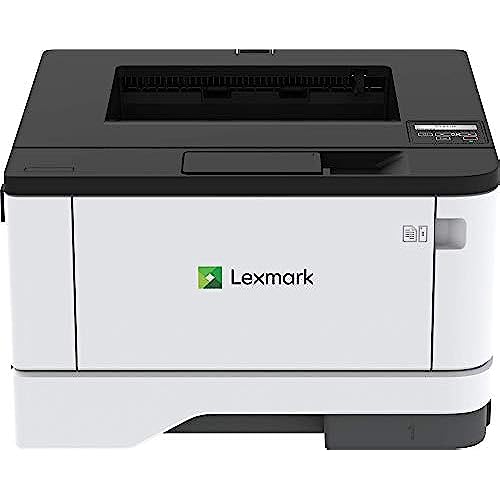
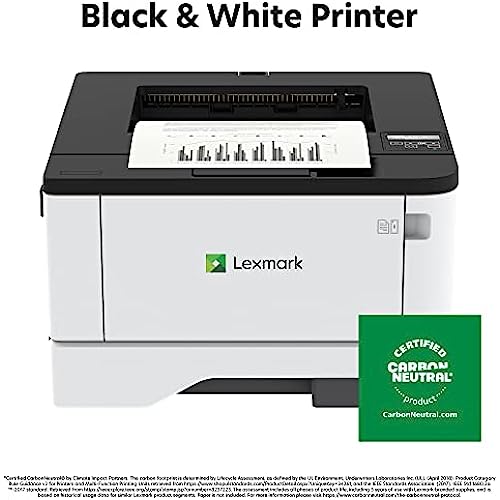
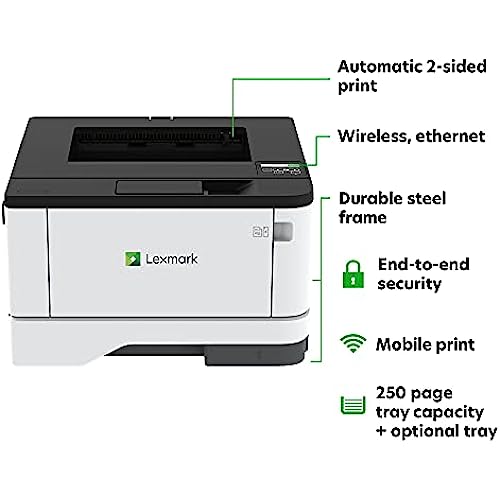
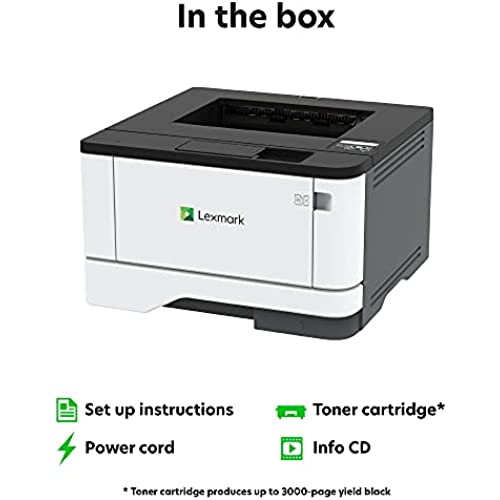
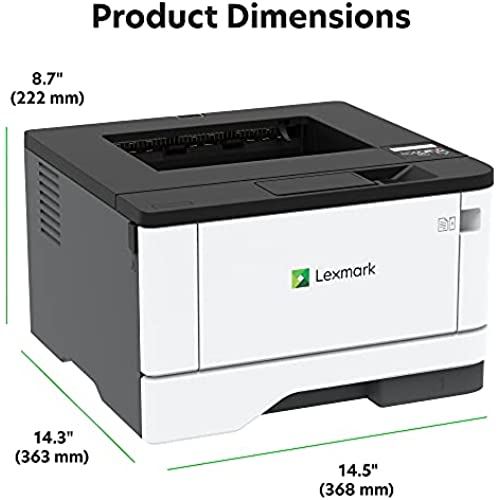


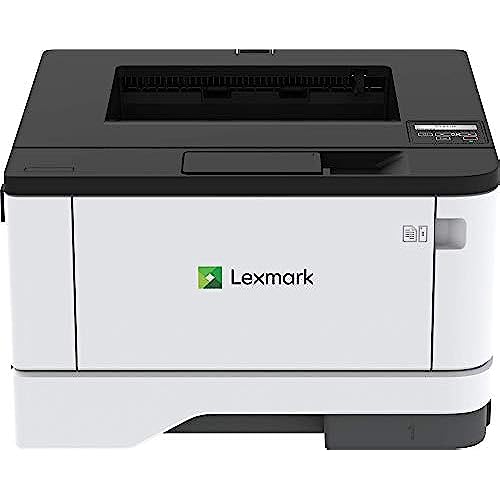
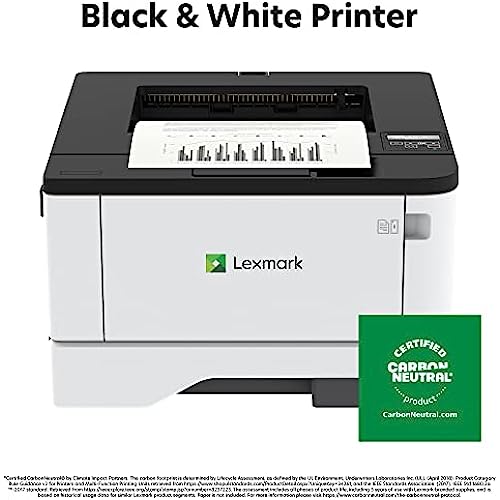
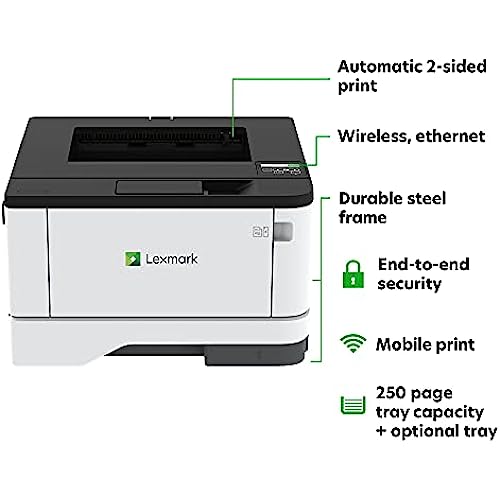
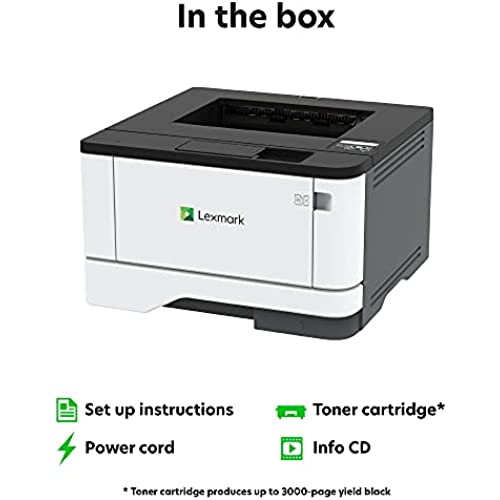
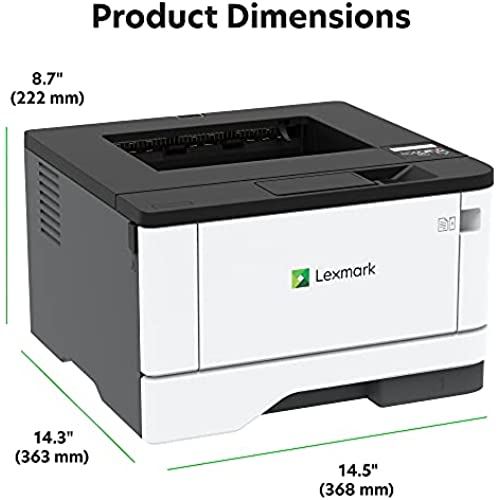


Lexmark B3442dw Black and White Laser Printer, Wireless with Ethernet, Mobile-Friendly and Cloud Connection with Automatic Two-Sided Printing CarbonNeutral Certified Office Printer (4-Series)
-

Eric L.
> 24 hourThe printer does not seem to come with a USB cable. Same with the ethernet cable; if you want to connect this way, you’ll need to have an extra one on hand or buy one. Or at least mine didn’t come with any cables other than power. That was ok for me because I am using Ethernet and I have a bunch of spare Ethernet cables, and there is also wireless connectivity available. But USB likely the easiest way to get up and running for non-techies, so if this is you, have a spare printer cable lying around, or purchase one with the printer. Same with the ethernet cable; if you want to connect this way, you’ll need to have an extra one or buy one. Once unpacked and set up following the crude pictograms included, it was necessary to download the drivers and install them. The unit does come with a CD installer disk, but even if you have an antique computer with an optical drive, it makes more sense to go to the Lexmark website and download the latest drivers. Who knows how old the ones on the CD are? After plugging the printer into my switch using Ethernet, and running the installer, the software could not find the printer, nor was it listed by my router as being connected (though the Ethernet activity lights on the printer were flashing). Eventually, I noticed that the small LCD display on the top of the printer had some questions about time, date, and language that must be answered on the printer before it will even show up on the network. After completing the setup on the small LCD screen, the printer was connected but the installer still could not find it. Instructions would have been helpful here, especially for people who aren’t technically inclined, but you can probably find help online. It was necessary for me to go to my router’s web page, get the printer’s DHCP provided IP address, and plug that into the installer manually in the “advanced set up” area. Also, it asks for you to manually type in the port name. I typed in “Ethernet” (no quotes) and it worked, the installer was able to proceed. After doing this on my main computer, I went back to the router and assigned a fixed IP address to the printer so that I will have no trouble finding it when I install the driver on my laptop and other computers. The software itself is nice and compact. I have a Canon printer that came with software that’s all up in your face all the time… meaning, it came with a bunch of bloatware like scrapbooking apps and card making apps and a bunch of docks and control panels that I had to carefully remove after writing the review. In the case of this Lexmark, it’s all business and it’s not in your face at all, and I appreciate that. The printer is fast and quiet. Over Ethernet, when I send a page the printer, it’s done printing before I can even start wondering how long it will take. Coming from an inkjet printer, this is really nice. Also, the network connectivity is indispensable these days. It certainly is if you have two or more devices in your life that you’d like to print from. That network connectivity also makes it easy to tweak the settings as the printer publishes a web page that you can reach from any web browser (if connected to from your local network). Just type the IP address of the printer into your browser and the settings page comes up. By the way, this is another good reason to assign a static IP to the printer; you can then just add a bookmark to your browser. That administrative web page allows you to change many parameters in several categories. Some of the settings are beyond my paltry comprehension, but there is a lot there that is useful to me, and some of it I’m sure is useful to IT personnel deploying these things on larger networks. There are a lot of IT tweaks and settings available here. The printer is handsome looking and compact, and it feels durable and professional. I think it will be perfect for my home office. Every computer I have can now print quickly and quietly from anywhere in the house. The unit comes with a toner cartridge that is described as a “starter cartridge.” It’s not clear to me how many pages we will get out of this; also, at the time of writing this, I couldn’t find replacement cartridges on Amazon or on the Lexmark site. No doubt they will be rolling these out soon; I just hope it’s sooner than my “starter cartridge” lasts. When available, I expect the replacement cartridges to cost well north of $100 each. I remember when laser printers cost a couple thousand dollars each, and then you had to pay extra for network connectivity. The price of this one is very appealing. In fact, it seems like a steal at this price. Just don’t forget that they get you on the toner, same as inkjet makers get you on the ink. There’s still no free lunch. Other than that, I’m delighted with this little printer. It really is quite perfect for a small office.
-

Danielle M. Smith
> 24 hourI always have a difficult time trying to review a printer. Pretty much everything you need to know you can find out in the details and stats for the printer. It prints in good quality, prints quickly, is not overly loud and was very easy to set up. From time out of the box until printing was less than 10 minutes (if that even). It was very easy to set up and start using. There is nothing super flashy about the printer, but I do not think there needs to be. The one issue that we have had is that it was printing with a streak through the page. I pulled out the printer cartridge and the alignment piece (cant remember exactly what it is called) and put them both back in, problem solved! I owuld recommend this printer, good quality for the money.
-

dmc
> 24 hourDo not need second color, copy, fax, scan etc. capabilities. This guy does excellent double sided black and white print jobs very very quickly. Print quality completely up to laser quality. expectations.
-

JoeInTampa
> 24 hourThis is a very nice monochrome laser printer. One I had previously took a long time to print from a cold start. This one begins to print almost as quiickly as an inkjet printer. Print quality is excellent and print speed is high. Wireless setup was very quick and easy. I like Lexmarks Unison toner. It separates the toner cartridge and the imaging unit unlike other toner cartridges where the units are combined. The Unison toner cartridge doesnt need shaking to equalize printing and prints at lower temperature than previous types of toner, so that means lower energy costs as well as quicker printing from a cold start. My only issue is probably due to this being a new item that I received through the Amazon Vine program. There is no online documentation specific to this model and I have been unable to determine the toner replacement cartridge for this unit. I assume that will change once this is a fully supported printer. All things considered, this is a great printer. My older laser printer is now history.
-

Stepinwolf
> 24 hourI had a little trouble setting this up. The instructions are graphical so that they work all the different languages worldwide. The first steps go through getting it out of the box, removing all the shipping tape and padding, putting paper in it and the like. At step 12, it basically says turn it on. Then in step 13 there is a picture of the CD and an arrow to a laptop. My laptop doesn’t have a CD drive. So I tried using it on a desktop Windows 10 PC and it couldn’t find the printer. I assume there was a missing step somewhere that was to allow the printer to access my local WiFi network. Since I have a wired ethernet as well as WiFi, I chose to make a wired connection so that I could go to the next step in the setup program. It did find the printer and that allowed me to go further. I did have to do a bit of troubleshooting to actually get it to print. I got some error message about something (SMTP?) not being set up. I kept trying to print and I thought it still wasn’t working until I went to the room where the printer was located and found that it had been printing and double sided at that. I seem to remember it asking me at some point if I used the wireless app to set up the printer. Since I didn’t have a wireless app that I was aware of, I said no. Notice in the lower right corner of the instructions there is an I with arrow pointing to a WWW for I assume information. Does this mean, if you need help search the web? A web might be helpful. On plus side, the printer works fine, with good print quality. I assume that I will get the wireless part working at some point.
-

Prof. Oscar Nicolas I
> 24 hour... But that is where it ends. I have been frogging around for 3 days so far and still have not gotten it installed. Valuable information on intalling is scattered over a number of HP vidoes that you must find on your own with a Google search. When you find it, it is usually some guy with a thick accent who is hard to understand. I still have not found out how to connect to the WiFi. Also unable to get the print cartridges to click in as shown in the video. All in all, great price, but an absulute nightmare to install. I am unhappy the I purchased this boat anchor.
-

Brian K Canady
> 24 hourThis is the worst printer I have ever purchased. It constantly jams for no reason. It does not matter how much you fan the paper or what kind of paper you use. If you buy this printer you should expect to clean out paper jams on a daily basis. I will say once you actually get it to print, the quality is good.
-

tien
> 24 hourMobile app helps a lot in setting up wifi. Very easy set up..
-

Tom Michael
> 24 hourI’ve owned two other Lexmark printers which I really liked, so bought this printer for our second home. The hardware is great but as others have pointed out installation can be a nightmare. No manual comes with the printer and trust me you need one! There is a tiny two-line display that is extremely non-intuitive, although if you mess around with it long enough you can sort of figure it out. The app they tell you to download is very basic and does get you connected to Wi-Fi, although you need to go into settings on your iPhone and connect your phone to the printers Wi-Fi first...which isn’t obvious. Then when I tried to print it kept saying I needed to put paper in the tray, which was already full of paper. We tried everything and finally sent it back for exchange. The new one had the same problem! Arghhhhhh!!! After much more messing around with it I believe this is a driver issue. The printer is trying to print from the multi-purpose tray on the front rather than Tray 1 at the bottom. I’ve set the default tray to Tray 1 yet the problem persists. On my Mac I was able to change the tray setting to Auto and it works fine now; on my iPhone my son discovered that if you change the paper from “letter” to “letter, plain paper” it’ll work! You have to do that every time you print though. I can live with this, at least the printer is way better than the HP it replaces, which would never print wirelessly like it was supposed to. Hopefully a future iOS update will fix this! Be forewarned!!!
-

Tommy
> 24 hourIm a tried and true HP guy, but this printer got great reviews on Amazon, so I took a chance. I shouldnt have! Out of the box, it looked pretty solid. But... The cartridge and how it is seated in the printer are confusing and unnatural to hold. Plus, it takes two hands to remove the ink part from the housing and you cannot set it down with fear of damaging the print roller. The tiny screen made it very difficult to type on, plus there are no clear instructions of what to do to set up the features. It has a CD-ROM. Ha ha, seriously!? Who has a CD-ROM drive anymore on their computer anymore! Plus, it does not say what the CD=ROM is for. Nowhere does it show where to go for help or how to set up the printer, not even a website. Okay, so I get it ready print and try it out. What!? All the pages are printing in negative or reverse--black for white. My test page has a fully ink-soaked black page with a few words printed in white. Ive tried printing a PDF, website and Word document--all with the same results. No documentation anywhere of how to troubleshoot. Their customer service phone support is closed on Saturdays. No help to be found on this issue anywhere on the Lexmark website. No articles anywhere on the Internet. Ive now spent two hours trying to troubleshoot the issue, with no help to be found. Back in the box it goes. Ill buy an HP like I should have in the first place!
