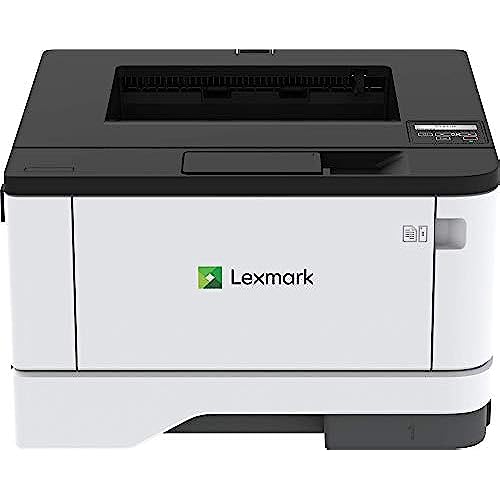
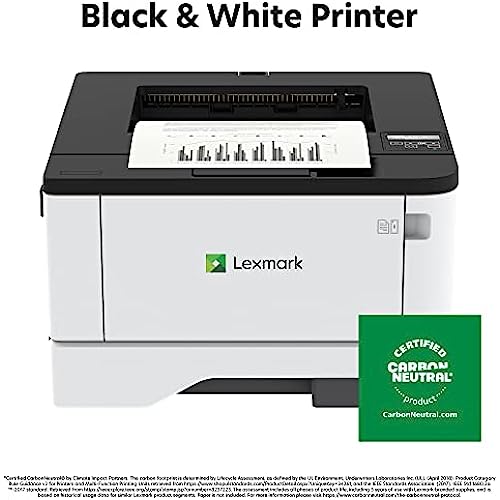
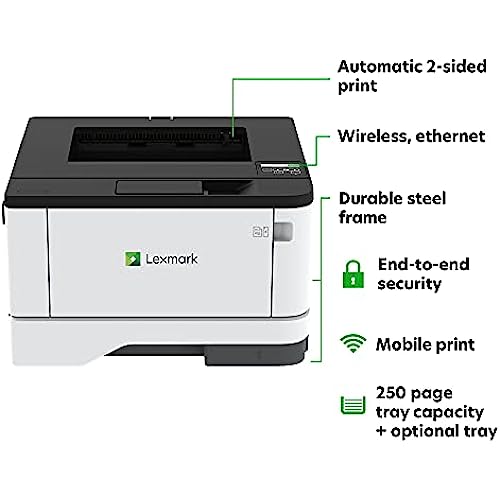
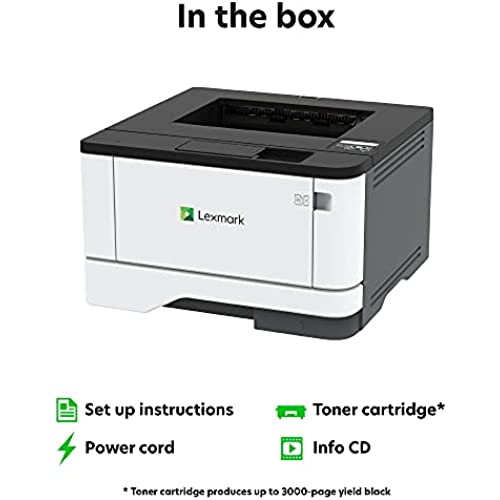
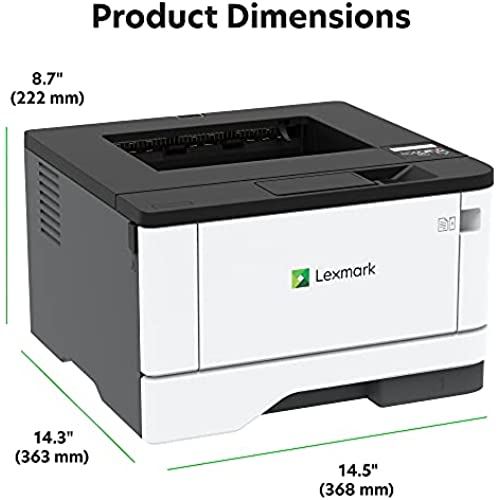


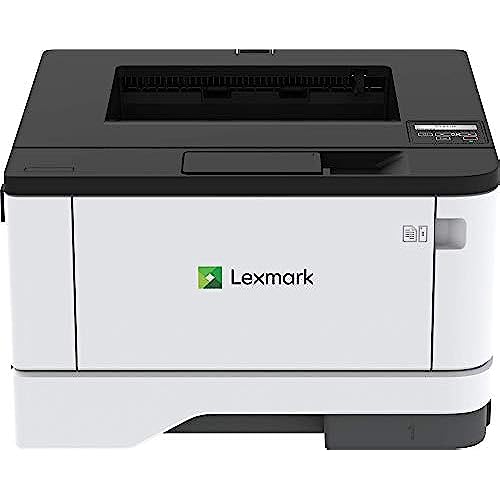
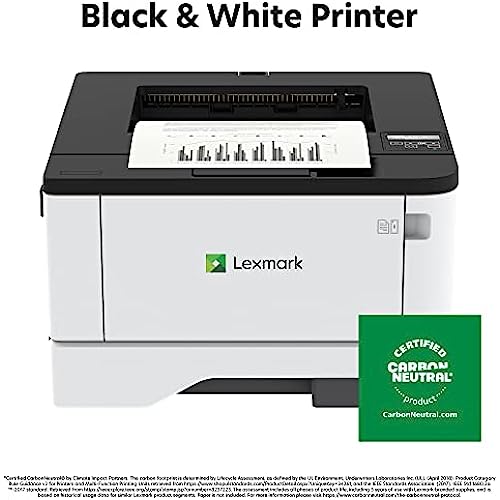
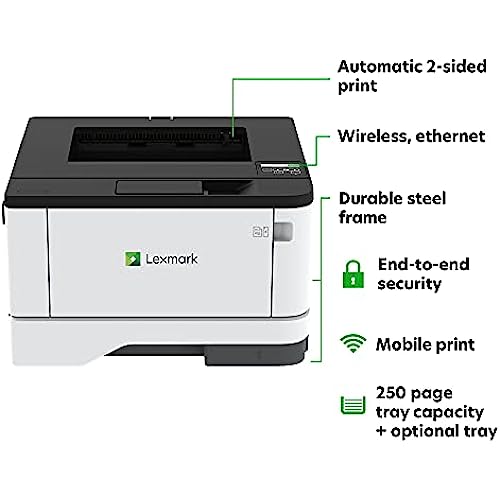
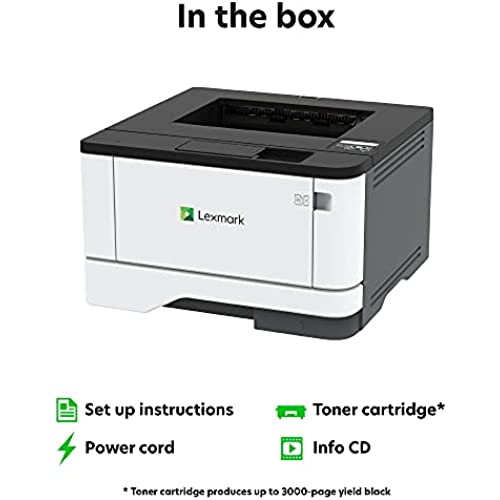
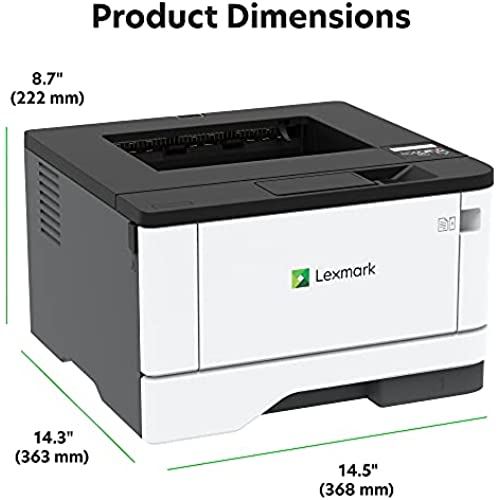


Lexmark B3442dw Black and White Laser Printer, Wireless with Ethernet, Mobile-Friendly and Cloud Connection with Automatic Two-Sided Printing CarbonNeutral Certified Office Printer (4-Series)
-

Tom Michael
> 3 dayI’ve owned two other Lexmark printers which I really liked, so bought this printer for our second home. The hardware is great but as others have pointed out installation can be a nightmare. No manual comes with the printer and trust me you need one! There is a tiny two-line display that is extremely non-intuitive, although if you mess around with it long enough you can sort of figure it out. The app they tell you to download is very basic and does get you connected to Wi-Fi, although you need to go into settings on your iPhone and connect your phone to the printers Wi-Fi first...which isn’t obvious. Then when I tried to print it kept saying I needed to put paper in the tray, which was already full of paper. We tried everything and finally sent it back for exchange. The new one had the same problem! Arghhhhhh!!! After much more messing around with it I believe this is a driver issue. The printer is trying to print from the multi-purpose tray on the front rather than Tray 1 at the bottom. I’ve set the default tray to Tray 1 yet the problem persists. On my Mac I was able to change the tray setting to Auto and it works fine now; on my iPhone my son discovered that if you change the paper from “letter” to “letter, plain paper” it’ll work! You have to do that every time you print though. I can live with this, at least the printer is way better than the HP it replaces, which would never print wirelessly like it was supposed to. Hopefully a future iOS update will fix this! Be forewarned!!!
-

LifeIsGood
Greater than one weekThis compact laser printer (8 3/4 H x 14 W x 14 D) does just one thing, but it does it very well. From sleep to first page out is under 10 seconds and pages print at the advertised speed, even using the duplexer, which I love. The picture instructions are bad, and there is nothing else, but once you get the printer out of the box they kind of make sense. This does not come with any cables other than power, so if you want to connect other than wirelessly you will need an Ethernet cable to connect to your network or a printer cable (with that squarish connector) to connect to your computer. I opted for wireless as I wanted to test this with my Android tablet as well. Once you power on the printer you have to use the 2-line monochrome screen to set it up (date, time, time zone, connect to network). Not terrible, but a user manual would have made it much better. Do note that if you connect to a network it has to be 2G and not 5G. The driver for this is not on the Lexmark site as of this review, so I had to use the CD (I tried with the Windows driver and the pages printed like a negative, but the Lexmark software fixed that). The Lexmark app installed fine on my Android tablet (Samsung) and I was able to print from there as well. This is a no-frills B&W laser, but it is the best one Ive ever used.
-

Lors Auto Parts
> 3 dayAfter setting up, this printer is pretty nice. You DO NOT need to install a CD and you can setup 100% from mobile as long as you currently have wifi setup. Steps: 1. Unpackage everything. Take all the tapes off. Take out the toner and remove the foam piece. Put paper in the paper tray. 2. Plug it in and go through the setup process. Skip mobile setup for now. Setup wifi...the interface is kind of a pain, but hey....youre not paying for a 300+ printer. 3. Go to print setting to turn on direct access via wifi. 4. DO NOT download the stupid Lexmark mobile app. None of it. Its crappy. After 30 min fighting with the stupid thing, I tried a third party app android app called: NokoPrint 5. Find it in your Playstore and download it. Follow the setup. It probably wont find the drive, so select Generic drive. 6. Attempt to print something. If printing a pdf, itll have you download one more small package so it can read and display the content. DONE!
-

Summit
> 3 day*********EDITED MAY 2020: It didnt make it through the tiny starter toner. It connects to the network, it just refuses to print with no indication why. Im a retired network engineer and have dealt with the nastiest of printer problems on networks and repaired printers in the field with paperclips, soldering iron and sheer anger. This one stopped working rather early on and can only print its own configuration- no other print jobs will work and nothing more of an error than it just cant print the job. My last Lexmark was an utter failure, too... and this one will now join it as I have to PAY to recycle them both. As of today, replacement toner is not available anywhere- even from Lexmark unless I mail in the empty one first to refill. Im done with Lexmark after decades of buying dozens and dozens of their enterprise printers at a time.************** This is a no-frills, monochrome printer without all the fancy touch-screen nonsense. What it does, it does perfectly- spit out paper quickly. I print a LOT while Im working on some business plans, consulting and getting my MBA just for giggles despite being retired. My color laser eats toner as if it is free and it most certainly isnt. Having a monochrome, fast, two-sided printer as a default is the best idea ever... save that color printing for when its actually necessary. Its surprising how often one does NOT need color, and the cost savings of not wasting printing in color is significant. I set this up without looking at directions, as I always do. Initially, it didnt detect ANY WiFi networks in my house when there are actually five of them. This was odd, but after several tries it started to see them. I had to go through typing the password through the simple buttons and simple display three times, but it finally connected and all is well. There is an app for this as well as computer software, but I chose to do everything without adding yet another app or yet another bit of software on my computer. Its likely far easier to do it with the apps etc- so unless youre just a glutton for punishment like me, just use their app. When it came time to print, this is when I became a big fan... it spits paper like crazy! I set it to print a large document, four pages per side, double sided... and wow, it was racing through it so much faster than any other printer Ive had. SUPER fast at getting prints done. The print quality is fantastic, too. Double-sided printing saves SO much paper and space, too. Lexmark has always been one of my favorite printer suppliers, mostly known for their commercial machines. My last Lexmark was a color laser which was a complete disaster and never worked well at all. It ended up being recycled without ever having a successful print. Lexmark has redeemed themselves with this one- its a business class machine that will absolutely STUN you with how fast it can put out pages. The ads say 42 pages per minute... which is faster than what I got, but plausible. Bravo, Lexmark. There are cheaper printers out there, but this one delivers performance that is worth every penny.
-

Truer Reviewer 2019
> 3 dayI would like to introduce you to my brand-new Lexmark Black and White Laser Printer 4 Series B3442dw. It is extremely easy to set-up, including the included software or you can download it from Lexmarks website. Firmware was up-to-date and it has an easy-to-use owners manual and accessories manual too. The app was also easy to use and recognized my printer almost immediately. You can setup the printer through Wi-Fi, Ethernet or USB. The printing is very fast, sharp, laser quality and automatically two-sided if you wish and prints on assorted size papers and various print media. it has very low print costs, with A high yield toner. The printer connects to cloud sharing platforms and includes A one year warranty and next business day service. Has excellent end-to-end security. All-in-all A high quality fast laser printing setup, for home or office, well worth the price indeed. I thank you for reading my review.
-

Julian Davis
> 3 dayI love it!, works well and fast.. I love the mobile print feature..it makes using it soo easy!
-

Michael J
> 3 dayI ordered this printer to replace a much larger Canon printer I’ve had for five years that has become somewhat troublesome. A year ago the wireless connectivity failed, and more recently it’s been jamming a lot. This printer, although roughly half the size of the Canon, prints just as fast, and the print quality is just as good. It doesn’t hold quite as much paper as the Canon, but my printing volume is not so high for that to be a problem. It also lacks a scanner and FAX capability, but both of those features are becoming less necessary as we enter an era of on-line documents. It’s a good value
-

Ademola O.
> 3 dayI would be returning this printer as I was misinformed about the optional tray being included but that it wasn`t when the printer arrived. Other than that it is a very fast and efficient printer.
-

R. Lewis
> 3 dayGreat printer. I read where you needed a cd drive for installation. I went on their web site and installed a driver from there with no problems. Works great as a simple black and white printer. Well worth the price if you do not need color.
-

benkasmi
> 3 daySometimes it prints, sometimes you can hear the spinning but nothing happens. This was under Windows 10
