
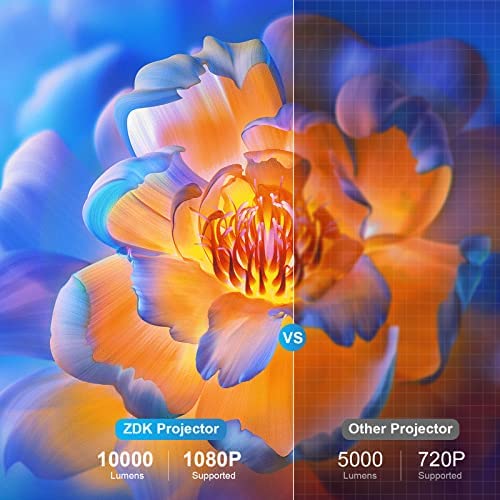



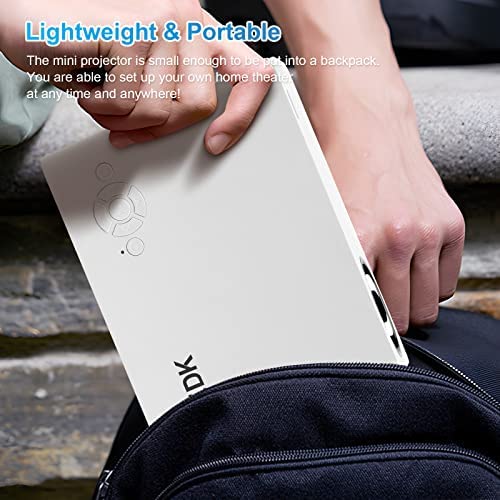


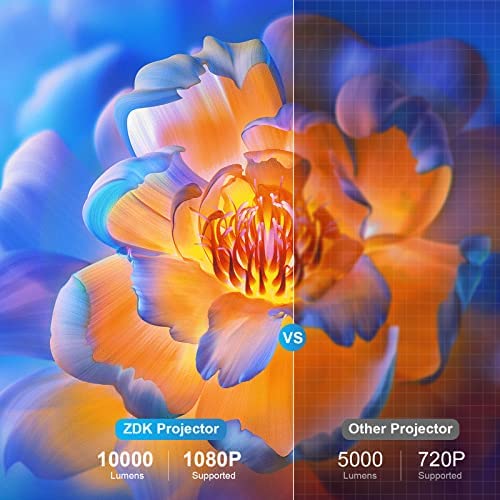



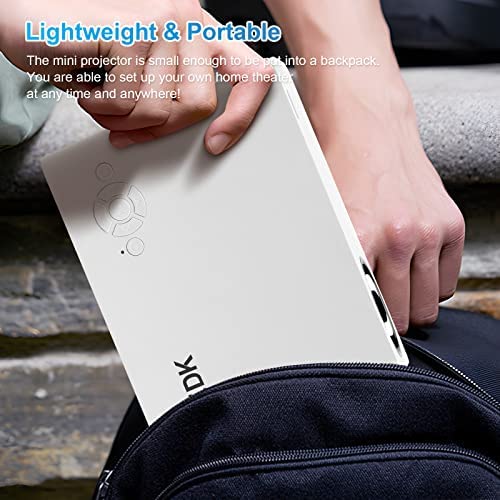

Mini Projector,WiFi Native 1080P Full HD Projector,ZDK 10000L Portable Outdoor Movie Projector Compatible with iOS/Android Phone/Laptop/PC/TV Stick/HDMI/USB/AV/PS5
-

Kyle
> 24 hourI recently bought a mini projector with wifi, and I must admit that Im impressed with how well it performs. The 1080P HD capability dramatically improves the viewing experience and the clear picture quality. The projector is ideal for outdoor movie evenings or presentations on the go because it is also incredibly portable and simple to put up. I adore how adaptable it is and how it works with so many different gadgets, including iOS/Android phones, tablets, laptops, PCs, and TVs. Overall, if youre looking for a portable, high-quality projector, I definitely suggest this one.
-

Lauren Bollen
> 24 hourI’ve been waiting forever to buy a projector, so I couldn’t pass up the opportunity to try this one out. I love that it’s compact and doesn’t make very much noise while it’s turned on. I haven’t played around with it too thoroughly, but so far just using my wall as the screen, the picture looks pretty good. I haven’t figured out how to sync it up with my iPhone yet, so all I’ve seen is still photos off of a USB drive…but those looked great. My only negative findings so far are the fact that there is a decent amount of lag time between when you push buttons on the remote and it actually appears to follow the commands onscreen and the fact that every time you turn the projector off then back on you have to retype your Wi-Fi password. Not a dealbreaker, just annoying in my opinion.
-

Vela Hou
> 24 hourI use it to watch movies. It is great to use in the bedroom. Very easy to set up and connect to iPhone screen mirror. The only down side is that there is no screen included. You need to use on white wall.
-

ScotInTex
> 24 hourLikes: compact size; good, clear picture; built in speaker; connectivity options; ease of operation. Dislikes: setting the projector up. The projector must be directly in front of the screen and level. This makes set up quite tricky as even the slightest degree off being horizontal blurs the image at the extremes. This can be seen in the Windows background image, where the wording at the top is out of focus compared to that in the middle. I had the front of the projector raised about 3mm (1/8) to lift the image towards the screen center. So, this mini projector really has to have a permanent base and screen set up to work properly. The home screen is very easy to navigate. The remote works well and the supplied cables all have a decent quality feel to them. Such a shame that getting the projector lined up to work as advertised can be a bit of an issue.
-

ltgiccg
> 24 hourThe projector is very compact and came with the expected power cable, HDMI cable, remote (batteries not included), and an A/V cable. I set it up about 8 feet from a white wall, in the middle of the recommended range. Focus is manual using a dial that is inset on the right side of the unit. I have used the HDMI and Wi-Fi options with a MacBook Pro laptop. First, I projected the MacBook using the HDMI cable. The projector shows up as “S2-TEK TV” in the Displays portion of the System Settings. The picture quality is good, although the image isn’t particularly bright. I didn’t have any problems here and this is my main usage. The projector only has 2.4 GHz Wi-Fi and your computer has also has to be on the 2.4 GHz side if you have a dual frequency Wi-Fi modem. If, like me, you use MAC filtering on your Wi-Fi, the MAC number of the projector is given in the “Wi-Fi” menu, and there is a mechanism to enter your Wi-Fi password. Projection uses the “Screen Cast” option on the projector. It shows up as “MarsByte-D71B48” when you look for displays to add, and shows up as “Apple TV” when adjusting settings. The big problem is that there is very large lag over Wi-Fi, almost a half-second. Over Wi-Fi, audio was automatically sent to the projector. The sound quality is adequate for speech, but poor for music. You can adjust the bass and treble or use presets, but the speaker just isn’t very good. The cooling fan runs all the time, but isn’t very loud. I like the 1/4” tripod socket on the bottom because that’s a very convenient way for me to set it up. The projector doesn’t project an exceptionally bright image, but fine for a home office, living room, or bedroom setup. This is a good choice for a budget projector for home use.
-

carolina peralta de la cruz
> 24 hourEs perfecto
-

Laura Smith
> 24 hourThis took me forever to get set up. The only way I could get it working was with a direct connection to a firestick. However this then blocked the AUX connection port so I couldnt connect a speaker.
-

Jessy
> 24 hourMy kid always requests more screen time. Considering the eye damage caused by blue light, I found this mini projector on Amazon. It’s really out of my expectations. It is safe for kids’ eyes! Really worth the money!
-

Corey
> 24 hourIts a little loud but a decent speaker fixed that. Amazing product!
-

PCanaan
> 24 hourAfter getting a replacement projector I’m updating my review. It works well.






