
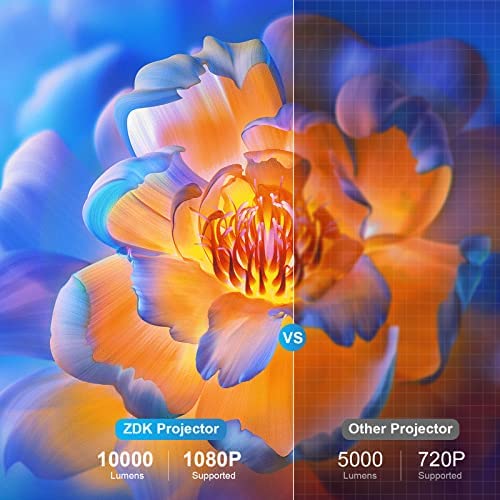



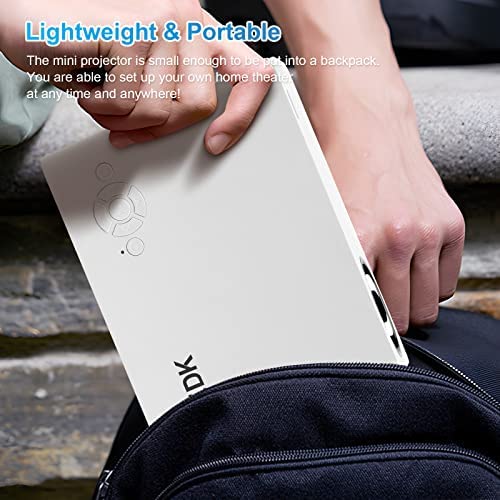


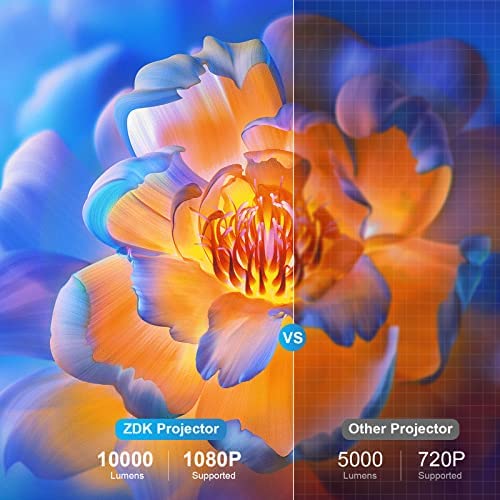



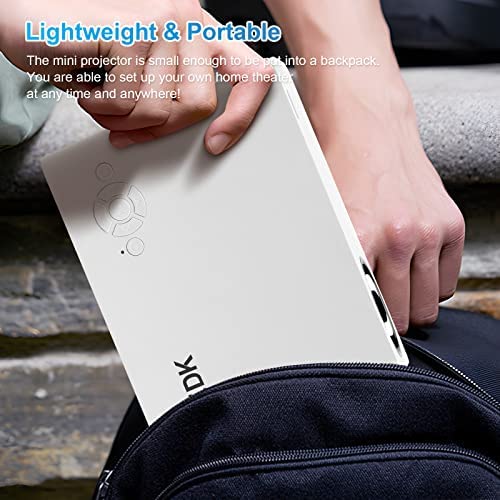

Mini Projector,WiFi Native 1080P Full HD Projector,ZDK 10000L Portable Outdoor Movie Projector Compatible with iOS/Android Phone/Laptop/PC/TV Stick/HDMI/USB/AV/PS5
-

Al S.
> 3 dayThe product got four stars because I had a problem connecting to my phone, however the company was right there with me every step of the way. When we couldnt resolve the problem, they were fast to refund my money. No hassles, no nonsense. They are great.
-

Kristen Nunez
> 3 dayWe really like the size of this projector. The sound and picture quality are also awesome
-

Josh
Greater than one weekIn a dark room this looks nice. If the sun is out it can be unusable. I was not expecting it to be as good as it is. Its small, like slightly smaller than two 20oz bottles of soda sitting next to each other. It is only 1080p, but in a dark room you can get a 50 image that is entirely watchable, even just against a white wall. A projector screen makes it better. The speaker is adequate. Airplay works, but depending on where the video is from (Netflix/Prime/etc) it may not actually show on the projector. Dont expect to get a home theater experience with this, but for a kid, outdoor movies, or something for portable presentations, its really nice.
-

Justin
Greater than one weekI have spent many hours researching the best projectors for all price bracket, and I have to say, this takes the cake for the best projector under 100 dollars. Until recently, I had always given the title to the 89 dollar AuKing projector, which is a bestseller on Amazon, and for good reason. The AuKing has a slightly better spec sheet than this projector (its also 20 dollars more), but it misses out on 2 crucial features: image quality and connectivity. This projector will connect to your phone via WiFi, which is a feature the AuKing doesnt have. But more importantly, this projector has better image quality. It supports 4K with HDMI and 1080p with wireless, whereas the AuKing projector only supports 1080p. And not only is the quality better, but the colors and contrast on this projector are better, as well. All the other specs of the 2 projectors are pretty similar. The AuKing projector is a little brighter, has a slightly longer lasting lamp, and a VGA input, but this projector is smaller, lighter, quieter, and it still manages to have a better speaker and remote control. I highly recommend this projector if youre on a budget.
-

Mr. Bunny
> 3 dayThe main thing is that the image quality is solid which is what I needed the most. It can maintain a decent sharpness even at the larger sizes. The brightness and colors are good, and overall its very usable. There are limited connections but thats due to its portability. The sound is also decent. Not the best, not the worst. The main downside would be that the fans can be pretty loud even though they say its quieter than the competition. Projector lights are bright and can run hot so its understandable that the fans have to be up, and given the form factor its certainly not a simple task. But its a good value for the price and I like it a lot.
-

Jessy
> 3 dayMy kid always requests more screen time. Considering the eye damage caused by blue light, I found this mini projector on Amazon. It’s really out of my expectations. It is safe for kids’ eyes! Really worth the money!
-

Vee
> 3 dayGood quality! I bought this instead of a TV inside my bedroom to save me some money, and it works perfect for what I need!
-

Brayden C
> 3 dayThis really is a mini projector, you can very easily hold it in your hand and it is extremely light. This projector provides very clear and high quality picture. It is lacking in a couple of areas. The 1st is that the speaker is quite awful and I havent been able to get the audio to come out of one of my external speakers. 2nd is the wifi connection for screen casting. I spent alot of time trying to sync it to my phone but it would not sync no matter what I tried. I dont recommend this projector. It would be much better if there was an obvious way to connect an external speaker and if the screen casting was easy to use. If those 2 changes are made I would recommend this projector.
-

D.Robinson
> 3 dayWhen I received the ZDK Mini Projector with WiFi and 1080P HD, I must say that I didnt think that it was going to be much of a projector. I was quickly proven wrong. The small size of the projector makes it easy to store and transport, which is a huge plus for me. Despite its compact design, it comes packed with features, including the ability to use HDMI and USB inputs. I appreciate the convenience of having multiple input options. The image quality is great, and the up to 200-inch projection size makes it easy to use in a variety of settings. I also like the adjustment dial on the side, which allows me to easily change the focus and angle of the image. Additionally, the included remote control is a nice touch. The only minor issue I have with this projector is that it can be a bit loud when running, but this is to be expected with any projector. Also, the phone mirror feature for Mac hasnt worked for me so far. However, I plan to try it a few more times to see if I can figure out the issue. Overall, I highly recommend the ZDK Mini Projector for anyone looking for a quality projector with a lot of great features in a compact design.
-

mikecart1
Greater than one weekLike other high tech electronics, you get what you pay for. In this price range, this projector actually is pretty decent. It wont give you the greatest picture or compete for brightness and contrast, but if you wanted to get a secondary projector for another room, for travel, or for the kids, this is pretty good. This projector lacks some of the fine detail adjustments you might find in higher end models. As a result, you are generally stuck with the projection it produces right in front of its placement in the room. However, where this projector shines is the portability (great for multiplayer gaming nights with friends), ease of use, and relatively affordable price. Note: highly recommended to connect devices directly to this projector for best picture quality and playback. Overall, this is a solid projector for this price range. It is somewhat limited on adjustments and high tech functions found on more expensive projectors. However, its portability makes it great for gaming, traveling, and bringing it to a friends house for movie nights.






