
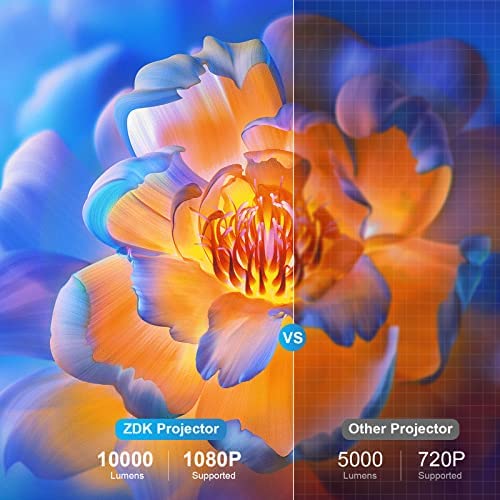



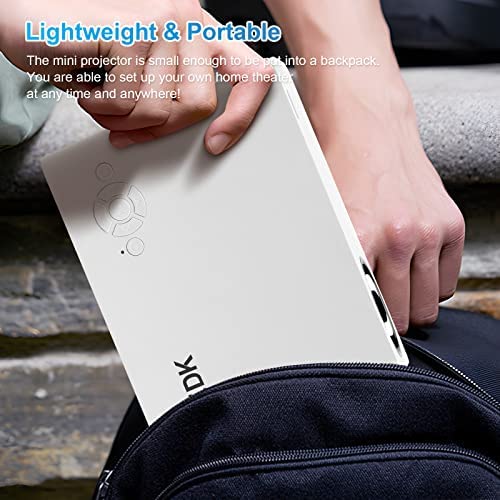


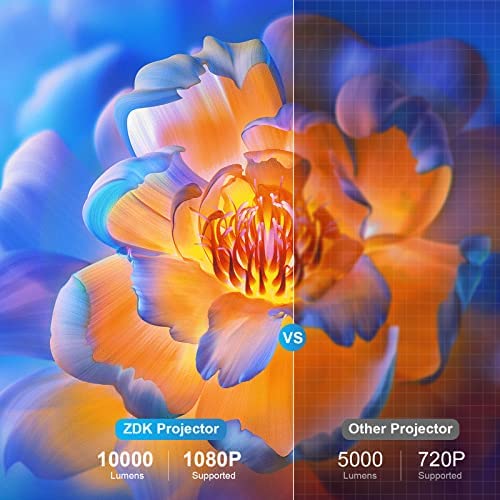



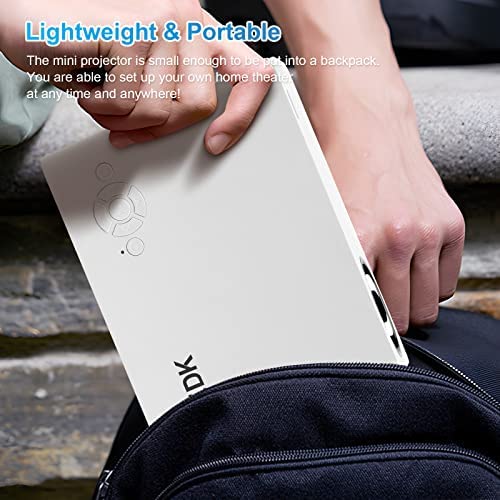

Mini Projector,WiFi Native 1080P Full HD Projector,ZDK 10000L Portable Outdoor Movie Projector Compatible with iOS/Android Phone/Laptop/PC/TV Stick/HDMI/USB/AV/PS5
-

Corey
> 3 dayIts a little loud but a decent speaker fixed that. Amazing product!
-

Jhona Diaz
> 3 dayMe encanto super funcional excelente y la entrega perfecta
-

Al S.
> 3 dayThe product got four stars because I had a problem connecting to my phone, however the company was right there with me every step of the way. When we couldnt resolve the problem, they were fast to refund my money. No hassles, no nonsense. They are great.
-

NJ Lloyd
> 3 dayPlastic housing. Small and compact but still provides a large picture. Adjustable settings. Easy to use. I suggest a projector screen.
-

Donald Menzel
> 3 dayOverall quality looks very nice, wish for me it didn’t take awhile to set up tuning everything which was the issue at start for me but once I got the handle of it it looked very nice for an outside evening night watching old movies. I do like it tho a lot!!
-

Lauren Bollen
> 3 dayI’ve been waiting forever to buy a projector, so I couldn’t pass up the opportunity to try this one out. I love that it’s compact and doesn’t make very much noise while it’s turned on. I haven’t played around with it too thoroughly, but so far just using my wall as the screen, the picture looks pretty good. I haven’t figured out how to sync it up with my iPhone yet, so all I’ve seen is still photos off of a USB drive…but those looked great. My only negative findings so far are the fact that there is a decent amount of lag time between when you push buttons on the remote and it actually appears to follow the commands onscreen and the fact that every time you turn the projector off then back on you have to retype your Wi-Fi password. Not a dealbreaker, just annoying in my opinion.
-

mikecart1
> 3 dayLike other high tech electronics, you get what you pay for. In this price range, this projector actually is pretty decent. It wont give you the greatest picture or compete for brightness and contrast, but if you wanted to get a secondary projector for another room, for travel, or for the kids, this is pretty good. This projector lacks some of the fine detail adjustments you might find in higher end models. As a result, you are generally stuck with the projection it produces right in front of its placement in the room. However, where this projector shines is the portability (great for multiplayer gaming nights with friends), ease of use, and relatively affordable price. Note: highly recommended to connect devices directly to this projector for best picture quality and playback. Overall, this is a solid projector for this price range. It is somewhat limited on adjustments and high tech functions found on more expensive projectors. However, its portability makes it great for gaming, traveling, and bringing it to a friends house for movie nights.
-

D.Robinson
> 3 dayWhen I received the ZDK Mini Projector with WiFi and 1080P HD, I must say that I didnt think that it was going to be much of a projector. I was quickly proven wrong. The small size of the projector makes it easy to store and transport, which is a huge plus for me. Despite its compact design, it comes packed with features, including the ability to use HDMI and USB inputs. I appreciate the convenience of having multiple input options. The image quality is great, and the up to 200-inch projection size makes it easy to use in a variety of settings. I also like the adjustment dial on the side, which allows me to easily change the focus and angle of the image. Additionally, the included remote control is a nice touch. The only minor issue I have with this projector is that it can be a bit loud when running, but this is to be expected with any projector. Also, the phone mirror feature for Mac hasnt worked for me so far. However, I plan to try it a few more times to see if I can figure out the issue. Overall, I highly recommend the ZDK Mini Projector for anyone looking for a quality projector with a lot of great features in a compact design.
-

Nathan W.
> 3 dayI use this compact projector when I travel and it doesnt disappoint. Great picture, decent sound & I love the size.
-

carolina peralta de la cruz
> 3 dayEs perfecto






