
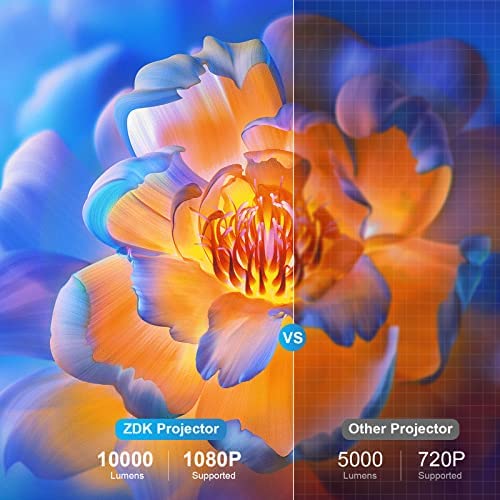



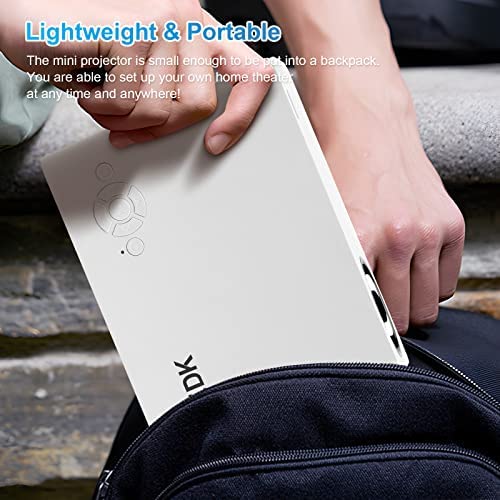


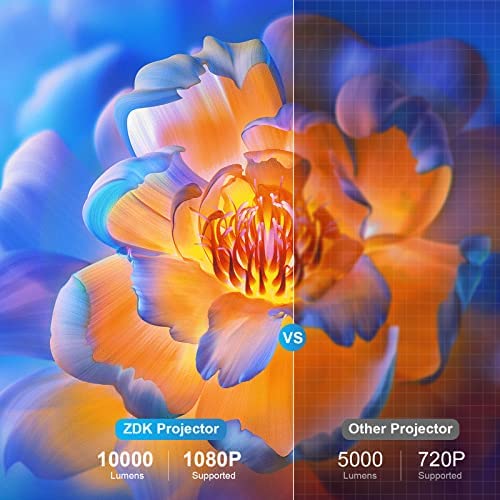



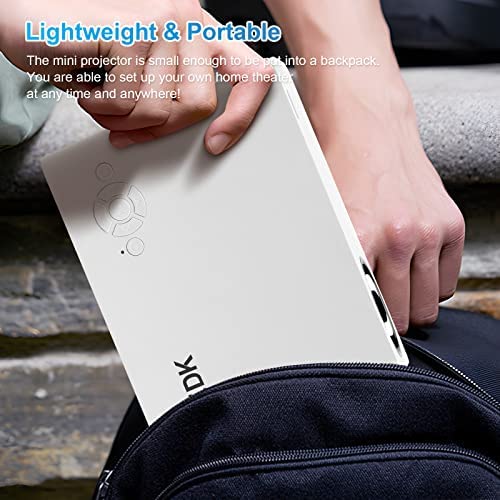

Mini Projector,WiFi Native 1080P Full HD Projector,ZDK 10000L Portable Outdoor Movie Projector Compatible with iOS/Android Phone/Laptop/PC/TV Stick/HDMI/USB/AV/PS5
-

Joe Badermderm
> 3 dayThis is a good sized projector that is easy to take with you. Not the highest quality picture, brightness or sound but does good enough to entertain. Connects to everything though I prefer the old fashioned HDMI cable.
-

NJ Lloyd
> 3 dayPlastic housing. Small and compact but still provides a large picture. Adjustable settings. Easy to use. I suggest a projector screen.
-

mikecart1
> 3 dayLike other high tech electronics, you get what you pay for. In this price range, this projector actually is pretty decent. It wont give you the greatest picture or compete for brightness and contrast, but if you wanted to get a secondary projector for another room, for travel, or for the kids, this is pretty good. This projector lacks some of the fine detail adjustments you might find in higher end models. As a result, you are generally stuck with the projection it produces right in front of its placement in the room. However, where this projector shines is the portability (great for multiplayer gaming nights with friends), ease of use, and relatively affordable price. Note: highly recommended to connect devices directly to this projector for best picture quality and playback. Overall, this is a solid projector for this price range. It is somewhat limited on adjustments and high tech functions found on more expensive projectors. However, its portability makes it great for gaming, traveling, and bringing it to a friends house for movie nights.
-

Justin
> 3 dayI have spent many hours researching the best projectors for all price bracket, and I have to say, this takes the cake for the best projector under 100 dollars. Until recently, I had always given the title to the 89 dollar AuKing projector, which is a bestseller on Amazon, and for good reason. The AuKing has a slightly better spec sheet than this projector (its also 20 dollars more), but it misses out on 2 crucial features: image quality and connectivity. This projector will connect to your phone via WiFi, which is a feature the AuKing doesnt have. But more importantly, this projector has better image quality. It supports 4K with HDMI and 1080p with wireless, whereas the AuKing projector only supports 1080p. And not only is the quality better, but the colors and contrast on this projector are better, as well. All the other specs of the 2 projectors are pretty similar. The AuKing projector is a little brighter, has a slightly longer lasting lamp, and a VGA input, but this projector is smaller, lighter, quieter, and it still manages to have a better speaker and remote control. I highly recommend this projector if youre on a budget.
-

Corey
> 3 dayI wasnt expecting a whole lot from this because of the obvious size limitations. However it has impressed every time we used it. The device itself feels solid and well made. The wifi connection was easy to make, which was a pleasant surprise. So many times these things can be a real bear to configure. Cabled connection is easy and self-configures instantly. I was expecting this device to be used inside the cozy RV. However it has the brightness and sound range to be usable for much more. I shot a movie up onto a big white vaulted ceiling, and it was nice to lay back in the sofa and look up. Reminded me of a planetarium. Ill be testing it outdoors where its dark enough to project on a sheet or the side of the RV. Great value for the money!
-

Mike
Greater than one weekOrdered this to use in our backyard, and am very happy with the results! Nice, small unit makes it easy to bring out and set up. Plenty bright and the picture quality was better than I was expecting given the price of the unit. Makes for a very enjoyable outdoor movie or sports watching experience! Ive only used it with the direct HDMI input, so not sure about the wireless connection option. Ive mostly used it with my laptop and cable box, going straight from HDMI into the projector. For testing, I also successfully used my phone, with a separate USB-C to HDMI adapter, to be able to wirelessly stream movies using apps on my phone. Nice value, good picture, very easy to use. Im happy with this product and looking forward to using it even more as we head into the summer!
-

Josh
> 3 dayIn a dark room this looks nice. If the sun is out it can be unusable. I was not expecting it to be as good as it is. Its small, like slightly smaller than two 20oz bottles of soda sitting next to each other. It is only 1080p, but in a dark room you can get a 50 image that is entirely watchable, even just against a white wall. A projector screen makes it better. The speaker is adequate. Airplay works, but depending on where the video is from (Netflix/Prime/etc) it may not actually show on the projector. Dont expect to get a home theater experience with this, but for a kid, outdoor movies, or something for portable presentations, its really nice.
-

RISHI BHAVSAR
> 3 daySuper cool little projector. It is super small and light, but it packs a punch. It comes with all the cables and power adapter and a remote. The picture quality is pretty good and has all the settings and adjustability youd need. I think it works really well, and in my opinion its the perfect travel projector. So for downsides, I wish it included a travel case of some type so you could easily use this in multiple places. The other downside is that it needs a tripod for you to use properly, unless you want to stack objects to get the image positioning right. There are a couple downsides but Id still recommend this.
-

ScotInTex
> 3 dayLikes: compact size; good, clear picture; built in speaker; connectivity options; ease of operation. Dislikes: setting the projector up. The projector must be directly in front of the screen and level. This makes set up quite tricky as even the slightest degree off being horizontal blurs the image at the extremes. This can be seen in the Windows background image, where the wording at the top is out of focus compared to that in the middle. I had the front of the projector raised about 3mm (1/8) to lift the image towards the screen center. So, this mini projector really has to have a permanent base and screen set up to work properly. The home screen is very easy to navigate. The remote works well and the supplied cables all have a decent quality feel to them. Such a shame that getting the projector lined up to work as advertised can be a bit of an issue.
-

TDD
> 3 dayI have had a few of these smaller projectors in the past, this device does not suffer from the dim and blurry problem, at least from about 6-8 or so feet. I like the compact design, and the fact that you can connect it from your phone or tablet device for streaming. The HDMI ports works well with my Roku and Fire Stick and adjustments are very good to get the best picture. The unit stays fairly cool, and quiet.






