

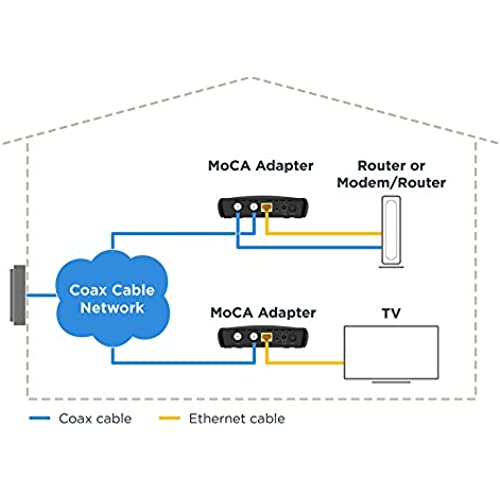


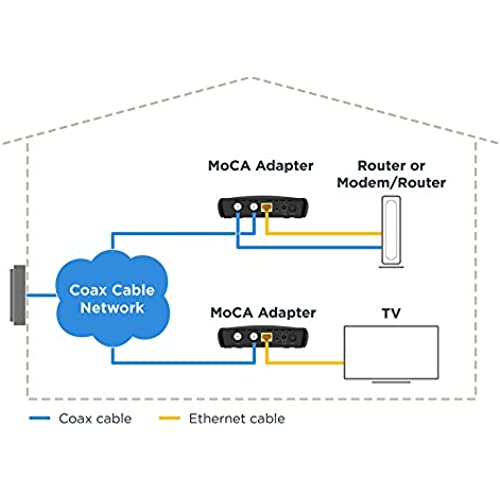
Motorola MoCA Adapter for Ethernet Over Coax, Plug and Play, Ultra Fast Speeds, Boost Home Network for Better Streaming and Gaming (1 Gbps – MoCA 2 Pack)
-

Jazz
> 24 hourDespite being newly built, our house has no ethernet cabling, only coaxial throughout the house. We have a single modem/router, and its wifi signal to our bedroom was too weak to be stable enough for online gaming. In addition to these adapters, I got a new coaxial splitter to add a connection from our bedrooms coax to the main source in the garage. Make sure to use the lowest # of splits as possible so that your signal strength isnt divided too much. We went from a 2-way to a 3-way splitter with -5.5db loss, which was not noticeable at all on our Gigabit plan. The adapters themselves are plug-and-play, no software setup needed once youve connected the cables properly following the instructions. We now have super fast wired internet in our room without ethernet, and our WiFi isnt bogged down by our streaming and gaming!
-

Dataporter
> 24 hourI bought 3 of these units. At my smart TV and in my shop the wireless connection was slow and periodically intermittent. Using these units I switched to a cat5 connection and viola, great connection. My shop is over 150 feet from the house, there was a coax cable out to it. Pulling a Cat5 cable through my attic and then out to the shop would be a major hassle. These things worked fantastic. Plug and play. I replaced the splitter where the cable enters the house with a Moca compatible splitter (Cheap). I put one of the included Moca filters in front of the splitter so my Moca signal does not leave my property. I connected a Moca unit to coax for the cable modem, then using the included short coax from Moca to the modem, plug the included cat5 from Moca to the router. At the TV I plugged the cable to the cable box into another Moca and used the included short coax to the cable box. In the shop I plugged the coax cable into the third Moca. Turned everything on and it worked. The ethernet through the Mocas is as fast as a hardwired Cat 5 cable. If you have coax cable going to where you need it, with these Mocas it is not necessary to pull Cat5 !
-

Beth Hopwood
> 24 hourJust plug and play. Used my homes existing coax lines. High speed internet in every room!
-

Peter
> 24 hourPurchased 3 MOCA adapters to have wired internet throughout a new home that was not internet enabled (builder oversight in my opinion). I prefer wired internet over Wi-Fi for element of security and general stability. The items are easy to install (plug and play), but figuring out how to plug in the unit where the internet enters your home and goes to your cable modem can be challenging if you do not have a MOCA enabled cable modem (most are not unless you have Fiber Optic cable coming into your house from your internet provider). I had to research via youtube videos to find one that explained how to hook it up better than the instruction booklet provided by Motorola. Once connected in the main room where my cable modem was, it was simply a matter of using the cable jack in the other rooms and running it to the MOCA adapter and then use an ethernet cable from the MOCA adapter to the device you want hooked to internet. i have 200Mbs internet service and get the same full speed on devices connected to the MOCA adapters. The only issue I have for install pertains to the need to split the cable output so you can use a regular cable box or tv adapter from your cable provider. The MOCA adapter does have a device port to allow for that, which works great for one device, but if you have more than one you may have to use an additional splitter. That may present problems in reducing speeds. Also need to ensure you get the right type of splitter for MOCA use. One other comment- it is important you use a POE filter and install it AT THE POINT THE INTERNET COMES INTO YOUR HOME to ensure the signal does not go back out to others on the same circuit/run. While this does add another device and another plug-in to address, it is a simple solution to set up once you have the first device connected to your cable modem correctly.
-

Mayer222
> 24 hourThese things are legit! It took all of 10 minutes to hook up these two adapters. I have one at my main router and the second in my home theater area. I purchased a 5 port Ethernet switch to connect my Xbox, receiver, and TiVo to my 2nd MoCa Adapter. I had little to no speed loss on my Xbox (see photos). I am extremely pleased with how easy these are to set up and how well they transfer data. A little pricey, but worth the expense in my opinion. Get these if your home is wired with coax and you want to transmit a strong signal throughout your home.
-

Ray
> 24 hourI purchased this to connect an exterior AP to my router and there was no economical way to run Ethernet. I had previously tried the power line adapters but the connection speed was not fast enough. I plugged these in and immediately had a blazing fast connection. I’m not exactly sure the speed but I’m pretty sure it’s very close to the advertised 1Gbps. I do not have cable tv or internet so my coaxial wiring in my house is wide open for max bandwidth which is probably why this works so good for me.
-

N. S. Dr.
> 24 hourThese work very well, much better than PowerLINE type products that advertise high throughput but rarely deliver. The only downside relative to PowerLINE based products is you can only use one pair/point to point rather than several points. The only issue Ive run into is that occasionally one will lock up and stop transmitting/receiving data and will require a power cycle to reset. When this happens, you may get a false link LED on one unit so you think theyre communicating. But if you check the other, the link LED will be dark, so you know youre in a locked up state.
-

Jeffrey Zboncak
> 24 hourUnlike my previous MOCA adapters, these units are much more compact. Theyre easier to find a place for in your setup. The install and setup is very simple. Just plug them in and turn them on. If you have coax running in your room and need a wired connection, this is the way to go.
-

Phil Hansen
> 24 hourLove it
-

Tech Guy
> 24 hourSimple and easy works as advertised and we should have four ports
