

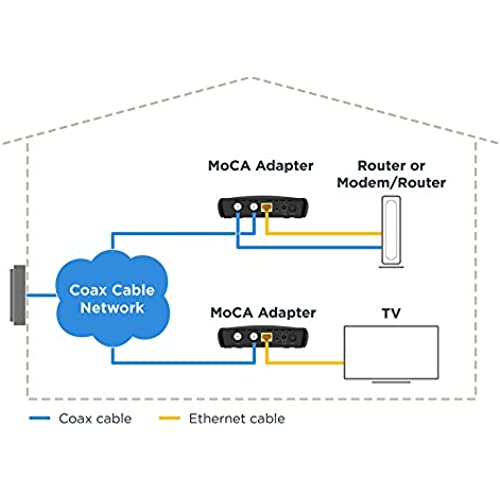


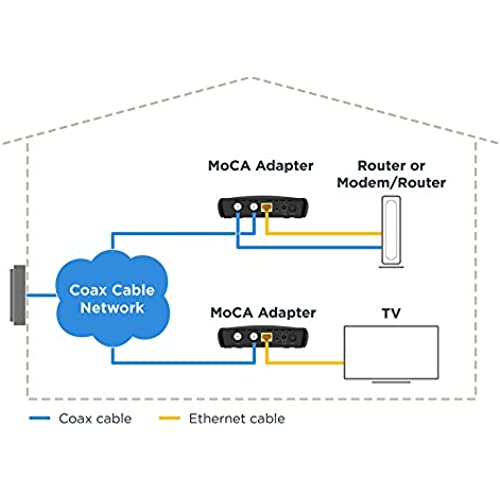
Motorola MoCA Adapter for Ethernet Over Coax, Plug and Play, Ultra Fast Speeds, Boost Home Network for Better Streaming and Gaming (1 Gbps – MoCA 2 Pack)
-

Tamon Yanagimoto
> 3 dayI bought 2 of these to do wired back haul between 2 google wifi pucks over coax. So far so good after a day of use. On the main floor of my house I connected a gigabit switch and have 3 wired devices plus my 2nd google wifi puck. Now I can get close to 500Mb on both floors of my house AND have wired connections to devices in my entertainment center (Xbox, etxc)
-

Brian P Driscoll
> 3 dayEasy installation and works great. Brings hardwired networking to where I have a cable outlet.
-

CrazyRed
> 3 dayVery easy to install. Ran into a small problem when I could not get the link light to come on. Pretty silly mistake but both units must be installed for the link light to actually light. In hind sight, i guess that is logical but nowhere in the instructions does it state that. Scratched my head for about 30 minutes until the little light went on in my brain. Works Great!!!
-

Thalia Waters II
> 3 dayI have installed FiOS, but, I have needed to connect from Electric Room to the other room. but, it is blocked with couple of wall. Fortunately, there is a coax connection. so, I have tried with it. at electric room, connect from FiOS to MM1002 by Ethernet Cable, and I have connect a Coax and, installed the other MM1002 adapter at the other room. connect a Ethernet Cable between MM1002 and My Router. and, Coax on MM1002. Just plug in, and power-up. my FiOS service is 300Mbps, it shows Up/Down 300Mbps perfectly. Coax cable is very old one, and, Distance is around 50 feets
-

Ray
> 3 dayMy parents had underground coax ran between their house and barn (to provide internet to barn). I used this to connect directly to their homes internal network and it works great. Very reliable and great speeds.
-

Derek Berube
> 3 dayI have a Netgear Orbi Tri-Band WiFi network which I tried to use in my home to provide whole home wireless coverage. It is horribly unreliable. The satellites CONSTANTLY lose their wireless connection with the primary base station. Ive worked with Netgear technical support for over a year and they have NEVER been particularly helpful. NONE of the firmware updates they release did anything to improve reliability. The ONLY thing Netgear did right with the Orbi system is update their firmware to allow for a wired backhaul between base stations. With that feature and the Motorola MoCA adapters, I FINALLY have reliable, whole-home WiFi. Installation could not have been easier. The MoCA adapter features a cable in port AND a cable out port. Connect the cable from the wall to the Cable In port and then run a piece of coaxial cable from the Cable Out port to your television or cable modem. Run an ethernet cable to one of the parts in your router and youre in business!
-

Cherry B
Greater than one weekI have coax cable in the walls designed for Cable TV and installed in 1991. Using that with two of these adapters, I consistently get over 900 Mbits/second in both directions. I have had them installed for a couple of months and the connection has been 100% reliable. This setup does not share the cable with Cable TV or any other device and has no splitter in the circuit.
-

D. Snyder
> 3 dayMy home network consists of ethernet (hard wired), moca, powerline, and wifi(including AP). My only improvement would be a poe option for the device connection. MOCA was not viable for me until this reduced price item from Motorola. Just remember that you are sharing the Bandwidth ( < 1 Gig) with other MOCA connected devices. The MOCA filter is included with a pair but be prepared to replace spitters.
-

Nate
> 3 dayExcellent! Simply put... I’ve used this equipment on multiple occasions, in all types of situations (line conditions, etc.). I’ve never been let down. The Motorola brand, for the money, is hard to beat. You will not be disappointed! Great for hard to reach locations. -Remember to use the included filter(s).
-

Ike
> 3 dayThis works great! However, you cant install it using the Tivo MOCA Bridge instructions. You have to set up the Motorola MOCA adapter as an independent device in front of (input side) the cable modem using both the in and out cable connections of the MOCA device and use the Ethernet cable to connect to one of the ports on the router. Same thing when connecting to the Tivo device using a tuning adapter. Connect a second Motorola MOCA adapter on the network (input) side of the tuning adapter using both the in and out connections of the MOCA device and then plug the Ethernet cable into the Ethernet port of the Tivo. Once youve done this, you have Ethernet LAN data over cable in all rooms having a cable outlet. No splitters required. So if youre using a Tivo Mini in another room, simply connect the cable directly to the back of the Mini and configure it to say its connected to a MOCA network. It works like a champ! The Mini will see the main Tivo box and will use one of its tuners to display live TV as well as all recorded programs. Easy to do and works well if you follow these instructions and disregard the Tivo MOCA adapter instructions. As a side benefit, your Tivo will now use the wired LAN connection to connect to the Tivo network for downloading program information (much faster than wireless) and it will allow your TV to access the Internet using this same faster wired network. No more buffering when streaming video!








