

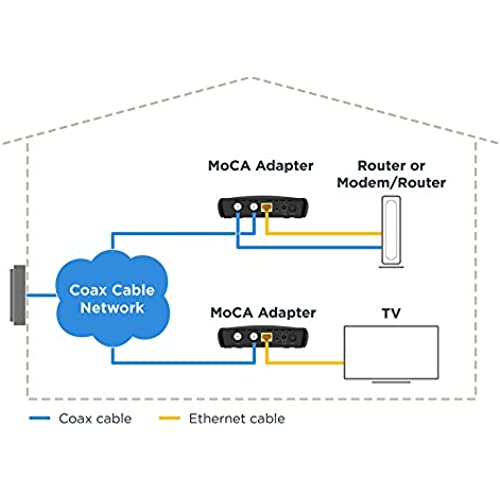


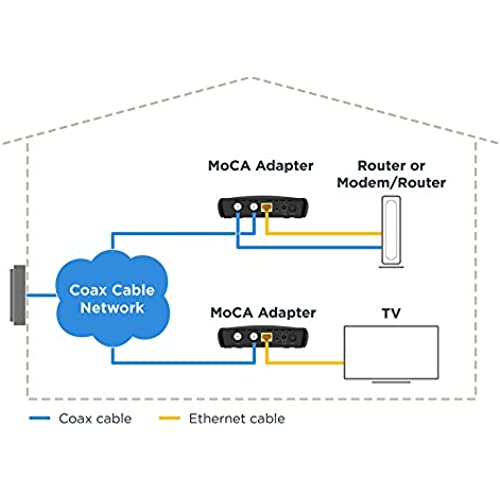
Motorola MoCA Adapter for Ethernet Over Coax, Plug and Play, Ultra Fast Speeds, Boost Home Network for Better Streaming and Gaming (1 Gbps – MoCA 2 Pack)
-

KENT MARINO
> 3 dayQuick delivery, awesome product!!!
-

Nora Rodriguez
> 3 dayWorks great and set up was easy.
-

Norm
> 3 dayI wanted wired networking for my TV, Fire TV, and Hulu connections. I did not know that it was possible to have wired speed over cable until I did some Google searches. I watched some youtube videos to get an understanding how this all works, and it worked perfectly for me. Please be aware that it will not work on some systems. I do not remember which ones, so do your homework!. My system is Comcast and it works perfectly!
-

Cryptobits
> 3 dayAwesome product. Easy to install and excellent speed. Much faster than Wifi and safer!
-

BMani
> 3 dayAt first I couldn’t get this to work but the Motorola team helped me several days (when I had the time to work on it) until it was fixed. I almost put 4 stars due to it not being as easy to install as the directions said. Pay very close attention to this part. On your incoming line from outside, if the coaxial splitter is not 1200mhz or higher, it will not work. Took us a while to figure out that was one of the reasons. I had to go out and buy a 1.5Ghz splitter and that helped a lot. This is not at fault to the device itself. Most cable companies install a basic one and I have 1Gig internet service and that’s what it came with. If you have any issues, trust me, you can call or email the Motorola team and they will take as long as you need to get it fixed. Their customer service alone deserves the 5 stars and now that we got this thing working it deserves more than 5 stars.
-

Dennis K.
Greater than one weekGreat product. Works as described.
-

CW
Greater than one weekSuper easy to setup, I used my old DirecTV lines to bridge my cable modem upstairs and my entertainment center downstairs. They get amazing speeds and I have my Ubiquiti access points plugged in for better downstairs coverage. Highly recommend these.
-

Mark H.
> 3 dayThis solved my issue getting internet to my barn 100ft away..it has to be connected to the router if you have the other end connected to a switch using multiple computers.. I tried using the extra port on the modem but it only gave one IP address to one computer...so if using same connection for multiple items run it through the router so you can share the IP address
-

Practice Aloha
> 3 dayI recently bought a three-bedroom, three-level townhouse and got fiberoptic internet with 1gb speeds. Sadly I tried several wifi routers and none would give me reliable fast (ie 25+mbps) speeds to the far corner of my townhouse, which also happens to be my office. WiFi repeaters didnt work with things like my Sonos system. Thankfully these little gadgets saved me by using my existing coaxial cables in my home (which i do not use). I hooked one of these up next to my router, and the other next to my desktop computer, plugged it in with ethernet cord and getting 800+ mbps. There were cheaper ones available on Amazon, but when dealing with my computer, personal and work information, even while using a VPN and firewall, I wanted a brand name product.
-

DSLR Shooter
06-06-2025Using these to get gigabit to two hard to reach (with Ethernet) rooms in my two story house. They work perfectly so far.








