

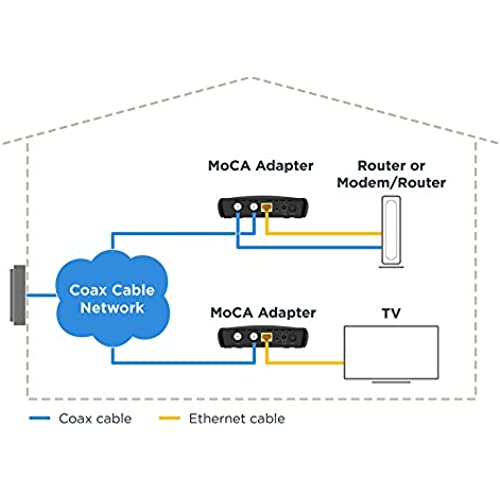


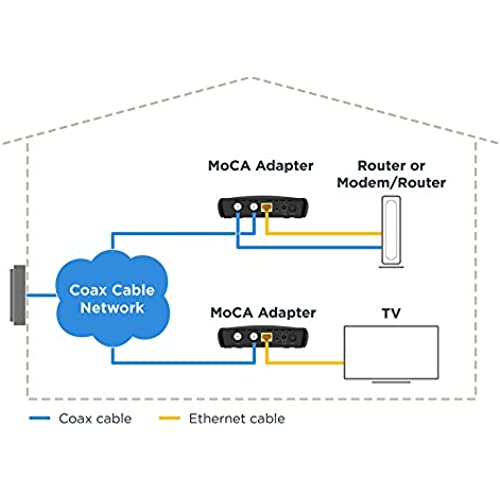
Motorola MoCA Adapter for Ethernet Over Coax, Plug and Play, Ultra Fast Speeds, Boost Home Network for Better Streaming and Gaming (1 Gbps – MoCA 2 Pack)
-

John Powers
> 24 hourGot rid of cable a couple years ago and installed Tivo OTA with their MOCA adapters connected to existing coax. The Tivo solution has worked great and showed me the reliability and performance of MOCA. While the WIFI signal in my office has always been good, I intermittently had problems with slow web page loading and video buffering. Decided to try the Motorola MOCA adapter in my office and I am very happy with the results. web pages load as quick as another computer I have connected on LAN and no video buffering. The kit includes coax cable, Ethernet cable, and POE filter. If you are not familar with MOCA, then do a little research to make sure it will work for you. If you have Satellite like Direct TV on your coax MOCA will not work. You will also need to make sure you have MOCA capable splitters on your coax connections. I bought the 2 pack and plan to use the second one on a Roku Ultra that currently has WIFI connection. The Roku is performing great on WIFI, but since I have the extra adapter I might as well take advantage of the improved speed and reduce congestion on my WIFI network.
-

hoho
> 24 hourTo avoid installing data line across my house, I tried power line first, not good, working but speed is 40M out of 1000M. After changing to this moca adapter, speed is 900m to 1000m. Very happy, and easy to install. Thanks.
-

Marc P.
> 24 hourFirst of all, you only need to order one. I ordered two because I failed to read the write-up thoroughly; thought I needed to order two. But each order comes with a pair (makes sense!). I had a TV cable that ran between my house and my garage and the distance was too great to connect by WiFi. This product did the trick. Easily installed at each end of the cable run and with a power connection and an ethernet cable attached, I had internet in my garage. Worked like a charm!!!
-

Timothy Clyde
> 24 hourOur service provider is Comcast/XFinity. My son was able to set this up on his own in 10 minutes. It was VERY simple. I did recommend this to a co-worker as well. His service provider is Cox. He did have to maker a call to them after setting it up, to enable this in his home. The general rule is if your cable router has a coax connection, and is connected, you have a 95% chance of this working with one MoCA. If not, you may have to buy a second. The ability to use the existing coax in lieu of running ethernet all over the place is excellent.
-

Sean Shuping
> 24 hourMy mind was blown when I realized MoCA is really just a fancy way of running ethernet over coaxial cable without impacting Cable Internet or TV service on the same line. My cable router sits down stairs above my fireplace and my office is in an awkward spot above the garage on the opposite side of the house. Ive essentially been running two separate networks and have been connecting my office network to the downstairs network using a TP-link wireless repeater acting as a Bridge due to the WIFI signal from downstairs being bad and running ethernet cable is impossible because the office ceiling is right up against the shingles (no roof crawl space). The quality has always been meh. There is an existing coax connector in the office (and bedroom) which I assumed was strictly for TV. After researching MoCA I realized that I already have a hard line down to the Cable router in the form of the Coaxial cable already in the walls. Using these devices Ive converted ethernet to coax and back to ethernet again and now have a hardline to the rest of the network. Ive done speedtests and iperfs and can confirm I get full gigabit across these two device. ***One thing to note is that you cant change the default IP addresses of the MoCA adapters from 192.168.0.2 to anything else. This caused a bit of an issue for me because my pihole used to be on that address so I would get MAC address flaps between pihole and the MoCA adapter. Simple solution was to change piholes address. Ive attached a network diagram for clarity on my use case, hopefully it can help someone else have an ah ha moment
-

J R Berrios
> 24 hourEasy to setup and it works as described.
-

Zhenyu ZHAO
> 24 hourWork well with my google Wifi and other moca adapters.
-

Steph Ex
> 24 hourI have used another brand before, I wanted to try these. Motorola thinks of everything when they pack the box. Super easy to hook up. Tried speedtest and it was pulling network speed. I am now streaming stuff through that segment and no problem at all. If this is as tough as the commercial Motorola I used at the fire department, then I am set. Great value
-

N. S. Dr.
> 24 hourThese work very well, much better than PowerLINE type products that advertise high throughput but rarely deliver. The only downside relative to PowerLINE based products is you can only use one pair/point to point rather than several points. The only issue Ive run into is that occasionally one will lock up and stop transmitting/receiving data and will require a power cycle to reset. When this happens, you may get a false link LED on one unit so you think theyre communicating. But if you check the other, the link LED will be dark, so you know youre in a locked up state.
-

Darrell
> 24 hourIf you have cable wiring and need network, this is a great option. Allows you to run nearly gigabit speeds over existing coax cable, and still allows you to use the TV signal without interference or loss. Cheaper alternative to the other brand and uses the same chipset. No downsides so far.
