
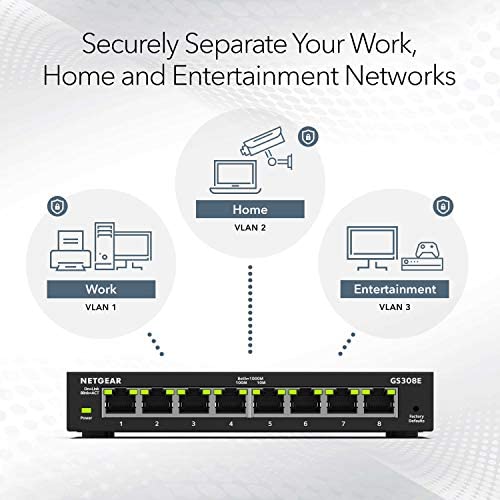
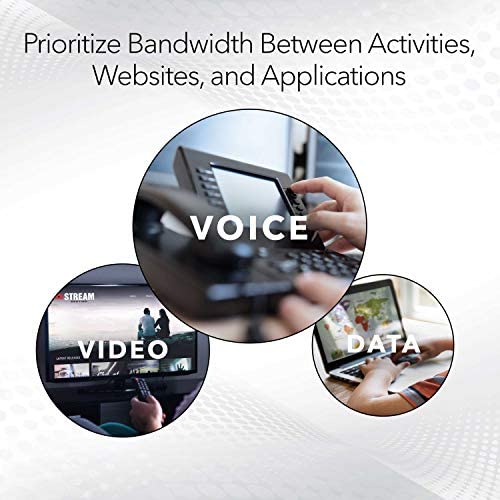
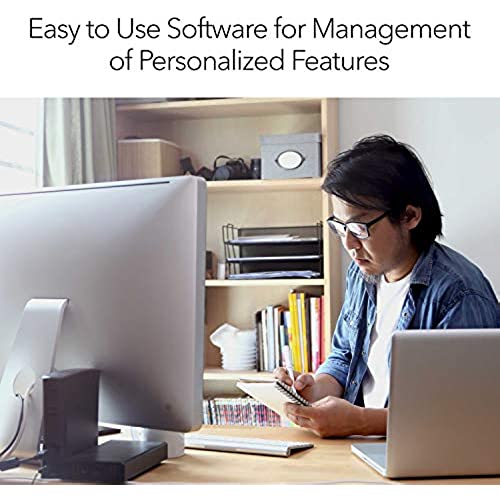


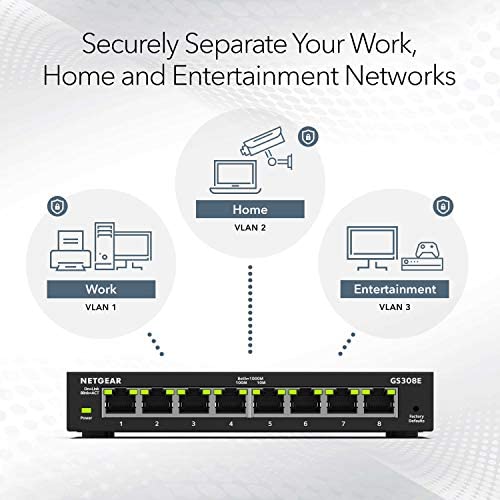
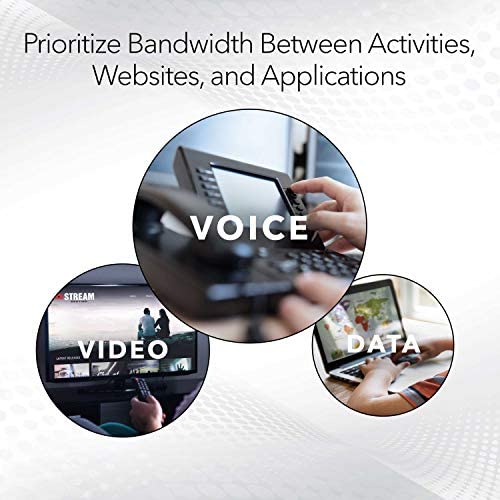
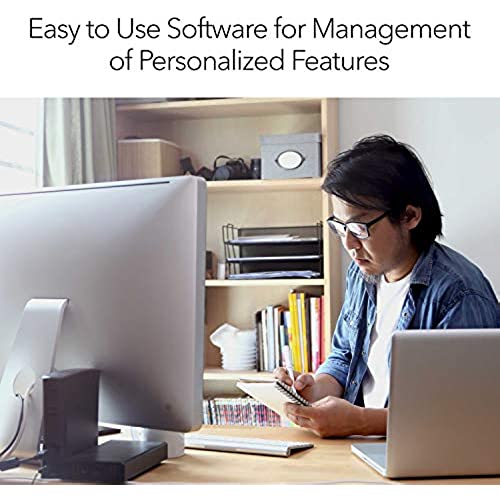

NETGEAR 8-Port Gigabit Ethernet Plus Switch (GS308E) - Desktop or Wall Mount, Home Network Hub, Office Ethernet Splitter, Silent Operation, Black
-

Sparky
> 3 dayI have always had two networks in my house, one directly on the ISP router LAN, one off an inner router than treats the outer as a WAN. The ISP controls the firmware in the outer router and I dont trust them. But a situation arose where I needed both networks in other rooms, and I had only one network cable fished through to those rooms. So, I went to smart switches and VLANs. I bought three of these, one 8 port and two 5 port. The setup process was not smooth. I was trying to use the static IP setup method. With the first 5 port switch, it worked as advertised. With the second 5 port switch the IP address of the switch kept coming up 0.0.0.0, even after a reset and a power cycle. The 8 port switch did the same. Then I figured I guess I should let those last two obtain an IP from my inner network router and configure them that way. That worked, except on the 8 port I had to initially use the web interface because the program interface is turned off by default! The program and the web interface both are not the most user-friendly systems I have used. They are very similar in design. There is a fairly strict order in which you have to do things or it yells at you. Once initially configured, I had issues because I had assigned a static IP that was on VLAN 2 as opposed to VLAN 1. I couldnt see the management interfaces switches other than the one to which my laptop was connected even though I was on the same VLAN. Reading up on a NETGEAR forum, it turns out an undocumented feature of the switch, at least per a conversation on a forum I found, is that it expects the management interface to be on VLAN 1. But, I managed to get it all up and running, and it works well once configured. As other reviewers have stated, these switches are fine as long as you are on something like a home network where you are hiding behind a NAT router and a firewall. Thats because the static IP of the management interface is presented on every VLAN. For example VLAN 1 in my case is 192.168.a.x and VLAN 2 is 192.168.b.x. The a network is the inner, and the b is the outer, meaning a LAN can connect to the b LAN that is the WAN to a, but not vice versa. Even so, using a management IP of 192.168.a.X when on the b VLAN, I have proven that I can access that interface by using a fictitious b address on the outer a network. The switches, being fanless, get a little warm but certainly not hot to any level of concern about longevity. I gave them three stars because of the setup issues, the undocumented feature, and the security issues. But, they still do what I need them to do. If you want ease of setup or better security, I advise looking elsewhere.
-

B. H.
> 3 dayWorks perfect. Plug and play setup. Flawless high speed performance.
-

IMDCHAMP
04-06-2025Plug and play. Used it right after my main google WiFi hub to expand ports for the 2 extra hubs and a ps5 and pc
-

Rick
> 3 dayReceived quickly. Price seemed appropriate. Works as promised. All you can expect.
-

SlushierCashew
> 3 dayI plugged my router into this network switch, then plugged in 5 different devices (Tivo, TV, PC, Laptop, and Blu-Ray player), and BAM they all had ethernet. Unmanaged switches are AWESOME, and this is an awesome unmanaged switch. Plug and play, lots of fun flashing lights to let you know its working, and the power cord is long enough to allow installation in an out-of-the-way place. Perfect!
-

Scott Nolan
> 3 dayI had the previous version of this switch for about 6 years and it worked great until a lightning storm took it out. This one is similarly good.
-

jjkshark
Greater than one weekI had 4 ports and needed more and it was easy to add more.
-

Shawn
> 3 dayNever had any issues with these
-

Gail Sandler
> 3 dayWe used for getting wired connections throughout 2400 Sq ft 2 story house
-

jfesto
Greater than one weekGood basic switch.
