
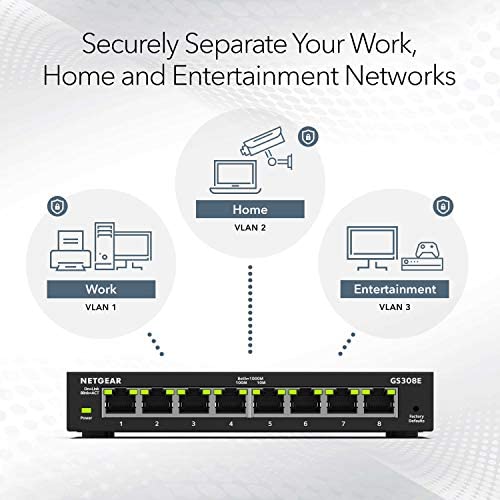
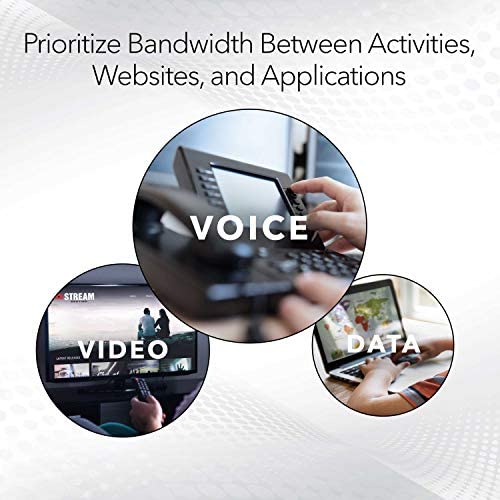
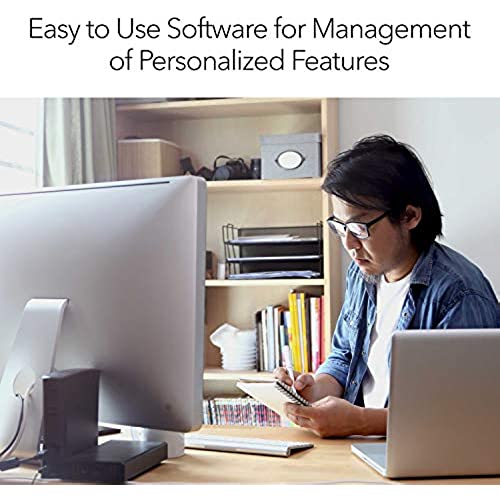


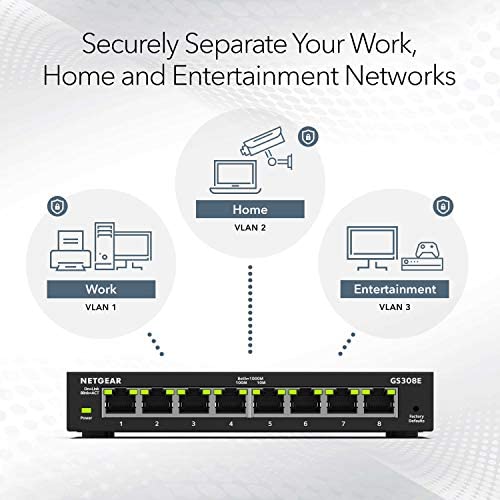
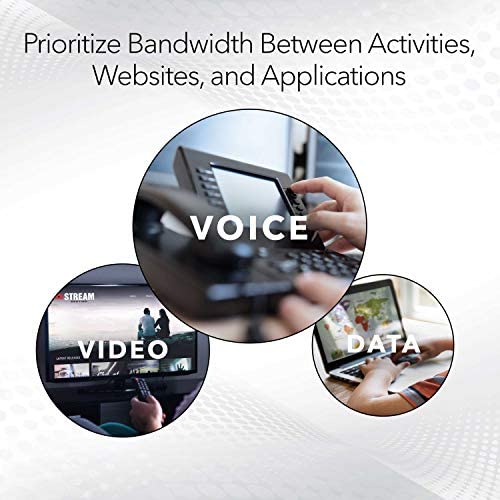
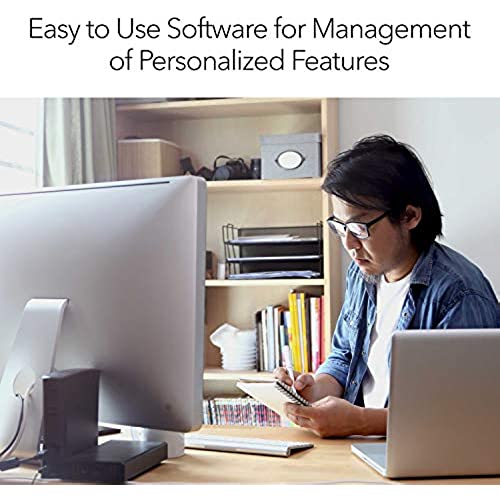

NETGEAR 8-Port Gigabit Ethernet Plus Switch (GS308E) - Desktop or Wall Mount, Home Network Hub, Office Ethernet Splitter, Silent Operation, Black
-

Gary
> 3 dayThis is a nice inexpensive network switch its unmanaged that allows you to expand your network with these. I have several of these in use in my house and have had no issues with them over the years
-

CanonUser
> 3 dayNETGEAR 8-Port Unmanaged Switch - GS308 is a great little switch if you just need to split one Ethernet line into 7 or less more lines (one port is for the incoming line to be split). But thats it, just that simple, plug in one Ethernet line from your source (home cable modem in my case) into additional lines to feed additional routers and that is about it. Simple, quick, and easy to install, just plug and play, lol. Mine runs 24/7/365 and NEVER gets warm much less hot, never stops working, lights keep blinking to let you know its still working, well the power light stays on steady, but the data lines blink with a wink to let me know I can depend on them, no worries. However, NO software which is actually a good thing if you just want a simple splitter with zero ability to manage or control what gets fed to what, when, how, etc. At first that was all I needed, now I need more and find myself upgrading again. I started with a 5-port switch that had 1 input port with 4 output ports, and no management software. I expanded and needed more so I bought an 8-port which added 3 more ports, nothing more, nothing less. Now I need to be able to manage some of my ports so I will be getting another NETGEAR 8-Port Switch with options for management from my desktop, laptop, smartphone, etc. and a little security built-in among other things which I find more necessary every day. I will be sticking with NETGEAR for the solid construction and long life reliability of their products. I will leave a review for whichever model ends up running with my system so I can speak to their software and management solutions. This is only for my home networking solution and served me well, so no need to change brands, just a little more money for more features that the next models up the NETGEAR line have to offer. It will be either the GS308T (simple managed switch version) or maybe for a few dollars more (what a great name for a movie) do a little future proofing with a GS308P or GS108PE-300NAS if I dont breakdown and spend even more for extra security, but then it gets more complicated with the software and I like keeping things as simple as possible while serving my actual needs. NETGEAR has never let me down and you definitely get what you pay for over TP-Link (NEVER AGAIN) for example. Stick with what works, brands you know and know they stand behind their products. You cannot go wrong with NETGEAR unless you get a model without enough ports or without port management if you need it, otherwise this model will serve you well. NETGEAR switches with their metal cases are far superior to the ones with the cheap plastic cases which can and do break as well as overheat in my personal experience.
-

Mark I.
> 3 dayThe accompanying directions were not helpful. The connections were not marked for lan input. Just attached the input at random and the connected devices also at random and everything worked. No software or setup was needed. Not sure why there was an instruction folio.
-

RR
Greater than one weekEasy to use eight port switch. Been a year or so. Am content as of now, but I did not expect any warranty support from day one. Guess Im lucky.
-

jjkshark
> 3 dayI had 4 ports and needed more and it was easy to add more.
-

hi-fi_steve
> 3 dayEasy to mount and very fast connection speeds.
-

B. H.
> 3 dayWorks perfect. Plug and play setup. Flawless high speed performance.
-

Denvil Casto II
> 3 dayThis is a pretty simple to use, and its pretty sleek looking. Plug it in, hook your Ethernet from the WiFi into the first slot and Ethernet cables to your devices in the next 7.
-

Erich Carlson
> 3 dayI upgraded my LAN system from cat 5e to cat 6 cabling, this switch works just fine. Easy setup.
-

Jim Lahey
> 3 daySimple set up, speeds are perfect
