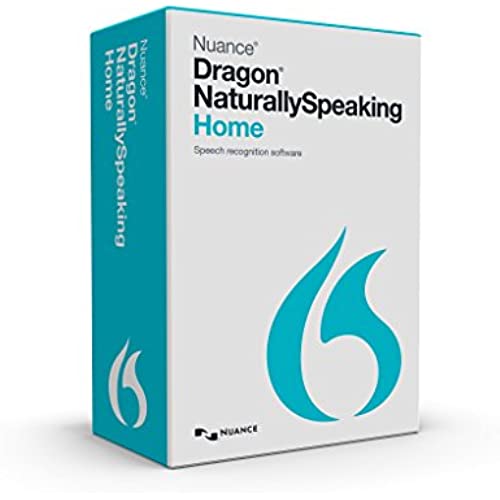

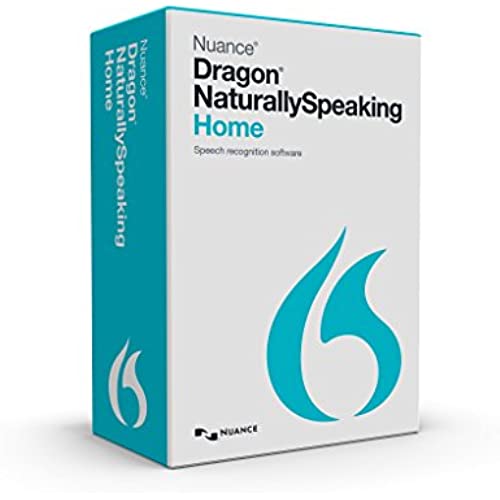

Nuance Dragon Dragon NaturallySpeaking Home 13 (Old Version)
-

Roger R.
Greater than one weekGreat product for the typing challenged. I am so happy I bought this product. Has made going back to school easier. I use this product to write the tons of papers required for my degree. Allows the user to freely dictate their words into MS word documents while reading from resources. Makes writing papers easy. Dragon can also insert text into emails and message board posts. Does a great job learning the users speech and vocabulary. It does a good job listening to the users voice while their is background noise.
-

Bohdan Hodiak
> 3 dayMost likely anyone who has configured this to his voice, and while dictating, puts in punctuation – “period, , paragraph,” etc. -- and spells offbeat words, will be satisfied. But I had to transcribe a lecture and make the copy ready for translation. Here, Dragon did a really awful job. It missed words, got words wrong, (more to spare for more despair; business feel for business deal -- , on and on) and there was no punctuation. I had to work over the material while listening to the recording -- hugely time consuming. In contrast, a professional service on the Internet did a really excellent transcription of the material, returning it in a few hours. Their charge to transcribe was one dollar a minute. It would have been nice if Nuance put up front that this did not work for other voices. They could also improve their support. I asked 2 questions in 2 emails and got no answers. But I did get some six emails telling me if I was satisfied with the answers they would cancel my ticket. I replied I got no answer and sure enough, got the same emails again. I understand the much more expensive Dragon also requires punctuation input. I believe the service I used proof reads the transcripts, but it must have a much superior software program. The time I spent correcting was almost as long as if I listened to the recording and typed myself. . I asked Dragon if it is possible to configure the lecturer’s s voice as I did mine , but got no reply. The lecturer spoke standard English clearly. Also, for a time I didn’t understand that Dragon can be used on a Word page. I was confused because on starting Drago a window pops up where your dictation appears. There is a tab at bottom that says Transfer. I pressed Transfer, dictation vanished, and I still don’t know where it went. . I couldn’t find any reference to Transfer in the manual. . So, if you dictate yourself , you may be very pleased with this program. But I will use the dollar service.P.S. If Nuance would tweak this program so fi there is a pause it puts in a period it would not be bad Youd be surprised to know how much time it takes to put in periods on a five page article.
-

Davygamm
> 3 dayIve been a Dragon user for years, so - when the new release came out - I purchased it and upgraded. It has been a disappointment -- the new Dragon bar at the top of the screen expands whenever I scroll near it, and I find the software is a lot less responsive online (I grade papers in Google Classroom, and the new version has a very difficult time recognizing online documents as text fields). After a few frustrating hours of trying to make it work, I uninstalled and tried to roll back to version 12. Unfortunately, I needed to then do a clean install and cant find the disk. I went to Nuance, figuring since I registered the product I should be able to download a clean copy and reinstall but they have no download area, and wanted me to send them ten bucks for a replacement disk. So, looks like Im moving over to Google voice to text... a real shame, after some six years of using Dragon.
-

CliffAnderson
> 3 dayIts too early for me to review this yet; I just got it loaded. First of all Amazon sells it as a bundle with a headset/microphone that you dont need as one comes with the software. Even so, it was cheaper than buying it directly from Nuance. Installing it only took me an hour or more. :-( First I tried to do an advanced install and not load the things I did not need like Australian English, Asian English... After clicking the final go, the pop-up said it was installing, but nothing happened. I finally told it to install everything and it then loaded without a hitch. I then tried to use my USB headset and mic that I already owned and it kept telling me that it couldnt recognize what I was saying, so I tried switching to the one that comes with the software and that kept telling me that I had to press the on button on the headset and there isnt one. I finally created a new profile with my USB headset again and dang, that worked. Again, I havent used it much, but I can tell that it is heads and shoulders above the speech recognition in Win 7. Im not a blazingly fast typist, but I still havent decided which I prefer. I write short stories and occasionally my ideas get partially forgotten before I can type it all out so Im hoping that DNS will help. I hope to edit my review in the future.
-

Alan Dale Daniel
> 3 dayI am sitting at my wifes computer writing this review because the Dragon program messed up mine. I installed the Dragon Naturally Speaking Home on my computer, a Cybertron running Windows 10 with an i7 processor. The program came with a headset, so I used that on my computer. After installing it, the program has a set up. First you go through a long processes of registering the program, then it takes you to a set up sequence. During this set up it installs a menu that has a large button on it. Hovering over that button will tell you if the microphone is on or off. It started in the off position, and it never changed. It is impossible to turn the button on. As I was going through the set up, it wanted me to download Bonjour, an Apple program free on the internet. I tried to do that but ran into issues. I finally downloaded the program, but when I tried to continue to load Dragon it failed to recognize the microphone. Over and over it kept telling me to turn on the microphone before it could continue. Over a dozen times I went to the dashboard button and clicked it, but it never came on. I went to the help sites, both on Nuance and on the web, and never resolved the issue. I plugged and unplugged the line numerous times on the headphone/microphone set that came with the program without any progress. I also switched locations from the back of the tower, to the front of the tower, then to the monitor and none of them changed the outcome. The microphone stayed off. So I switched microphones. I put a KLIM USB microphone on the machine, and it still failed to work. The program set up will not recognize any microphone I have tried. And I plugged and unplugged the KLIM several times and used several USB ports. In addition, Bonjour turned off the speakers on my computer. When searching the system error messages I was told the download turned off my speakers, but it never told me how to turn the speakers back on. More problems. Because of this, I manually loaded the microphone specs into the program. It accepted them and said OK, but the microphone never turned on. I erased Bonjour and reloaded everything, to no avail. The microphone will not work. Its simple enough, no microphone no speech program. So, I am now faced with a total disaster. My computers speakers are disabled, and none of the microphones will work. The Bonjour seems to have turned off the ability of my computer to recognize any microphone for any purpose. Of course, it could have been the Dragon program that messed them up. Its hard to say. Even when I leave Dragon, none of the microphones work, but they did before - so why did they quit now? Without some kind of outside help this isnt going to resolve itself. I may be stuck with taking my computer into a repair shop and paying for some type of reset. All because I bought this program. Even if Amazon gives me my money back, which they might not, Ill have to pay extra to fix the computer problems caused by the program. Believe me when I tell you this is a dangerous program to install on Windows 10. In my opinion, this program has the potential to devastate your computer. This is NOT a benign install. Ive researched other dictation programs, but - at least on Amazon - none are available. AD2
-

DMF
> 3 dayI am using the Dragon (DS13) Software 13, and it is an extremely sharp tool. With his help, I do think my computer, and I can take over the internet. If I only had a brain, comes to mind, but this software is great! I recommend this product to any and every writer to preserve the quality of a penciled or penned draft. Have a nice word on me. DMF :)
-

Ebklee
> 3 dayI have only been using this for one day, but I must say that so far I find it incredibly functional and easy to use. My microphone is Sennheiser PC 25-S. I am speaking naturally, without having to awkwardly enunciate all my words, and the accuracy is really high, 90% or more. Whats great, too, is that telling it to correct is easy. The user interface is helpful, and prompts you in straightforward intuitive ways. I look forward to working with this more, especially as the program is learning my speech patterns and vocabulary. I purchased this after reading a lot of user reviews, and after trying to use the built in Windows speech recognition (which totally sucked! even though I was using the same quality Sennheiser microphone and spoke clearly and slowly-- accuracy rate at best was 40 to 50%-- very frustrating). One thing that was a hitch, though, was that the program did not install properly from the CD disc onto my Windows 7 Pro 64 bit desktop. But a quick call to Nuances tech support solved the problem. They walked me through discovering that, in my case, it was a .dll error, the solution to which was to uninstall, then download a new installer online which they sent me a link to. That installation went smoothly and I was immediately able to work through dictation! Whew, I am so glad! This is an important first step for me to heal from the bad tendinosis I have in both arms from too much typing and mousing!
-

chetgul
Greater than one weekSo many ways to dislike this software. First of all, it took over an hour to install; but I guess I should feel lucky as, when I read the experiences of others, many were not able to install it at all. Next, setting up the microphone was a challenge. The software came with a new headset/microphone combo so when setting it up with the software, there was an option for Dragon Remote Microphone or something like that. There was no explanation that that option pertains to an Android app which allows your tablet to act as a microphone, consequently I wasted a lot of time and finally found the answer to that problem by Googling it several times. Tried setting it up for my wife who is vision-challenged, thus her display is set to high-contrast. This resulted in some of the setup dialog boxes being invisible. Wouldnt you think that this software is likely to be used by someone with vision problems and design it to work with high contrast displays? Anyway, once we figured that out, the next challenge one faces is that of having to read documents of 5000 words, yes FIVE THOUSAND WORDS, or so to train it. The Microsoft speech recognition software that comes with Windows allows you to train it as you go, reading as much or as little at a time as you desire, a much more user-friendly way to go. Also maddening is the fact that there are dead links within the Dragon software. For example, in the training texts, a link appears above stating something like Click here to learn how to improve visibility of the text. Guess what? You click the link and absolutely nothing happens. I always thought the Microsoft Speech Recognition software was pretty good but my wife insisted she wanted to try Dragon as she had heard so many good things about it. I set up a profile for myself and trained it; so far I havent found anything it could do that the Microsoft software couldnt do as well, so I would just as soon have saved the 50 bucks or so that I spent on Dragon Naturally Speaking as a gift for my wife.
-

Kindle Customer
> 3 dayWould not recommend this software to someone with a southern accent - I could not get product to understand my words no matter how many times I tried the setup feature that should teach the program my voice. Im fairly decent with computers but this is one of the few items Ive had to return to Amazon. It did come with a nice headset which impressed me, so Ill give it 2 stars instead of one. I felt bad that it didnt work since it would have made my life much easier. The software install and setup seemed easy and software was easy to navigate. Just a caution - once installed it seemed to make some of my other programs open slower. Update 12/1/19: I returned this software for a refund a week after purchase. However, I really needed a voice to text software and ended up buying the pro edition (even though I feared it wouldnt be any better). It was a struggle to get the software loaded but I called Dragon support and they helped. Turns out the pro version works great for me. Im using a low-cost USB mic that had high ratings (not a headset).
-

L. O.
> 3 dayI purchased this in 2015. It was working fine until my computer quit. Once the PC was repaired (new logic board) I had to reinstall all my software. When I reinstalled dragon the Serial number no longer worked. I called Nuance and they said since 13 is no longer supported I cannot activate it. THAT IS THEFT!
