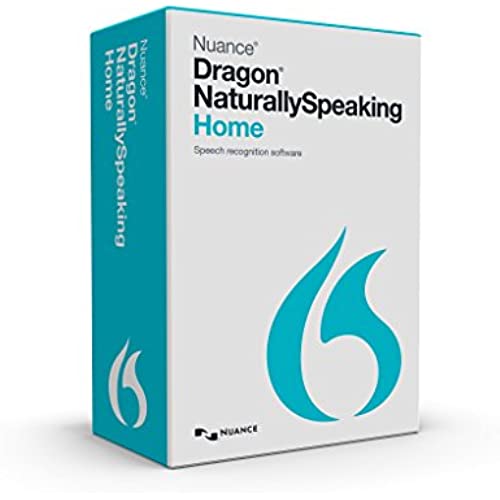

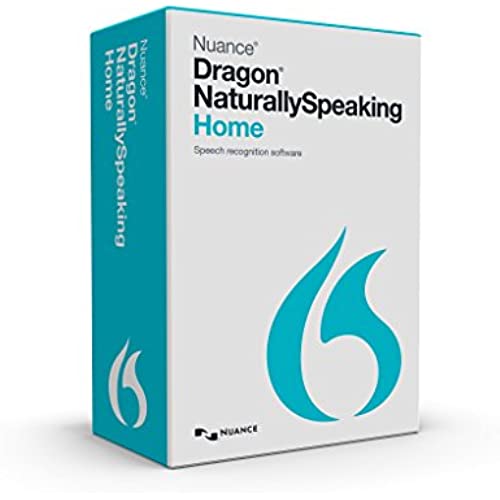

Nuance Dragon Dragon NaturallySpeaking Home 13 (Old Version)
-

Donald J.
> 3 dayVery difficult to get operational. Google searches not overly helpful. It doesnt seem to loke Windows 10. I type faster than it transcribes, so not as helpful as I had hopes. I had an older version that was awesome though. May more be interface than program.
-

M Stamm
> 3 dayDragon Naturally Speaking Home Review I bought this one because it was the cheapest, but didnt consider the add-ons 1. Headphones ( the ones with two prongs and mic) 2. special connection jack 3. second special connection jack since the first one didnt fit my computer. It takes an hour to upload. I also had to watch Youtube videos to install the voice recognition mike and software, which I did. Ran through the tutorial, which shows you many things you can do--only to find out my version didnt do it. I went to the Chrome store and added a dictation box, since the software is made to work with Internet Explorer. On the introduction, I could choose from Southern American, Spanish Accented English, British English, and Standard. I chose standard, but soon found out certain words with U, OUR, or OU the the software had no clue what I was saying. I did talk slowly, ennunciate, and in full sentences. It also has an issue with homonyms. It spelled dawn as Dawn and Don. I could not use quote marks because my version didnt support it. I have read online that I can go into Microsoft office and tweak a few things, so I might try that. The home version is good for writing emails and searching the web. These were never things I had issues with. In the end, it made more work for me.
-

John Governale
> 3 dayI write a weekly newspaper column and flash fiction for an on-line magazine. I can compose at the keyboard, but am equally comfortable with pen and paper. I was interested in this program to capture handwritten first drafts. I put off buying Dragon for years because of the expense and the many negative comments. Decided recently to try Dragon 13 Home and wish Id ignored the negative reviews sooner. Installed the program on an X220 ThinkPad running Windows 10. Did five minutes of setup and gave it a spin using the included mic. Sorry I waited so long. With no training, Im getting great results. Dictated a 980 word story. Had to correct five mistakes. Thats 99 percent accuracy. I have a bit of a raspy voice, so make an effort to enunciate clearly. Cant tell my speech rate, but Im dictating a darn sight faster than the 55 words a minute I can type. Even if my accuracy was considerably lower, I would still find Dragon useful because I usually do several rewrites and a final polish at the keyboard anyway. Am happy to have a pet Dragon to do my bidding.
-

Jacquesone
> 3 dayI have used Dragon for many years and this is the first version that has lived up to the hype. Right out-of-the-box it started working and was compatible with the previous version of Dragon that I use which was a professional version. In fact I am using Dragon to dictate this message. So far so good. Also it is important for me to mention that this version works seamlessly with windows 10. The previous professional version did not work with windows 10. This version transitioned seamlessly. I really am loving this version and highly recommend it.
-

GabrielValentine
> 3 dayLove this program. Exactly what I needed and expected. Installed onto my 8.1 Windows without any fuss or hick ups. Runs smoothly.Though I use my Logitech Wireless, It did come with a pretty sturdy wired headset of its own. Good to know if I ever need a back up its there. Fast and precise. Mainly bought for score to make essays and reports a breeze and yet Im able to instantly note any random thought, spontaneous idea, or random rhyme that may come to mind. Hides almost unnoticed at the top of your screen and blooms out when you need it. If you want a hands free service for school, business or just pleasure then this is what you need. Favorite Perk: All around fast program.
-

Jo M
> 3 dayThis program used to be amazing! However, this Home v. 13 never learned our voices well enough to function so it went unused. Calling Nuance proved useless because they no longer support this version. If you are going to purchase this program, seriously consider purchasing the most recent version so you get the support you need. This is the 2nd edition of this I have purchased because the first version worked flawlessly.
-

Terry
> 3 dayWhen I purchased Dragon I was a little pessimistic in the accuracy of the softwares abilities, but I can honestly say that 97% of my speech, at least, is faithfully transcribed into text. I needed this product because I injured my hands and cant type, and it has been a godsend. There are a few problems though. There is a little avatar that hovers around your text, and for me it constantly looks like its loading, trying to recognize speech, even when Im silently thinking. Also, sometimes when I turn it off and on again it doesnt work and I have to restart the whole program. Still, Im pretty amazed at the technology and thankful that I can write stories again.
-

RM
Greater than one weekFirst one I ordered didnt work, refused to download from the disc. Returned it to Amazon and requested a new package. Was skeptical if it would work after reading all of the negative reviews of this product. Once the new disc arrived, it took awhile to load it onto my computer but once it was installed I have been pleasantly surprised and actually quite thrilled with how it works. Now this isnt a product that you just quickly install and use if you want to use all of its features and I am still learning about it, but I do a lot of reports for attorneys and I am very pleased with the product. Its accuracy so far is adequate for my needs although I still do some typing corrections, but like I said Im still learning the program and it will take awhile for me to learn the program and for the program to learn the vocabulary that I use and the report format that the attorneys require of me, but I am pleasantly surprised. I would only purchase it from Amazon due to the return policy that Amazon has. First one didnt work, second one works fine, doesnt lock my computer, doesnt affect any other programs. Only drawback I see right now is that the microphone picks up background music so when youre pausing to gather your thoughts and your playing music (Im old, so I like oldies music) I get Neil Diamond or the Beatles lyrics being typed so thats a bit of a bummer but otherwise very pleased with this product.
-

Jimmy
> 3 dayDragon Naturally Speaking works very well on both Windows 8.1 and Windows 10s Operating System. However, you may need to make sure that you override any other dictation programs (including ones which may be associated with Microsoft Office for it to work properly). So long as you make sure your computer meets all of the minimum requirements this program should work well. This is very important as this program in conjunction with your OS and your Office program will use up a lot of memory. The program is very accurate right out of the box, however, following the instructions will allow for greater accuracy. Please note this review is for the Windows version of Dragon and not the MAC version. Order: Product shipped very quickly, with all component in the package. Product worked exactly as described and per system requirements.
-

Roger R.
Greater than one weekGreat product for the typing challenged. I am so happy I bought this product. Has made going back to school easier. I use this product to write the tons of papers required for my degree. Allows the user to freely dictate their words into MS word documents while reading from resources. Makes writing papers easy. Dragon can also insert text into emails and message board posts. Does a great job learning the users speech and vocabulary. It does a good job listening to the users voice while their is background noise.

