



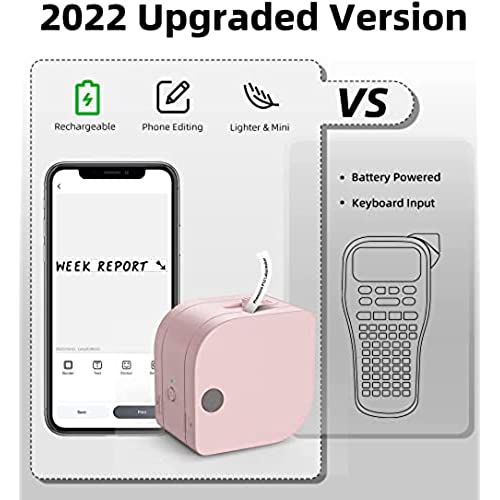










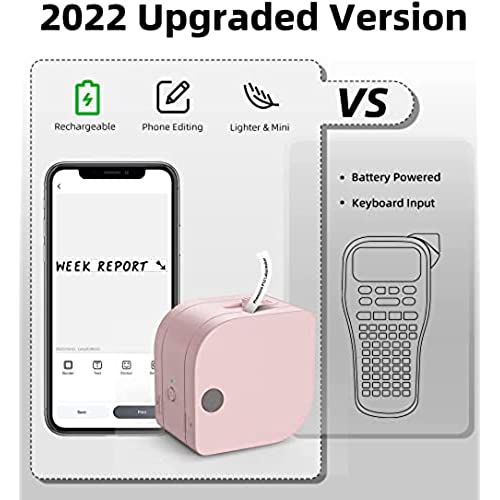






Phomemo P12 Pro Label Makers - Mini Label Maker with Label Maker Tapes, Rechargeable Bluetooth Label Maker Compatible with iOS Andriod, Small Label Printer Compatible with Iron-on & Plastic Labels
-

Chris Lee
> 24 hourVery easy to use, good quality print
-

LadyM
> 24 hourWe’ve all been there. You want to label something but either don’t have a label maker or don’t feel like taking the time to set-up and cut labels on your Cricut. You told yourself you would use it all the time, but there it sits. Or is that just me? Honestly, I was looking for an inexpensive compact label maker for my office. Yes, we still use paper and binders here. I was looking for the ability to quickly label binders and office supplies. The Phomemo label was being offered for review so I thought I would take a chance. Bonus, it claims to be able to print on ribbon. Imagine tying gits with the recipient’s name on the ribbon! I wasn’t 100% sure this would be useful. So many of these products tend to be underwhelming at best. I was pleasantly surprised by this one. Setting it up and downloading the app was a breeze. Using it is intuitive, meaning it’s simple and easy to navigate. I had it setup and in use within 10 minutes. It comes with three label cartridges: black, white, and clear. The labels printed nicely, and the cut was fine. For a small label maker, the app offers features I was not expecting. There are borders and stickers. The stickers are not the best, but not surprising given the size and price of the label maker. As for the ribbon, I haven’t tried that yet, as the instructions on how to do this is on their website, not in the instruction booklet. I’m not sure if this will take generic label cartridges. Hopefully the website clarifies this. Overall, I am very satisfied with the Phomemo and do recommend it.
-

Justin
> 24 hourWorks well, cutter not great on the ribbon, but works well on normal labels
-

loco1529
> 24 hour1-2-22 all good things must come to am end the labels have all been rubbing off now unfortunately. They were doing great in the beginning. I just left a 4* review but Im upgrading it because i started labeling spray bottle with things like vinegar and what not and the label hasnt smeared at all. I just thought it was marketing. I had brought the battery operated label maker that is the exact model a while back but it did like those batteries so i saw the rechargeable model and made the old one a gift to my brother. It works great. I like the labels. The price is right there is quite a bit of customization and its easier with my phone. I dont like the sync process when i turn it all on it could be a bit more clear when its read to print. As much as i do like to jab at app software though this one isnt half bad. The labels in the picture was for my wifes new coffee cup.
-

Charmion Stamp
> 24 hourI love it! We are all accustomed to typing on our phones. It is so much easier than the usual keyboard on a label printer. It takes the Dymo Labels, so the replacements do not have to be special ordered. The print quality is what I get from my Dymo and Brother Printers. It is rechargeable with the USB-C charger. Yay! Not wasting money on batteries. In the event that it needs to be replaced, I will order again. I would however like it in a smaller, travel version with a hard case.
-

AM
> 24 hourI have been wanting a label maker for a while. This one is nice and compact so it is easy to store. It does require an app to use, which I have yet to have any issues with, but I have seen some others that do, so hopefully I wont run into that problem.
-

Michael
> 24 hourI bought this label maker a few months ago to label my tools, so far Im happy with it. It works well and Ive had no problems with it.
-

Michael J. August
> 24 hourThis us a nice device that takes up very little space to store. Prints clear labels. The app is a bit slow but is rich with ideas to modify labels. Would like to have label with options for wider labels.
-

Crystal Githo
> 24 hourI have a small business and use this label maker all the time. I love it!! From printing on ribbons to making labels for fabric scraps, packing away products, or even household use such as cold Brew, oatmilk, or infusions. This guy is awesome at being multifunctional. Ribbon for the different types of printing media is sold separately and offers a variety for colors. Pictured is how the printing looks on normal tape and ribbon tape. The ribbon tape was used for presentation of my handmade products.
-

Sarah
> 24 hourI used to have the P12 from Phomemo but it doesn’t rechargeable. Those are working really well but this P12 Pro is little more better, it connects to my phone really fast and the labels came out more clear and sharper. It’s really help to label very schools supplies for my 2 little kindergarten girls.














